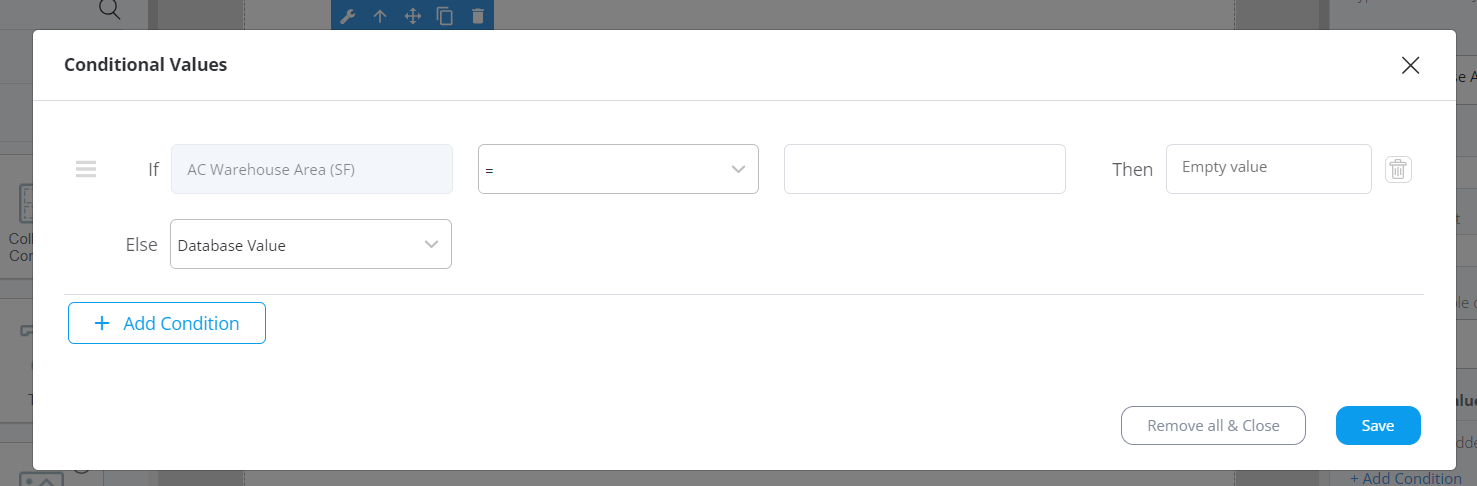Dynamic Text enables the retrieval of both text and numerical values from a data source. To facilitate mapping, it must be placed within a Collection Container. Otherwise, the element won't accept being added.
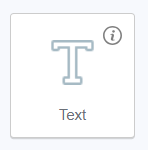
Once this step is completed, a list of available text and numeric fields within the current collection becomes accessible for mapping.
If a Text element is placed inside a Collection Container that hasn't been mapped to any collection yet, no options for Text mapping will be available.
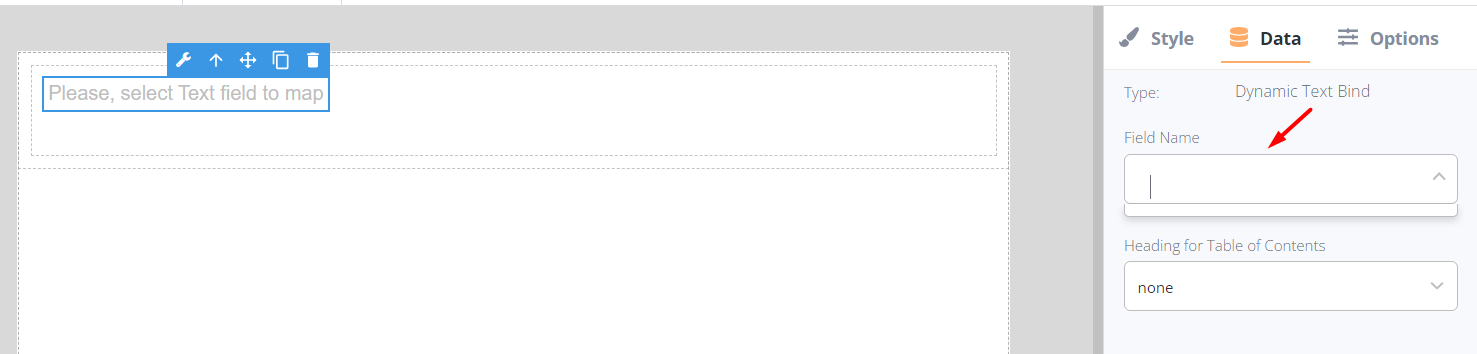
Upon selecting Dynamic Text in the editor, a bubble panel becomes visible, offering the following functions:
- mapping fields using the wrench icon;
- navigating to the element nested within Dynamic Text;
- dragging the element across the editor;
- duplicating the element;
- deleting the element.
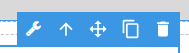
For numeric fields, additional settings are available, including:
- number format;
- currency format.
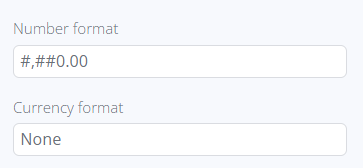
By default, the Number format applies the format established in the Organization settings, but it can be customized individually for each numeric field. The "Custom" option provides flexible display options, including thousands and decimals separators, the number of decimals, and text before and after the value. The symbol will be visible in the generated report but not in the template. When the "Custom" option is chosen for the Number format, the Currency format cannot be modified.
Currency format allows for the assignment of currency symbols such as $, €, and £ before the value. The "Custom" option permits the inclusion of a custom currency symbol via the keyboard.
The currency symbol will be visible in the generated report but not in the template.
A mapped Dynamic Text field can serve as the heading for the Table of Contents, offering three heading levels that can be configured in the Data tab.
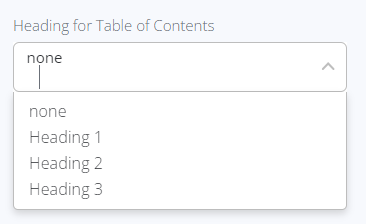
Additionally, conditions can be applied to the Dynamic Text element, serving as filters to adjust the display of results.