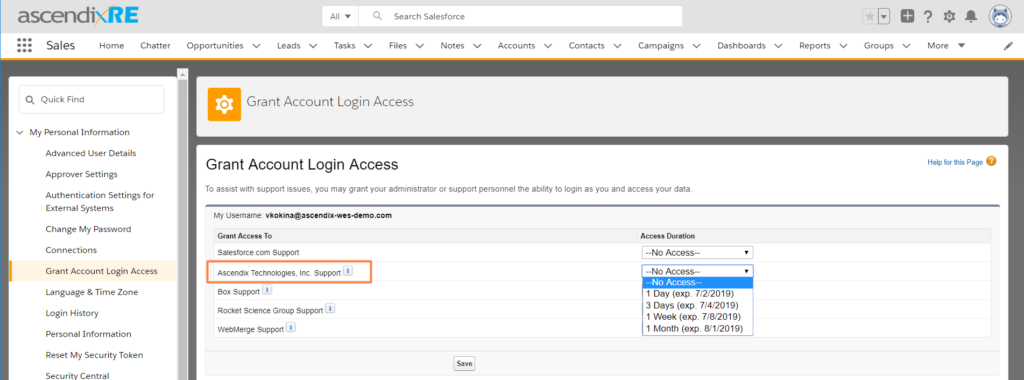You can grant Ascendix temporary access to your Salesforce environment in order to assist with various tasks such as importing your data and hands-on training tailored to your organization.
Step 1. Click on the person icon from the top-right menu and select “Settings”
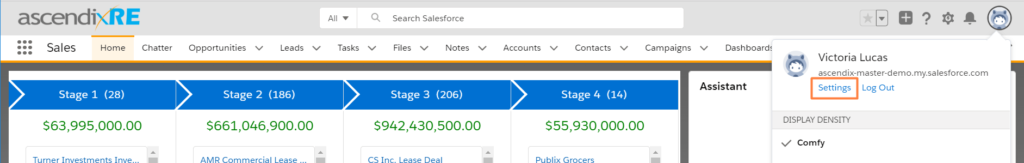
Step 2. From the left navigation bar click on Grant Account Login Access
Step 3. Find “Ascendix Technologies Inc. Support” and grant access for 1 day, 3 days, 1 week or 1 month
Step 4. Save