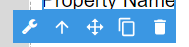Dynamic Link enables the retrieval of URL values from the data source.
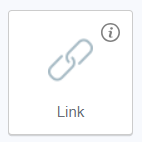
To facilitate mapping, it must be positioned within the Collection Container. Otherwise, the element will not be accepted.
Once this placement is completed, a list of available URL fields within the current collection becomes accessible for mapping.
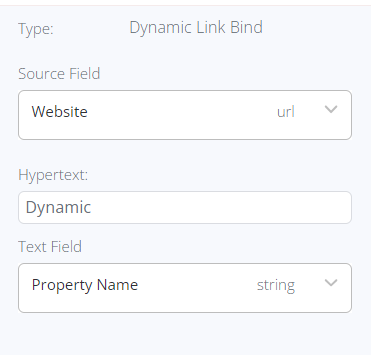
Hyperlinks can be categorized as either dynamic or static. When designated as "static" hyperlinks, they can be manually entered in the Data tab and will remain constant in all future reports. Conversely, "dynamic" hyperlinks allow you to select the naming field from any available field within the collection.
If a Link element is placed inside a Collection Container that hasn't been mapped to any collection yet, no options for Link mapping will be available.
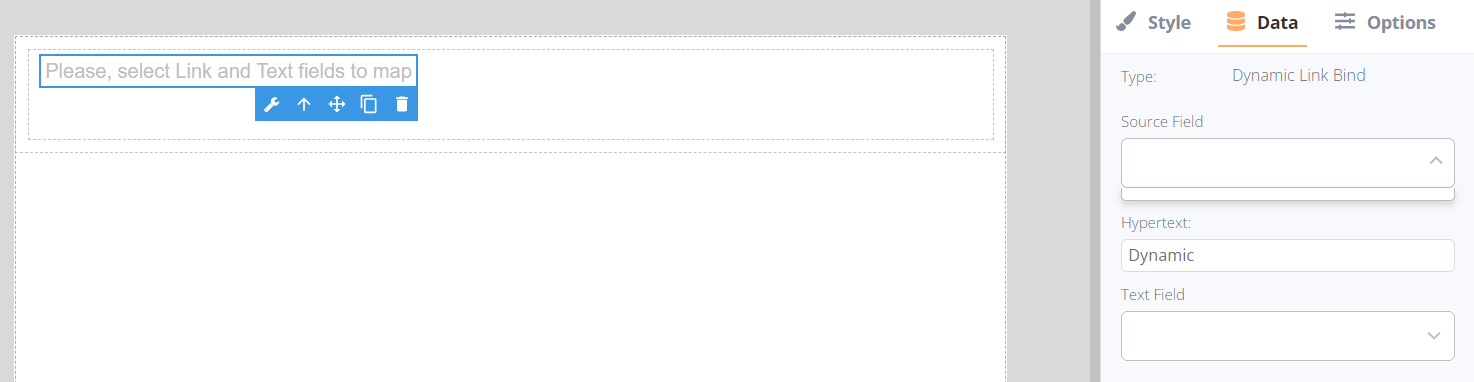
Upon selecting the Dynamic Link in the editor, a bubble panel becomes visible, offering the following functions:
- Mapping fields using the wrench icon
- Navigating to the parent element where the Dynamic Link is nested
- Dragging the element across the editor
- Duplicating the element
- Deleting the element.