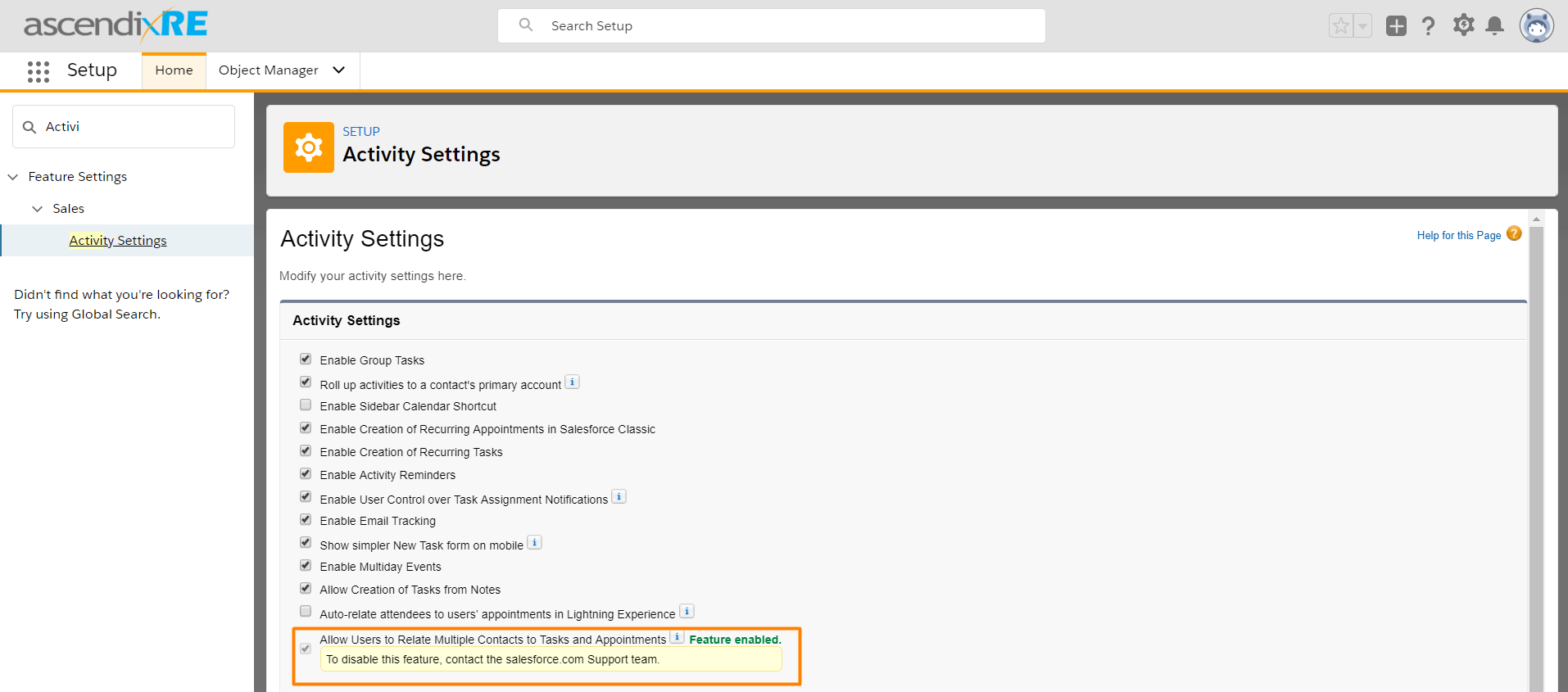To allow users to relate multiple contacts to tasks and events you must enable this platform feature:
- From Setup, enter Activity Settings in the Quick Find box, then select Activity Settings
- Check the box Allow Users to Relate Multiple Contacts to Tasks and Events
- Click the Submit button