MarketSpace can be used via 2 options:
- as an add-on to SalesForce by using its database;
- as a standalone application with its own database.
Synchronization with xRE
In this option, MarketSpace takes the data from SalesForce and processes it. To create a listing, property or availability in MarketSpace, the user must create them on the SalesForce side and sync data between SalesForce and MarketSpace. There are 2 options how to do it:
- forced sync
- auto sync
The “forced sync“ can be done from the Property and Contact tabs in SalesForce.
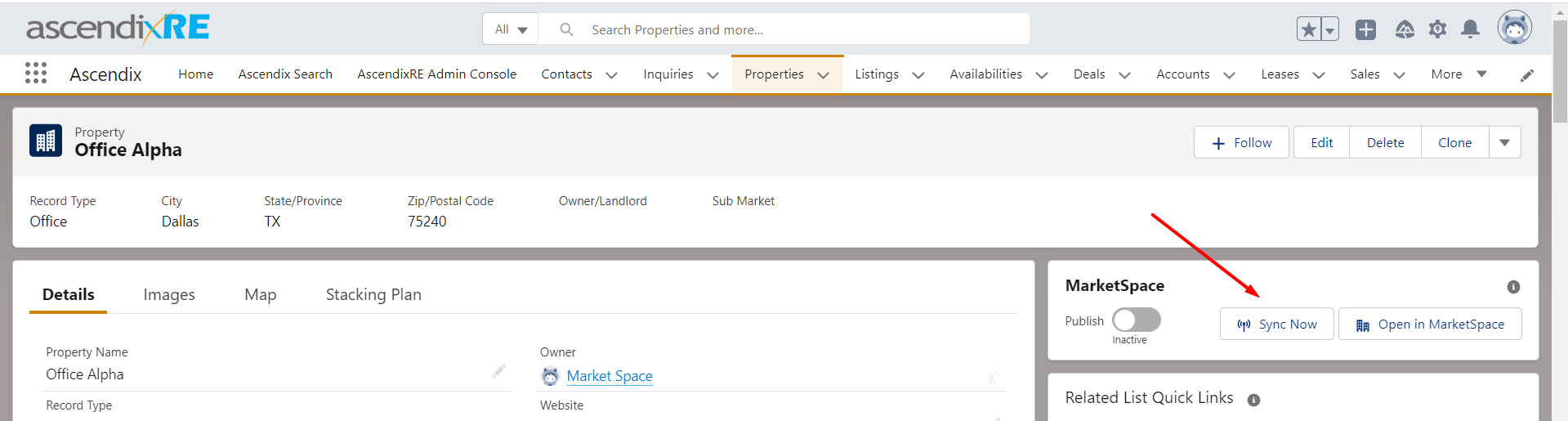
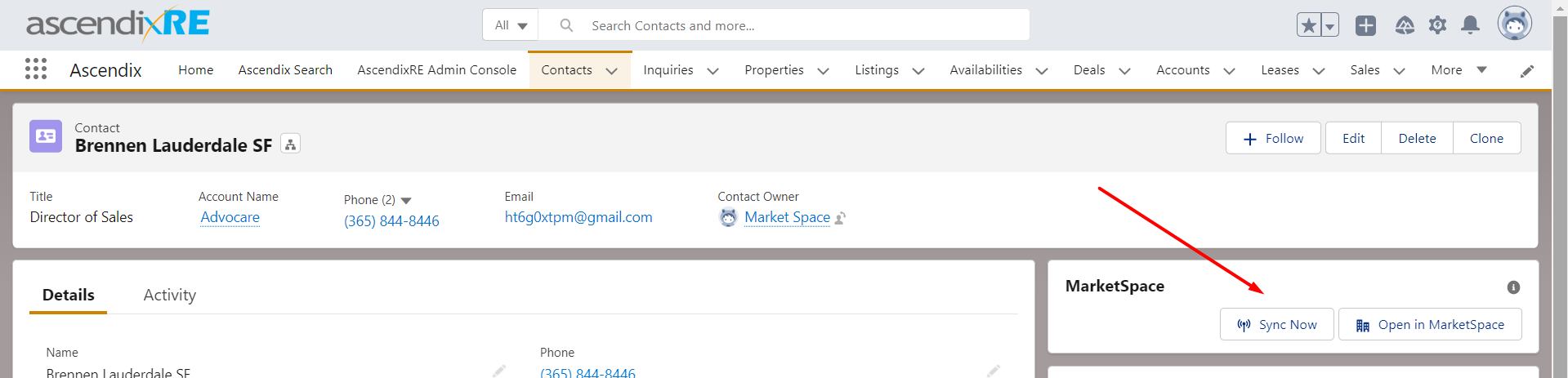
Properties pull the related listings & availabilities to MarketSpace as a part of a sync. Only data related to the Property or Contact from where synchronization was initiated will be imported :warning:
“Auto sync“ is an automatically processed synchronization that is done every 24 hrs. During this process, all the modified data will be synchronized. The process does not require the broker’s attention but is done once per day.
Note: Images cannot be synced and should be added manually.