Go to https://marketspace.ascendixonline.com/ to create your personal MarketSpace account.
1. Click Sign Up Now at the bottom of log in screen.
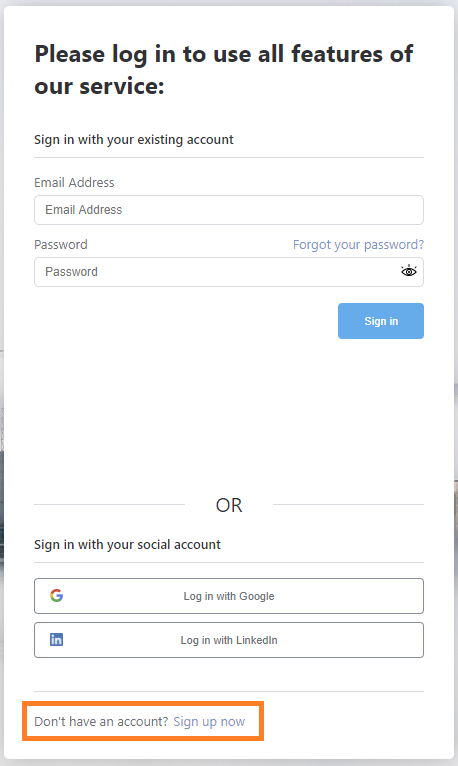
2. Fill in all the required fields.
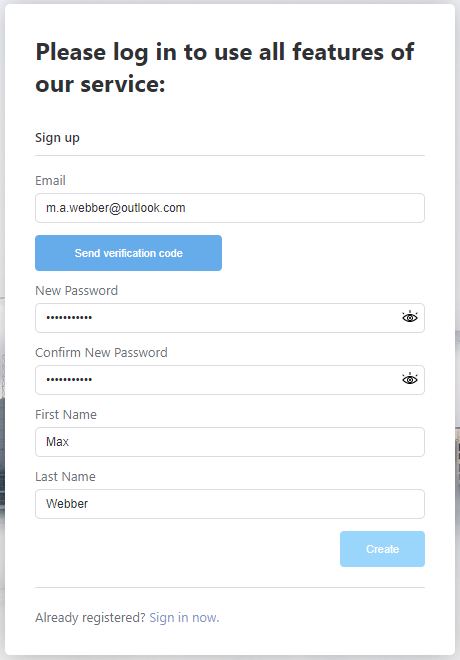
3. Click the Send Verification Code button, we will send you a 6-digit verification code to your email address.
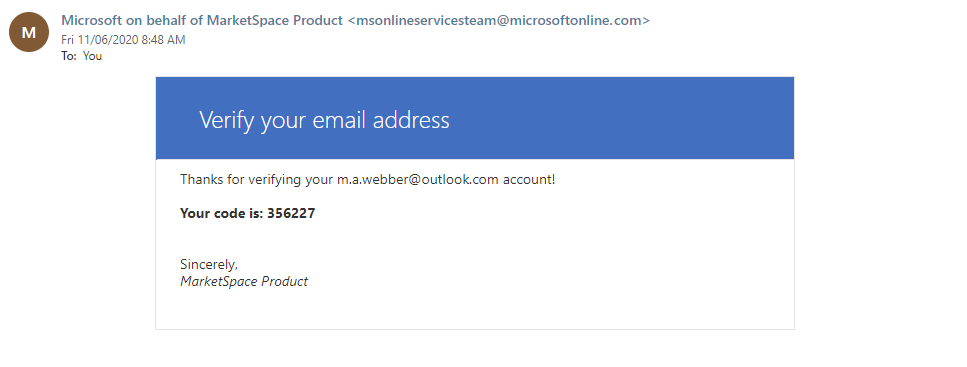
4. Enter this code and click Verify button to verify that you own the email address that will be connected to the account.
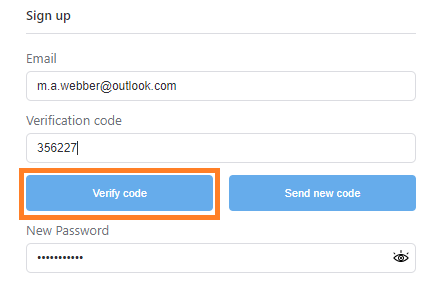
5. Click the Create button to complete your account sign-up process.
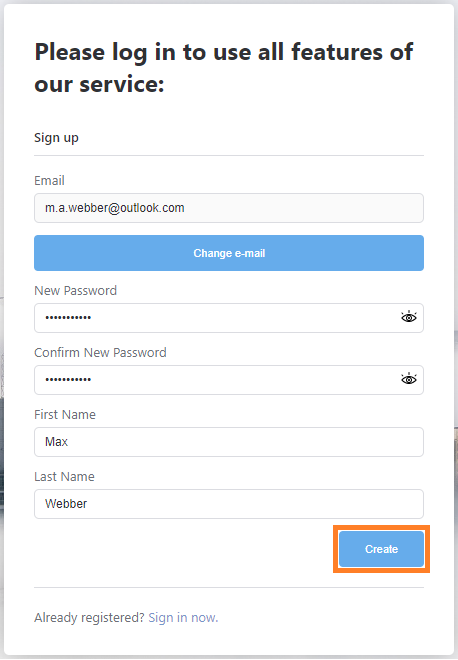
6. Click Open MarketSpace button on the right sidebar of Contact or Property record to open your MarketSpace organization.
