1) Is there a limit to the number of participants on a Collaboration room?
There is no limitation on number of participants.
2) How can I approve pending participants on a Collaboration room?
Only internal users can approve participants. Here is how you can let them in: 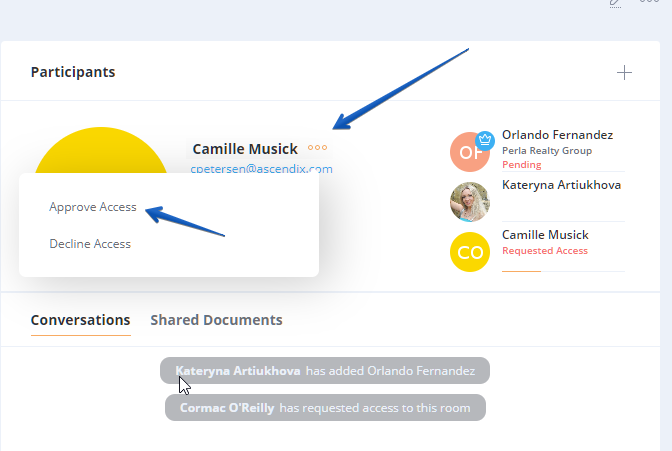
3) How can I sync preferences?
When a Contact is synced to MarketSpace, all related to its Preferences are synced too. They can be found in a corresponding table on details of the Contact. Also, they can be used in Collaboration Rooms.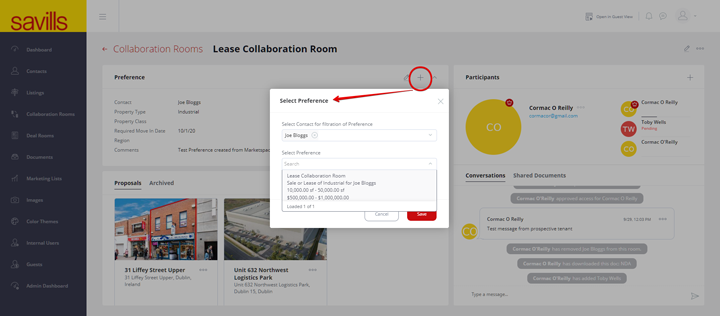
4) Do images need to be upload to Marketspace separately to Salesforce?
Yes. MarketSpace can contain different set of images, which for example have better quality and look nice on the portal.
5) Can we edit the fields / (add custom fields) which appear on the Property, Listing and Availability?
Yes, our team can customize the forms for you. Property and Listing Details fields can be added/reorganized for you with the help of Configuration Tool by our BA or Concierge team. Configurability of the rest of the screens is coming in the next releases. Meanwhile we can provide dev services of customization.
6) Do we need to use the Listing object? We previously have not been using this instead just using Property and Availability objects.
You can keep using Properties and Availabilities. MarketSpace is a product for marketing properties that are being listed and therefore have either an active Listing or Availability record-related. Properties without Listings nor Availabilities will not be visible in MarketSpace. Yet MarketSpace will automatically create Listings containing Property data for Availability records that do not have them. Availabilities of the same type (Sale or Lease) are grouped for the same Property under 1 Listing.
7) What to do if there is an error on the admin and it needs to change?
In case of any issues on Client's Organization side you can always enter Client's Organization as a Support user: xms-support@ascendix.com (credentials may be requested in IT)
Support User by default has Admin privileges within all MarketSpace Organizations.
8) How to change the # of internal MarketSpace users?
Any registered User can be assigned as Internal User by Organization Admin. After Internal User is created - valid License should be assigned - in case there is a free license within organization - it is assigned automatically.
Also, expected Brokers can be added into the system in advance, when User registers with email, marked as expected Broker - Broker privileges will be assigned automatically
To request additional Licenses please create a request by the form: https://go.ascendix.com/xms-license
9) Does the xMS admin need to be the same as the SF admin?
No, any internal xMS User can be set as xMS admin without any relation to the role in Salesforce.
10) I want a different admin on the Marketspace org for a client and I want to add more users.
Quantity of Internal Users with admin privileges is not limited - any Admin User can assign Admin role to any Internal User.
11) When you sync a listing to MarketSpace, who can immediately see that listing?
Salesforce is synced with MarketSpace on daily basis. After Property with availabilities is synced, it can be discovered in MarketSpace by Brokers. On MarketSpace side Listing should be Published to Listing Portal to be discovered be Guest Users.
12) What is the difference between a Collaboration room & Deal room?
Collaboration Room - is a room to negotiate on Listings. Collaboration Room Can be created form SF Deals with “Tenant Representation" or "Buyer Representation” Deal type. Several listings can be added for discussion.
Deal Room can be created from SF Deals with "Landlord Representation" or "Seller Representation" Deal type.
Only one Listing can be added for discussion. Also. Deal Room can be covered by NDA for Guest Users.
13) Why would you sync contacts to MarketSpace?
We sync Contacts to MarketSpace:
1. To able to add participants to Collaboration / Deal rooms
2. To create Lists of contacts with similar preferences for any marketing activities
3. In future there will be an Email Campaign functionality available within MarketSpace.
14) Is MarketSpace supposed to replace the client’s website, where their listings are normally publicly displayed?
MarketSpace Listing Portal can be incorporated into Client's site in iFrame. Thus Client's site remains the same, but Client's prospects can review Listings using all MarketSpace features, such as Listing Filtering/Search/Sort, inquiry creation through Contact Us form.
15) Can MarketSpace capture Inquiries about Listings via a webform? Or is it by invite-only?
Yes, once Guest User fills in Contact Us web form on Listing details page - his contact is being created in MarketSpace and Broker receives notification on new Inquiry.
Also, Inquiries can be created by Broker manually.
16) Can Organization use MarketSpace only with Properties from Salesforce? (without any Listings in Salesforce)
Yes. If a Property has an Availability added it will be synced to MarketSpace even without any SF Listing. In this case during Property synchronization dummy Listing will be created on MarketSpace side automatically.