Internal and Guest Users Management
From Internal Users and Guests modules organization admins can:
- Assign/remove main or additional security roles
- Assign/remove licenses
- Enable/disable users
- Edit user profile or add photo
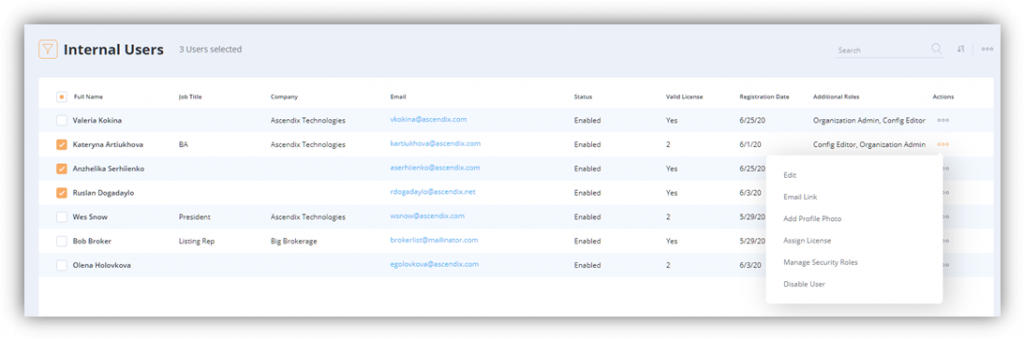
Manage Security Roles action – allows to:
- move Guest user to Internal Users
- assign additional security roles for Internal Users
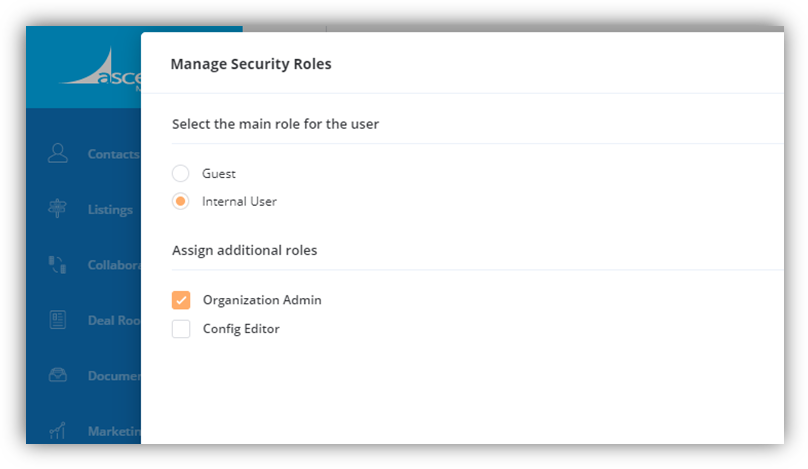
Guests have access to only:
- Listings Portal (with Published listings only)
- Collaboration Rooms (only where they are participants)
- Deal Rooms (only where they are participants)
Internal Users additionally have to all of the Listings and to internal configuration with:
- Contacts
- Documents
- Marketing Lists
Organization Admin – this role gives access to modules:
- Images
- Color Themes
- Internal Users
- Guests
- Admin Dashboard
Config Editor role provide access to modules of POC functionality:
- Config Tool
- Mappings
Also, admins can update List of Expected Brokers which allows auto-provisioning of “Internal User” security role for users with the specified email addresses upon registration.
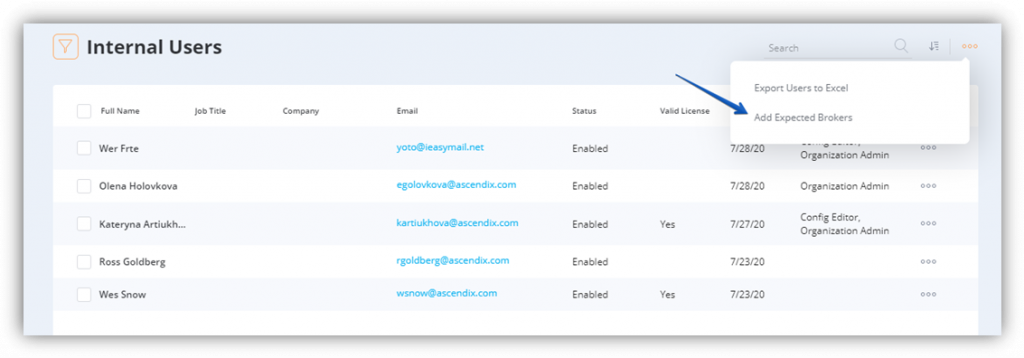
Other Admin Functionalities
Color Themes
Admin users can apply branding of the company for the whole Organization in MarketSpace. This includes 2 logos for expanded and collapsed Navigation Panel of all configurations, and 20 colors used for elements of the application. By default, 12 additional colors are automatically generated from 8 main colors, yet there is possibility for admins to customize those as well. Copy, Preview and Apply actions on Color Themes make this functionality easy-to-use and check the result before affecting the whole app.
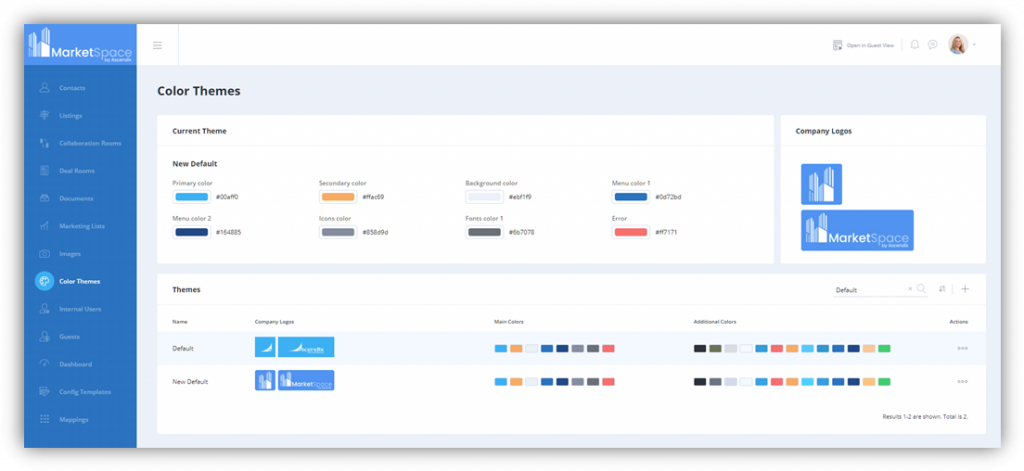
Logos are uploaded via Images module, which also allows admins to delete deactivated images to save server space.
Admin Dashboard
Insights to the activities, new records and most popular by guests rooms available with 8 Trends and 12 Charts in this Admin Dashboard view. Period control by week, month and year applies for all of the diagrams.
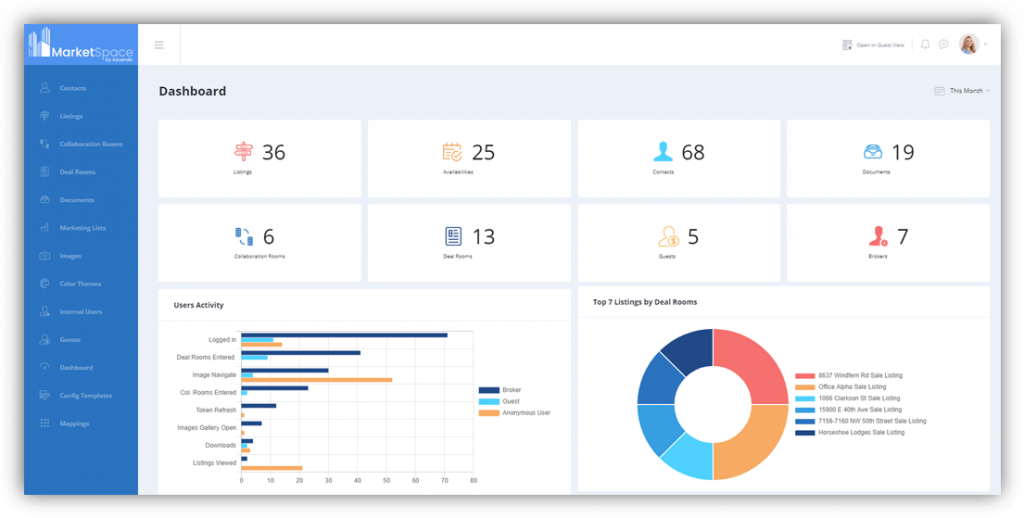
Mapping and Configuration Tools
Two new modules are available for users with Config Editor security role only: Mappings and Config Templates.
For now these are just POC versions of such valuable features like Mapping and Configuration Tools, which allow to demo the use case where Salesforce Admin adds custom fields in Salesforce, then maps them to custom fields of MarketSpace on Edit Mappings screen:
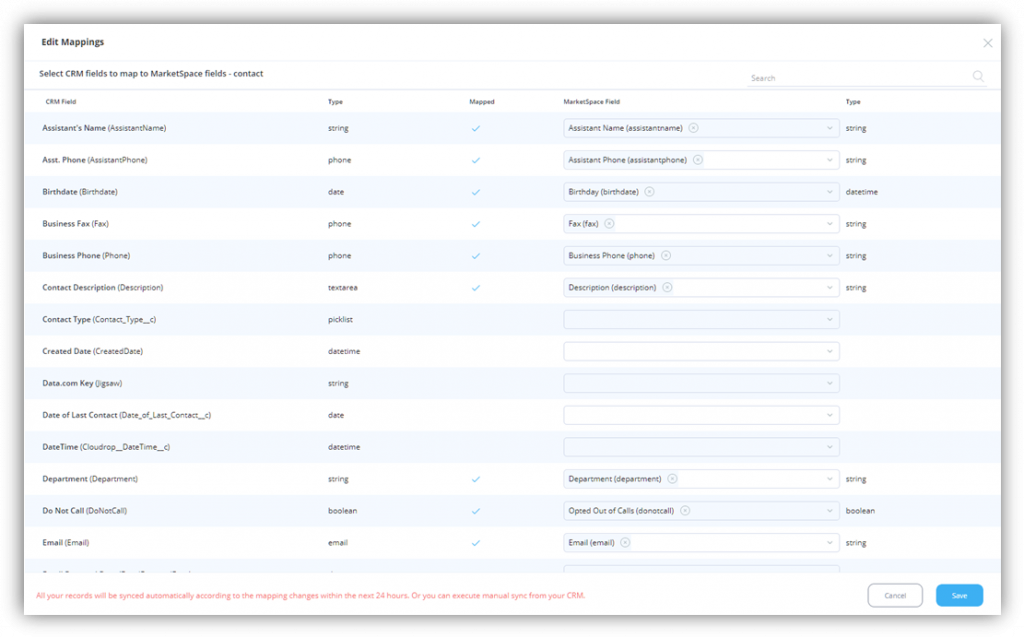 Mappings for all 5 entities that are synced from Salesforce are available for editing:
Mappings for all 5 entities that are synced from Salesforce are available for editing: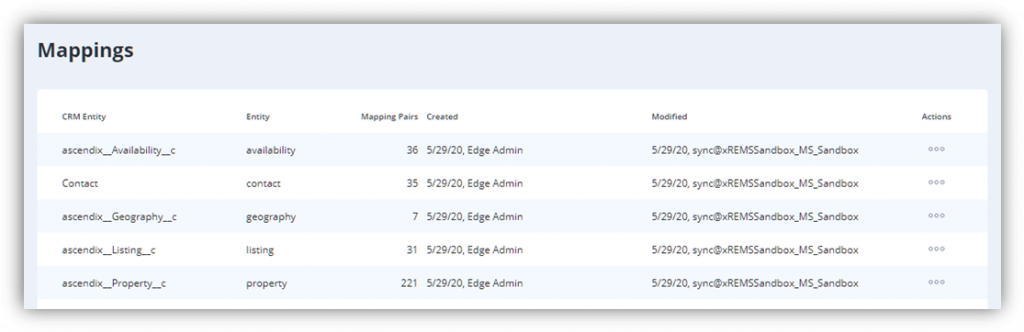
Then it is possible to create a custom configuration template for screens of MarketSpace (for now Contact Details screen only) and allocate the new custom fields as desired with the help of Configuration Tool.
User can rename and rearrange existing fields, etc. Undo and Redo actions available. Quick Preview allows to see the changes applied on the go for the selected record.
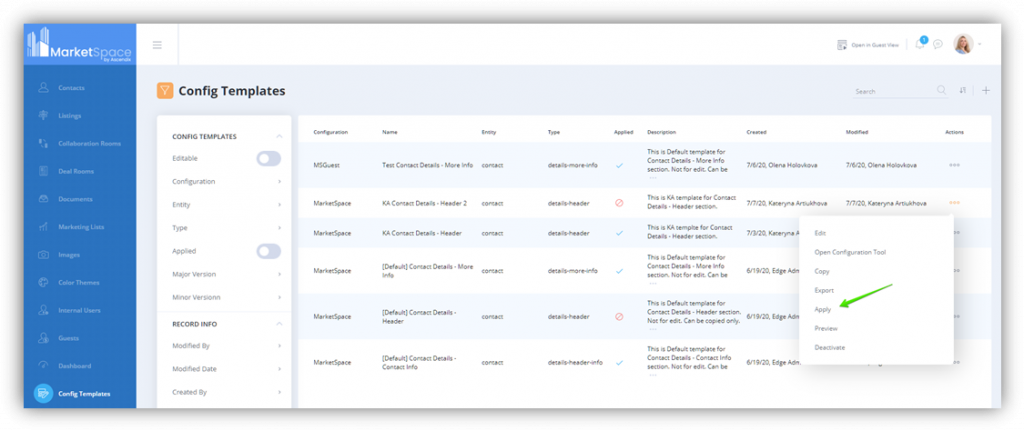 When the template is saved config editor can preview the result in the app and if satisfied with it apply the new Config Template for the whole Organization in MarketSpace.
When the template is saved config editor can preview the result in the app and if satisfied with it apply the new Config Template for the whole Organization in MarketSpace.