The Table of Contents element serves the purpose of generating a list of chapters along with their respective page numbers in the final report. This element can be directly added to the editor.
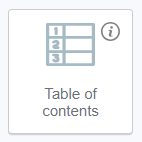
The Table of Contents element comprises three components: the Heading name, the page number, and the line connecting them.
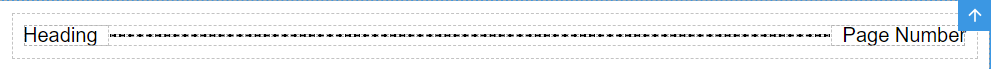
The heading can be designated by using either Dynamic or Static text. To do this, select the desired dynamic or static text element in the editor, and specify the Heading level in the Data tab, which can be the Heading of the 1st, 2nd, or 3rd nesting level.
All aspects of the Table of Contents can be customized via the Style tab:
- The Heading and Page number can be adjusted like regular text elements.
- The line can be customized in the Decorations sub-tab of the Style tab, where you can configure border style, color, and border width.
Upon selecting the Table of Contents in the editor, a bubble panel becomes available, offering the following functions:
- Navigating to the parent element containing the Table of Contents
- Dragging the element within the editor
- Duplicating the element
- Deleting the element
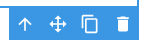
The Heading of the Table of Contents can be visible in the preview, publication, and PDF. However, the Page number is determined based on the final page count in the PDF, so it is not visible in the Preview and Publication. It becomes visible in the resulting file after downloading.