The system prevents users from entering the total fee percent for the Inside Broker commission greater than 100%. However, an AscendixRE Admin can disable this commission logic from the Admin Console:
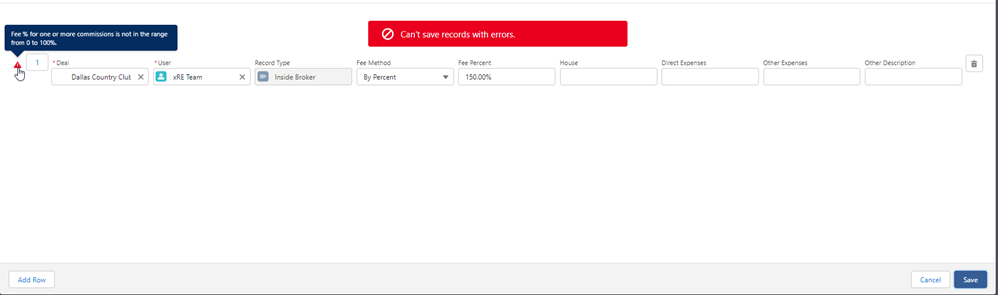
"The total Fee Percent value should not exceed 100% for Inside Broker" error notification.
To do so, follow the steps below:
- Go to the App Launcher (nine dots in the top left corner).
- Type AscendixRE in the Search box.
- Click AscendixRE Admin Console.
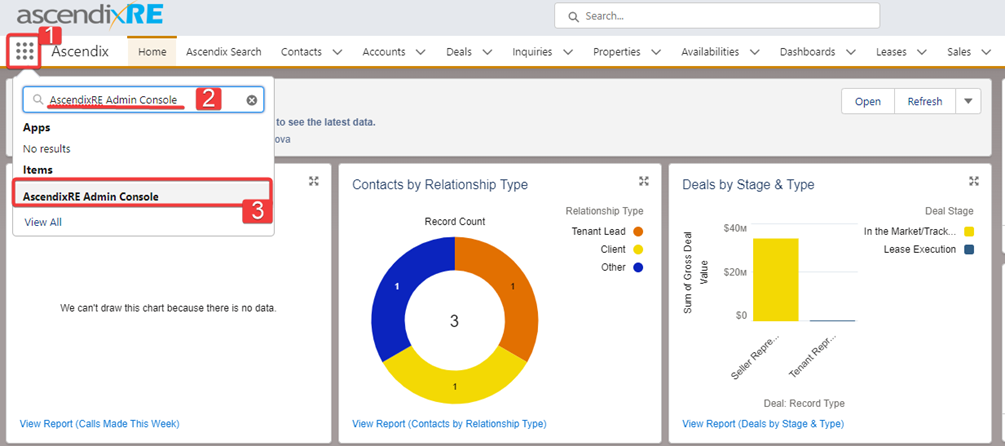
- Navigate to the Business logic section and go to the Validation tab.
- Search for the Commission Validation Rule "The total Fee Percent value should not exceed 100% for Inside Broker ".
- Click the pencil icon and deselect the checkbox to deactivate the rule.
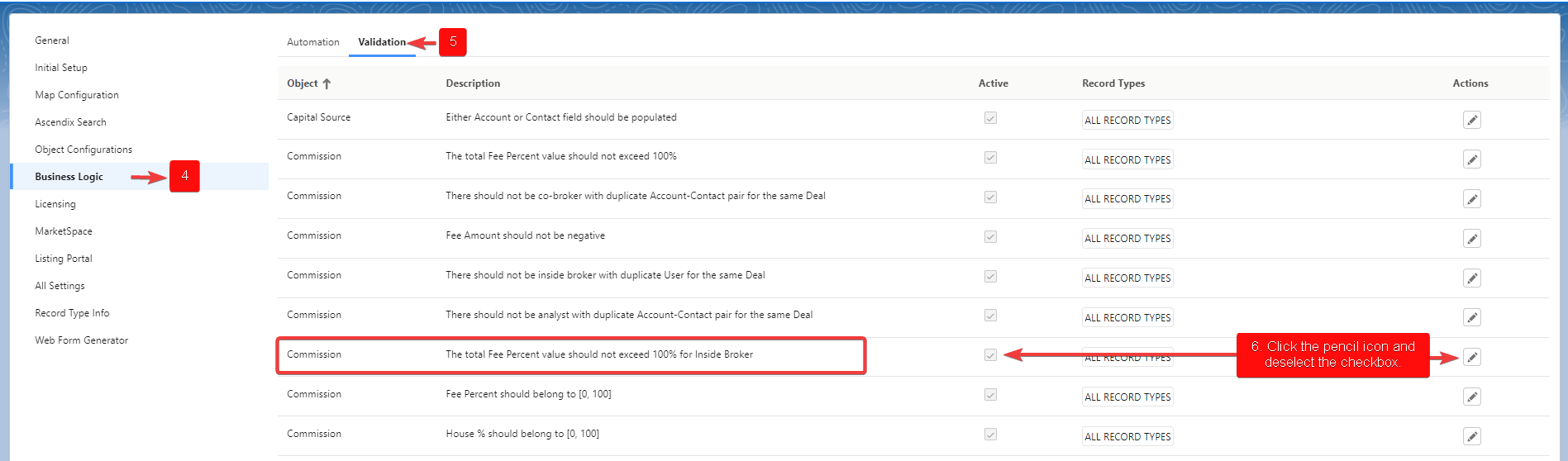
- Click the Save button at the bottom of the page.