By default, a user can close a deal without commissions. To enable validation rules, follow these steps:
1. Via App Launcher (nine dots on the top left corner), go to AscendixREAdmin Console:
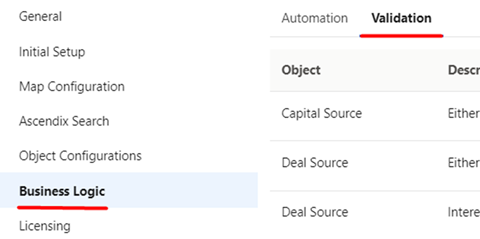
2. Click the Business Logic tab.
3. Select a Validation sub-tab.
4. Activate the “Sum of all FeePercents for "Inside Broker" should equal to 100%” and “There should be at least one "Inside Broker" commission” validation rules and select the appropriate Record Types for which these rules will be assigned.

5. Save settings.