You can easily get to both Salesforce and Ascendix help content from within AscendixRE. For Salesforce help, you get a handpicked list of contextual resources specific to your current page.
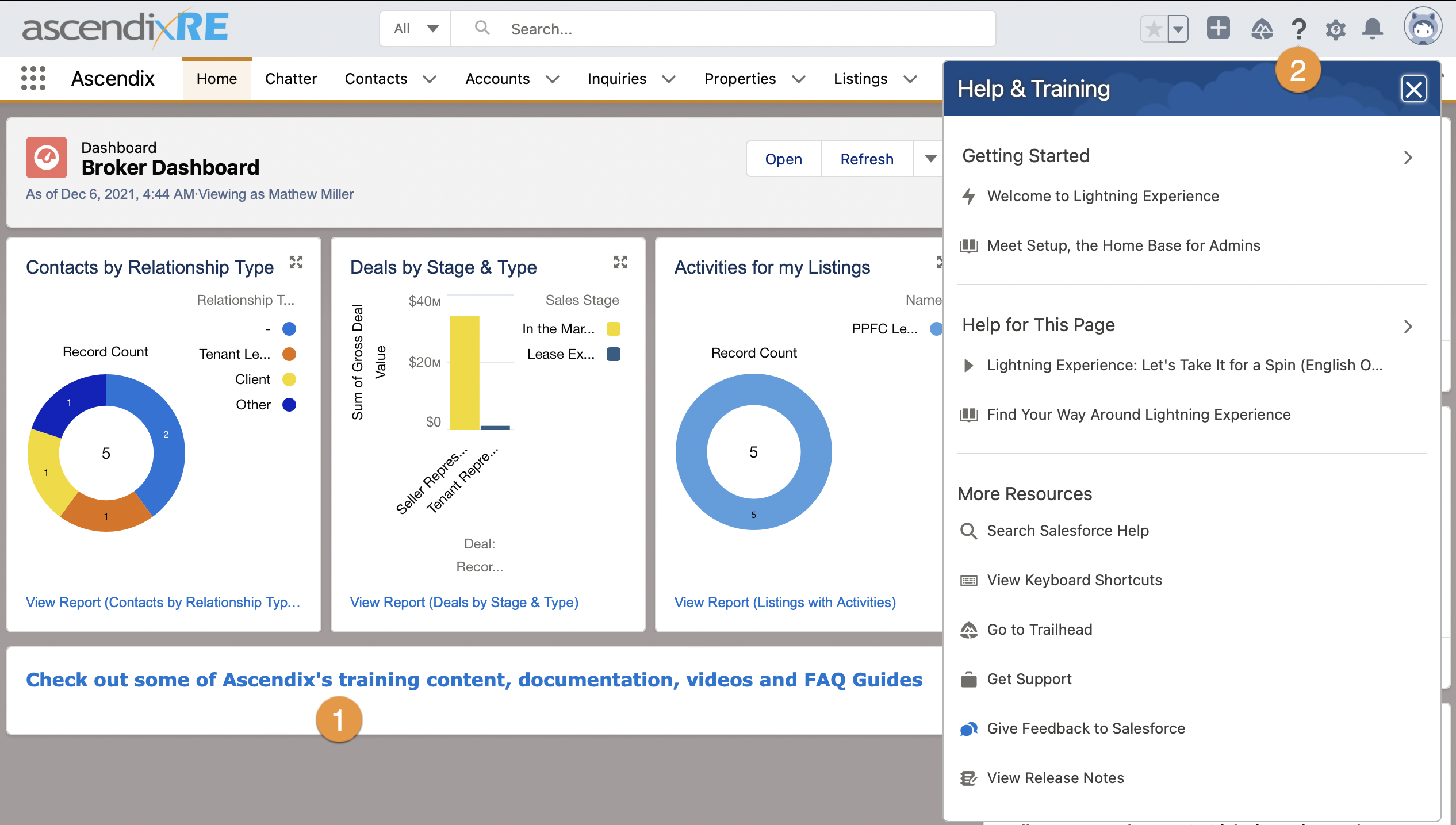
- Ascendix Help: Navigate to the Home tab, scroll to the bottom of the page and click the Check out... link to access Ascendix’s training content -- documentation, videos, and FAQ guides.
- Salesforce Help: Access Salesforce help from anywhere in AscendixRE using the question mark icon in the upper right. The icon opens Salesforce Help & Training with links to useful resources. Use the links to quickly find what you need: Getting Started content, help for the page you are on, and a lot of other useful resources -- Search Salesforce Help, Go to Trailhead, Get Support, View Release Notes, or Give Feedback to Salesforce.