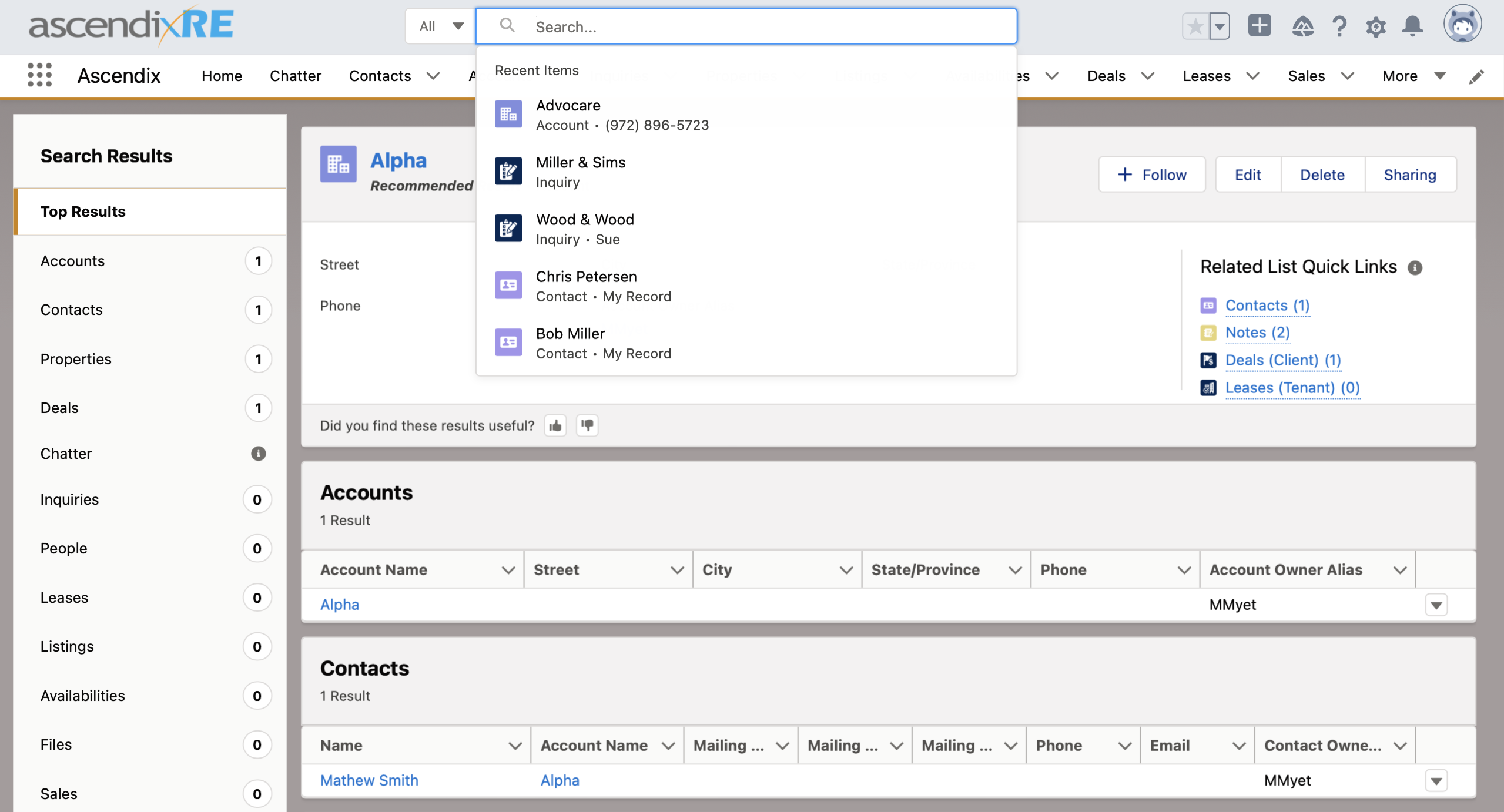The global search box, conveniently located at the very top of every page in Ascendix, is the easiest way to find what you need the moment you need it.
- Use the search box for keyword searches.
- You can search all types of records or select a single object type, such as Accounts, People, or Deals.
- You can quickly access the recently opened items directly from the search box.
Another way to search is to open a record and momentarily access all the related items through the Related List.