With Ascendix Search you can use the range operator.
Let’s imagine you are looking for properties with the range of Total Available Area (SF) 10000 – 5000:
- Go to Ascendix Search and search for Properties.
- Click Create New Search button.
- In Total Available Area (SF) field select the range operator:
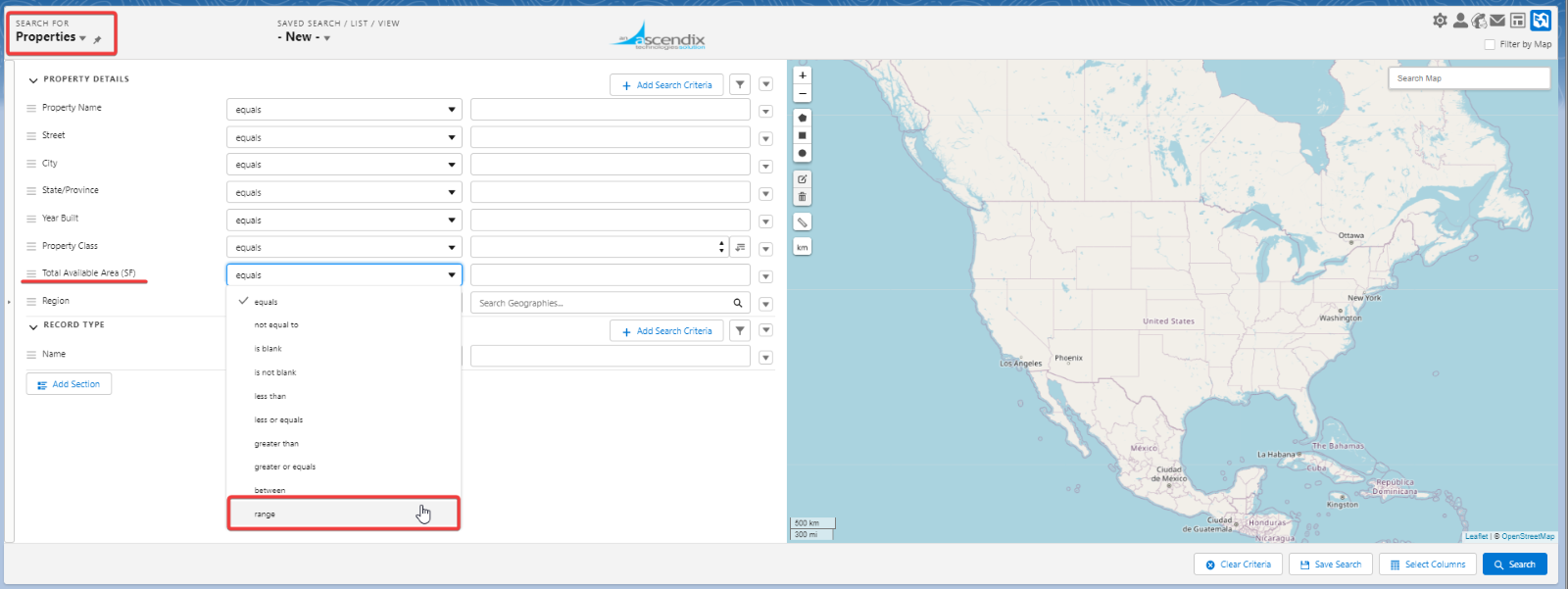
- In the first input, enter a value: 10,000 and in the second input: 5,000. If you add a range option, you can specify the interval of the data you are looking for. Within this interval, there is a defined minimum and maximum value. Please use a number to define the range option. (e.i. : user inputs 500 and range = 50. The result should have a value between 450 and 550. example 2: user inputs 500 and range = 50,5. The result should have a value between 449,5 and 550,5. )
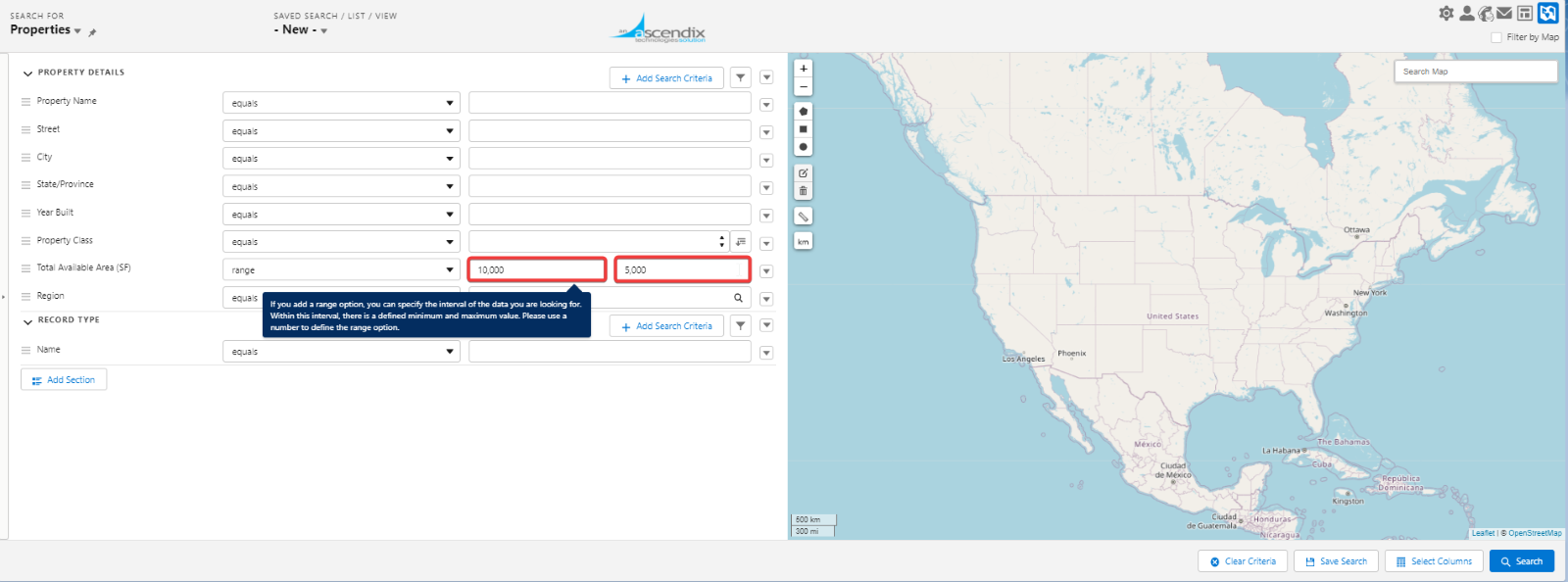
- Click the Search button.
- The search results will display those records with a value for the Total Available Area (SF) between 5,000 and 15,000.
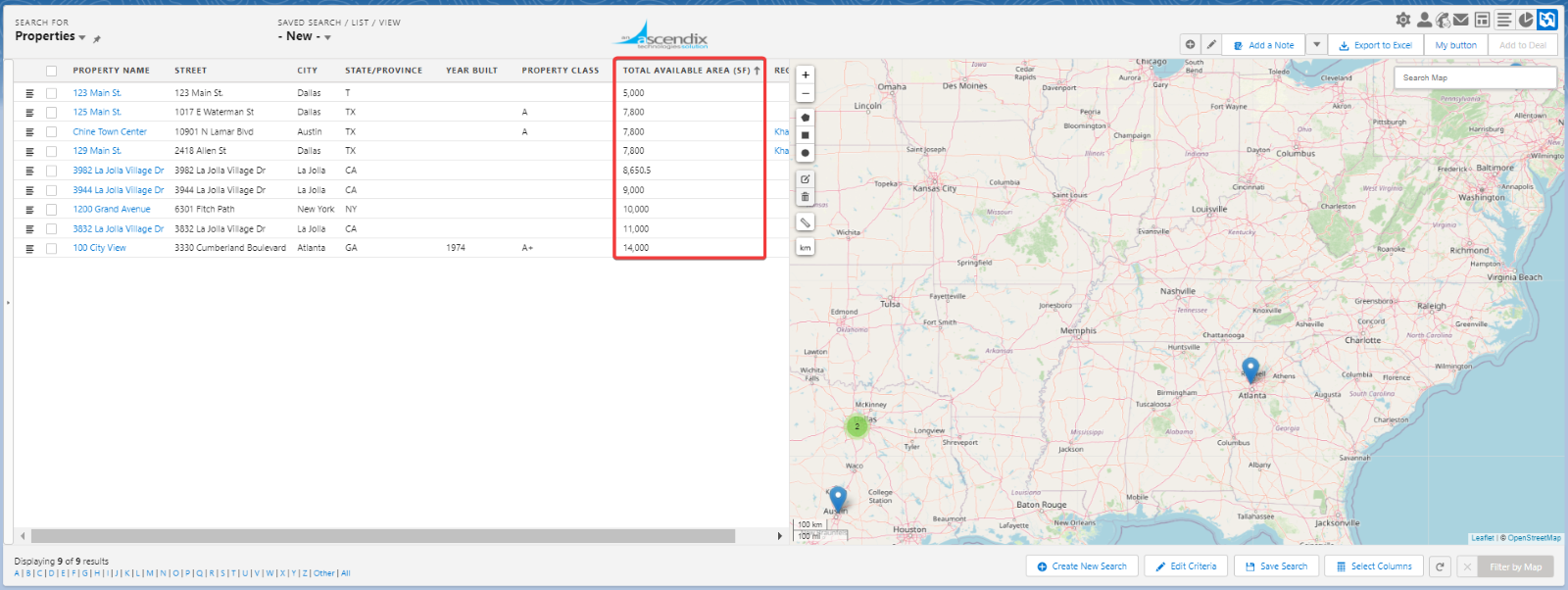
The Range operator supports the following data type values double, integer, currency, percent, date (days) and datetime (days).