By default, Ascendix Search enables Ad-Hoc Lists for Accounts and Contacts.
To enable additional Ad-Hoc Lists such as Opportunities or Leads:
Step 1. Click on the gear icon in the top right next to the pop-out window icon to open Ascendix Search Setup.
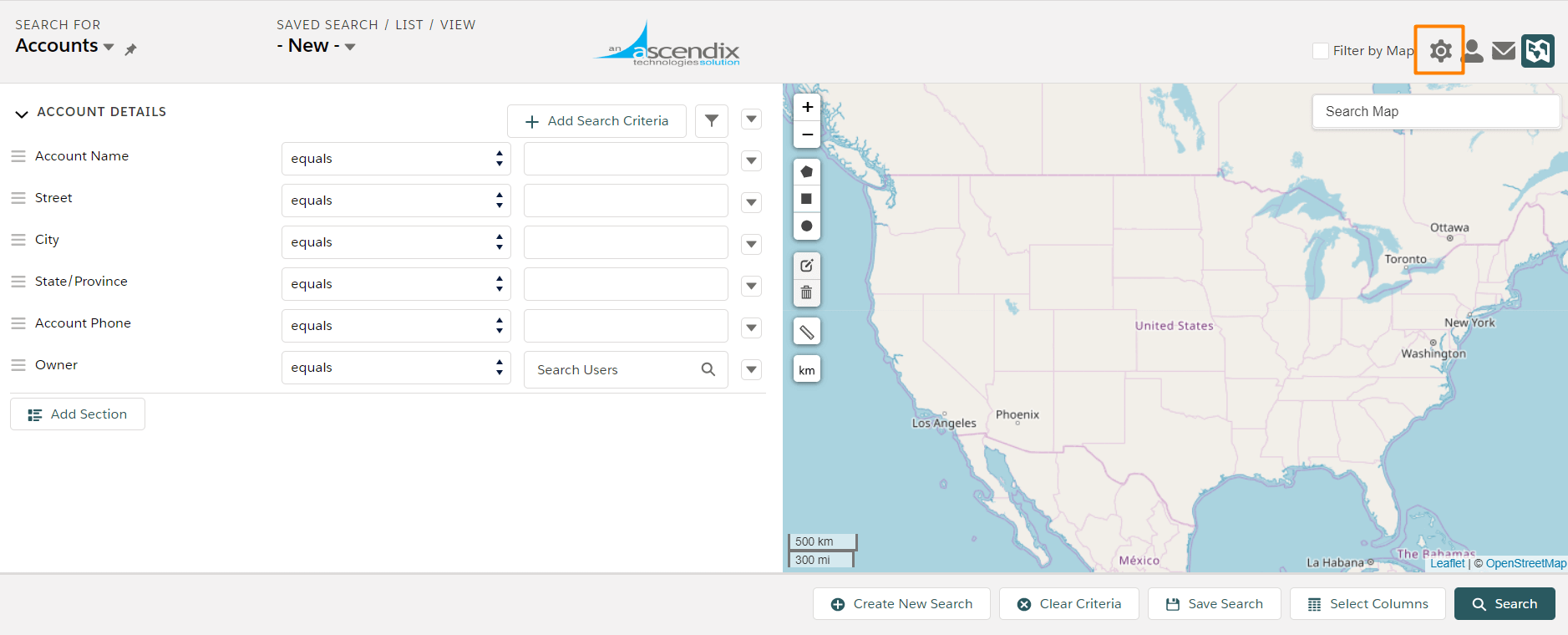
Step 2. Select the check box next to the appropriate object in the “Ad-Hoc Lists” section of Admin Settings in Object Manager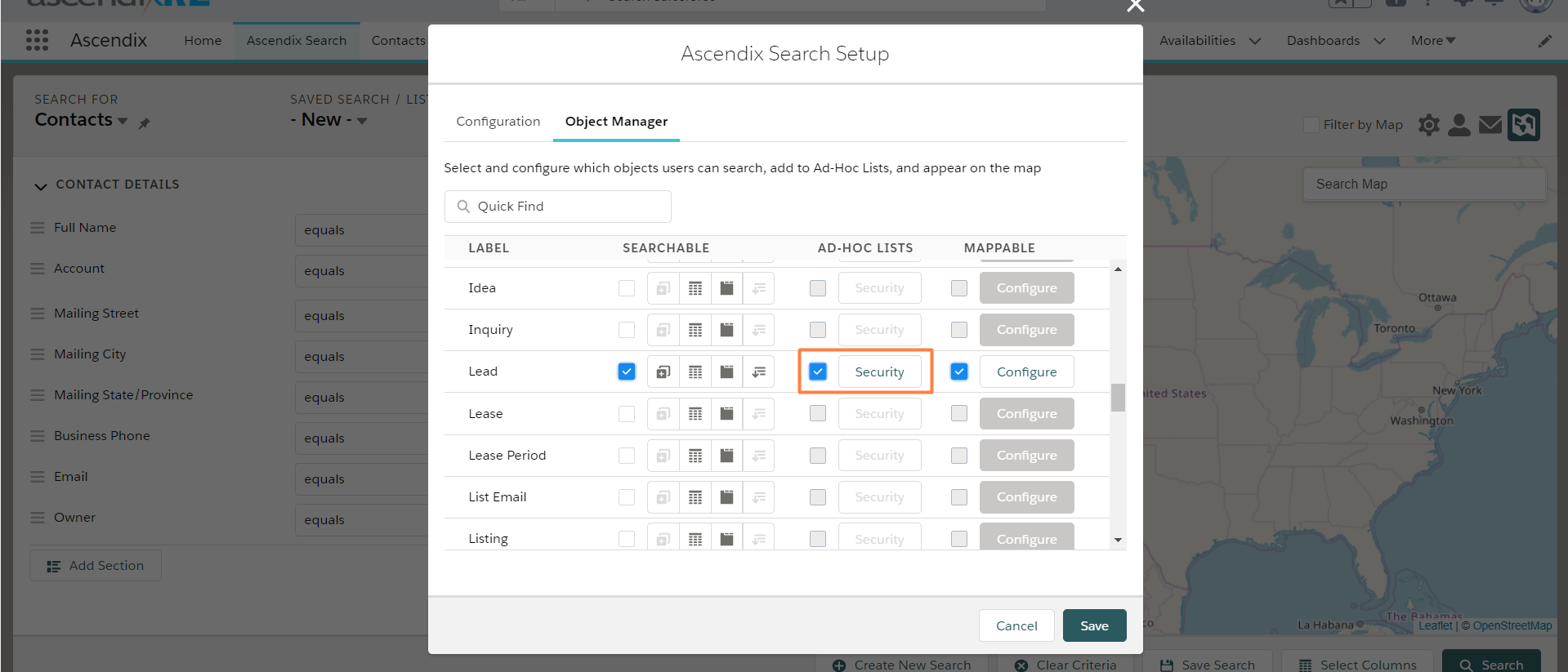
Step 3. Click the Security button and select the profiles to grant access to this Ad-Hoc List relationship and Save
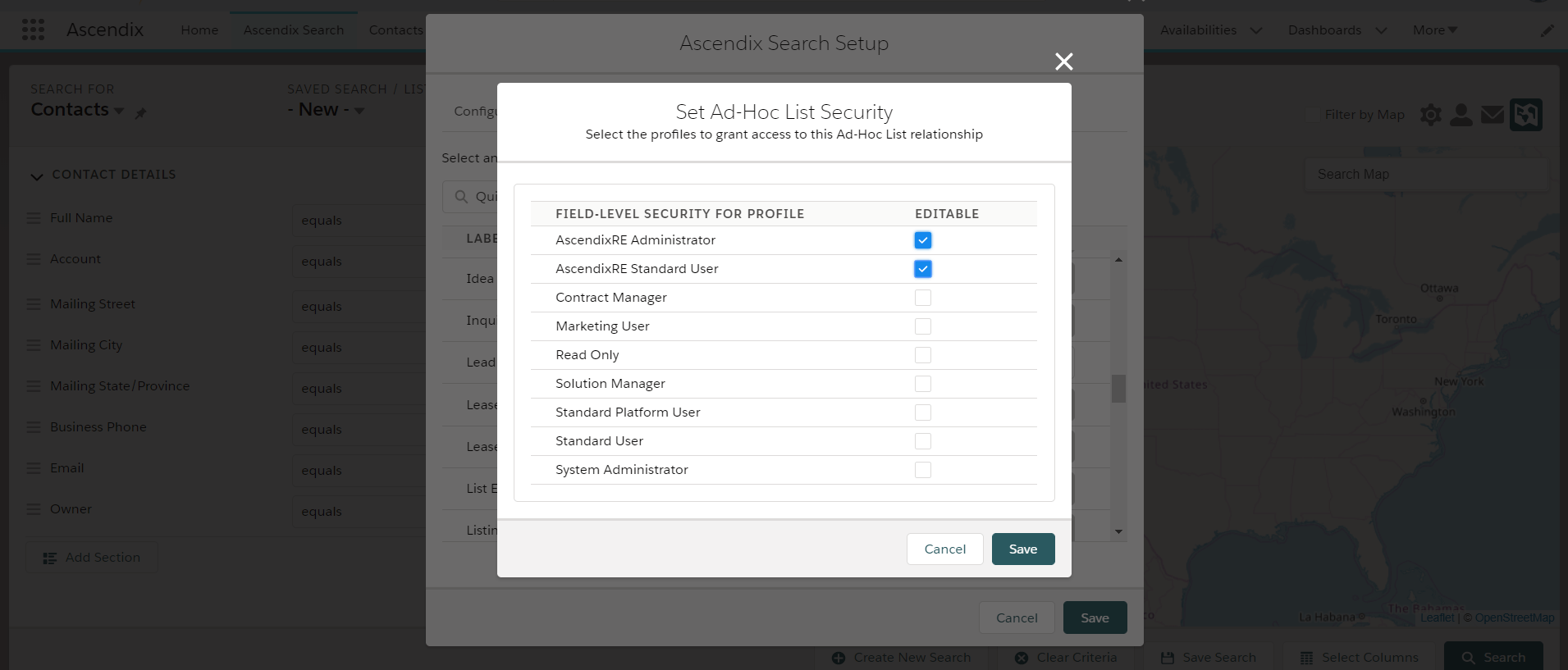
You are done!
Watch this video to see how to create your Ad-Hoc Lists: