When closing a Listing Pursuit deal, the record type of the created Listing record can be dynamically set based on the selected "Deal Sub Type" value.
The Deal Sub Type picklist for a Listing Pursuit deal record includes the following values: Lease Listing - Exclusive, Lease Listing - Non-Exclusive, Sale Listing - Exclusive, Sale Listing - Non-Exclusive, Sale or Lease, and Sublease. Once a Listing Pursuit deal is closed, the Deal Sub Type value maps to the created Listing record as:
Lease Listing - Exclusive
- Record type = Lease
- Exclusive = true
Lease Listing - Non Exclusive
- Record type = Lease
- Exclusive = false
Sale Listing - Exclusive
- Record type = Sale
- Exclusive = true
Sale Listing - Non Exclusive
- Record type = Sale
- Exclusive = false
Sale or Lease
- Record type = Sale or Lease
- Exclusive = false
Sublease
- Record type = Lease
- Exclusive = false
- Sublease = true
If you want to modify the mappings, follow these steps:
- Navigate to the AscendixRE Admin Console and go to Object Field Mapping:
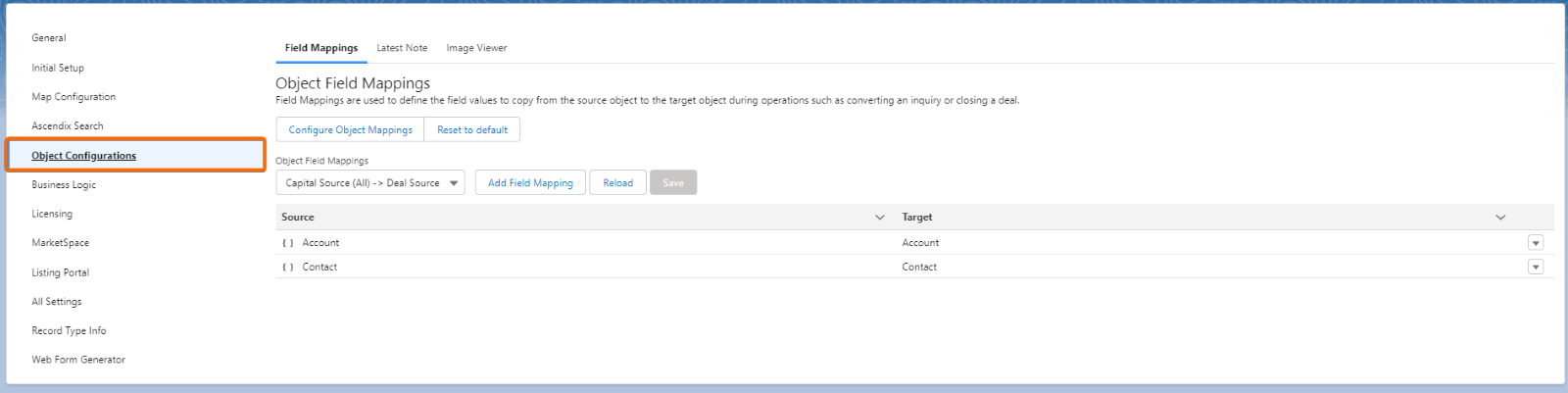
- Under the Configure Object Mappings, select Deal (All) – Listing from the dropdown list.
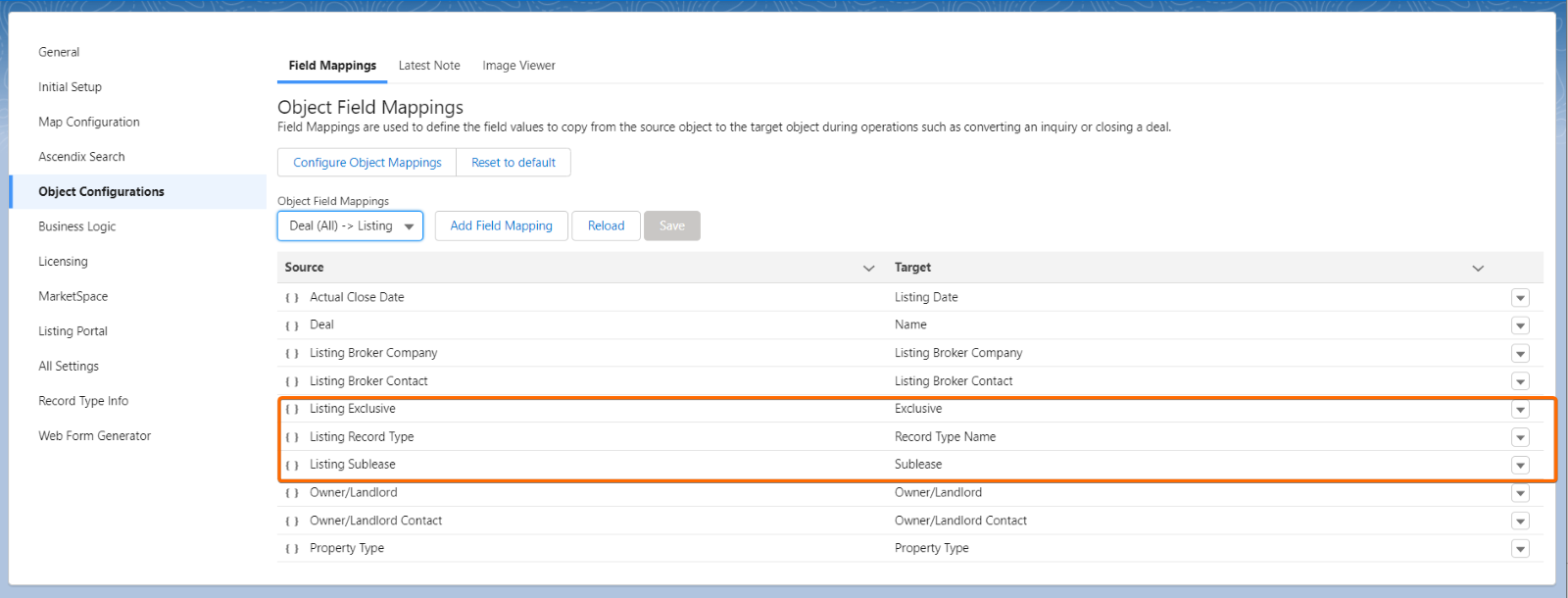
- Click the icon
 to edit/delete the mapping
to edit/delete the mapping
Please note: Dynamic mappings copy values from the source record to the target record, where static mappings copy the exact value specified to the target record.
Validation of mapped fields is not performed by the system, so it is recommended all changes be tested manually to ensure no mapping errors are introduced.