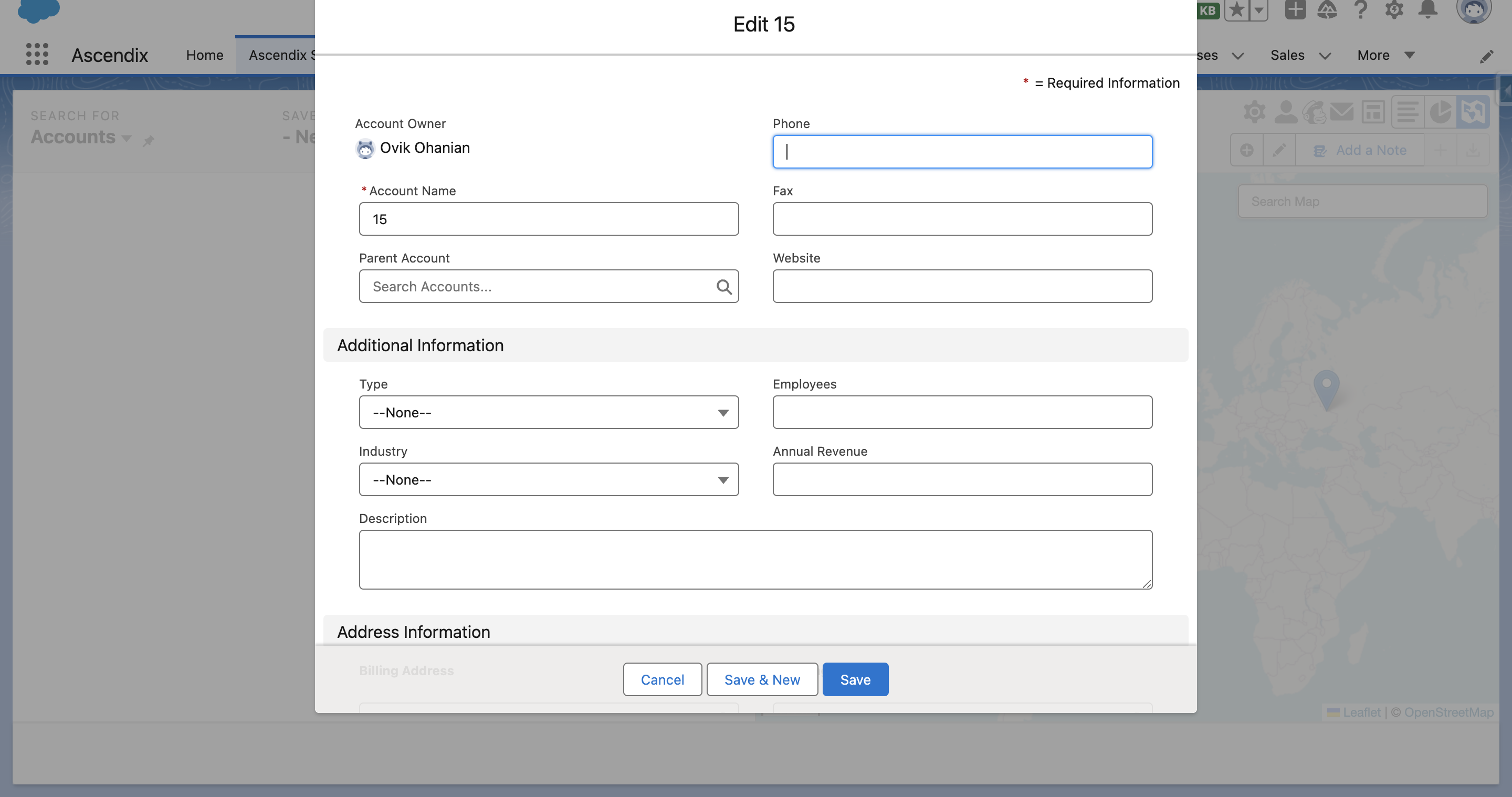In the wake of the Salesforce Spring '24 release, our team has diligently identified and logged a known issue that requires attention and resolution. This article aims to provide users with insights into the nature of the issue, its potential impact, and the proactive steps being taken to address and rectify the situation.
Steps to reproduce:
1. Open any of the objects in Ascendix Search.
2. Click "Edit" or "Create" a record.
Expected result:
1. After editing/creating records, the Refresh View component is triggered in the search result or related tab.
Actual result:
1. After editing/creating records, the Refresh View component is NOT triggered in the search result or related tab.
Please Note:
When the Edit/Create dialog is displayed, the Refresh View component is triggered in the background.