Composer Online allows previewing the future report without the need to generate it. The preview feature helps users to review the customized template and the data applied to it.
To generate a preview, do the following:
- click on the "Generate" button in the editor's navigation bar;
- select the desired records;
- click "Preview".
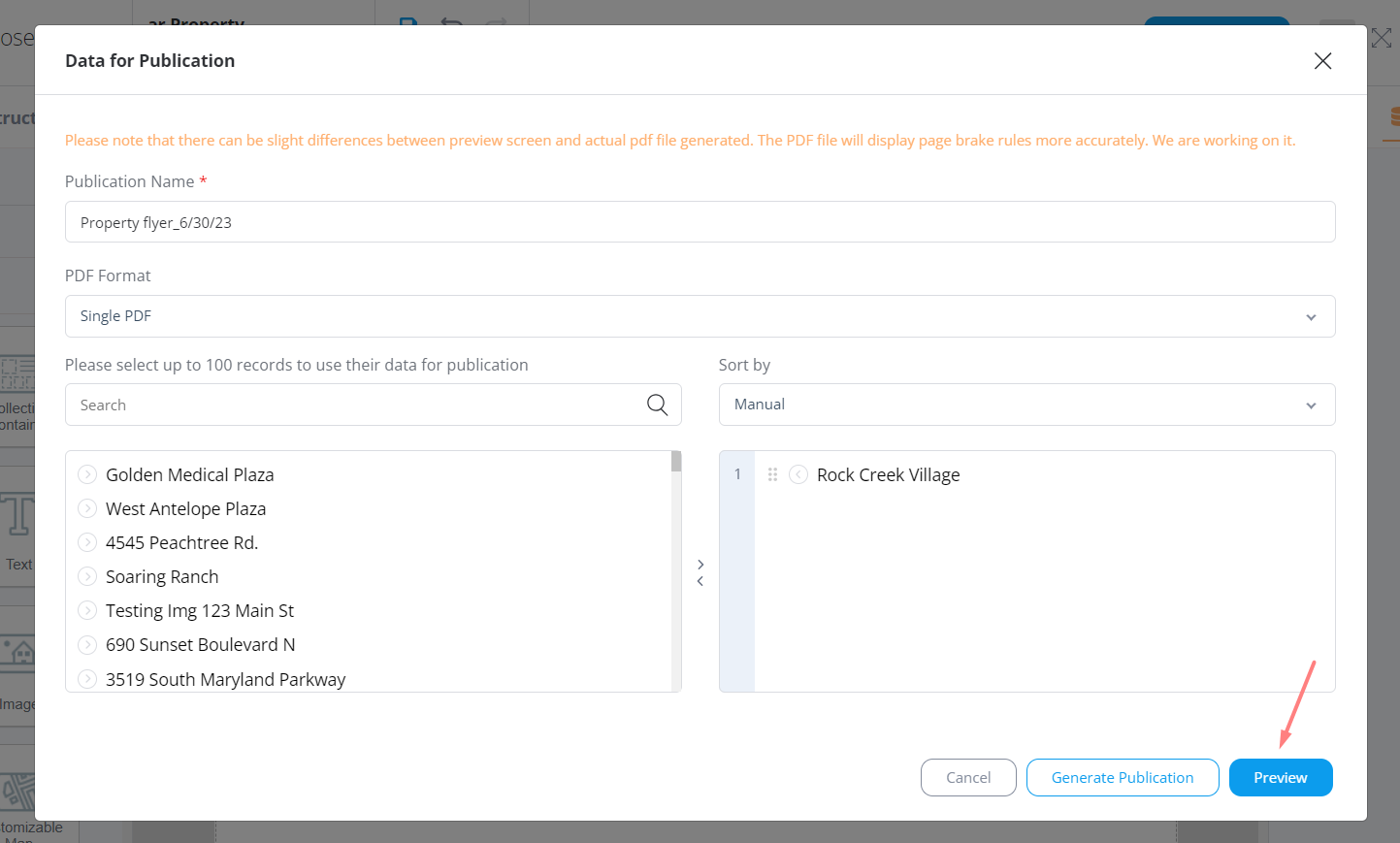
The report prototype will open in a new window.
The duration of the preview generation process depends on factors such as the template's size, including the number of sections, field mappings' complexity, and the quantity of records used. Generating the preview might take some time due to these factors.
The preview presents a prototype of the future report, taking the form of a PDF for Printable templates, an embedded email for Email templates, or landing pages for Microsite templates.
There may be slight differences between the preview screen and the actual PDF file generated for Printable templates.
For Email templates, the preview simulates the email-client user interface to provide an approximation of its appearance in a real inbox.
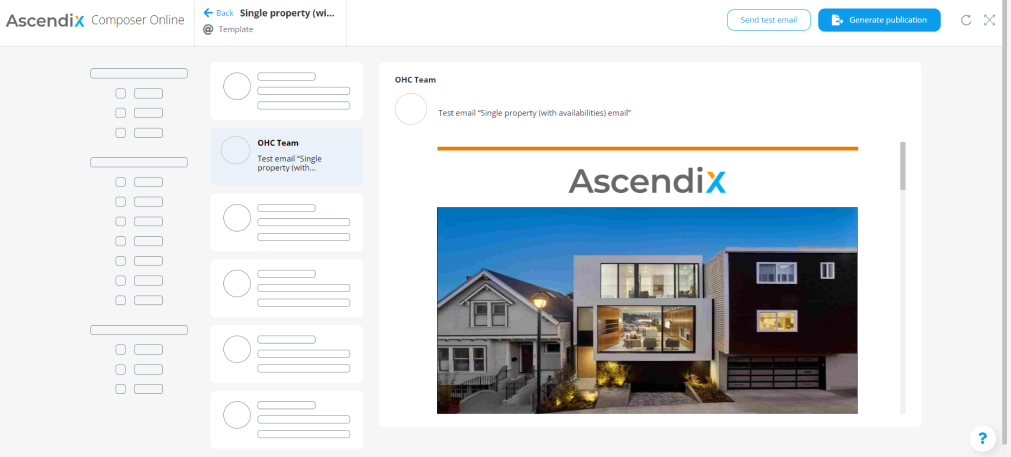
If any changes are made to the template but not to the selected records, the preview can be regenerated using the "Refresh" button in the navigation bar. However, if different records are selected, a new preview should be generated.
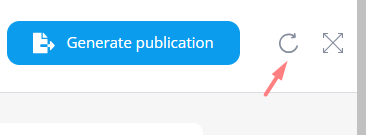
The fullscreen toggle allows for reviewing the preview in Fullscreen mode. The Zoom button enables zooming in and out of the report prototype.
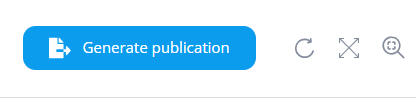
If the preview looks satisfactory, the report can be generated directly from this screen.