Composer Online has a user interface consisting of three tabs: Templates, Publications, and New Template.
Templates Tab
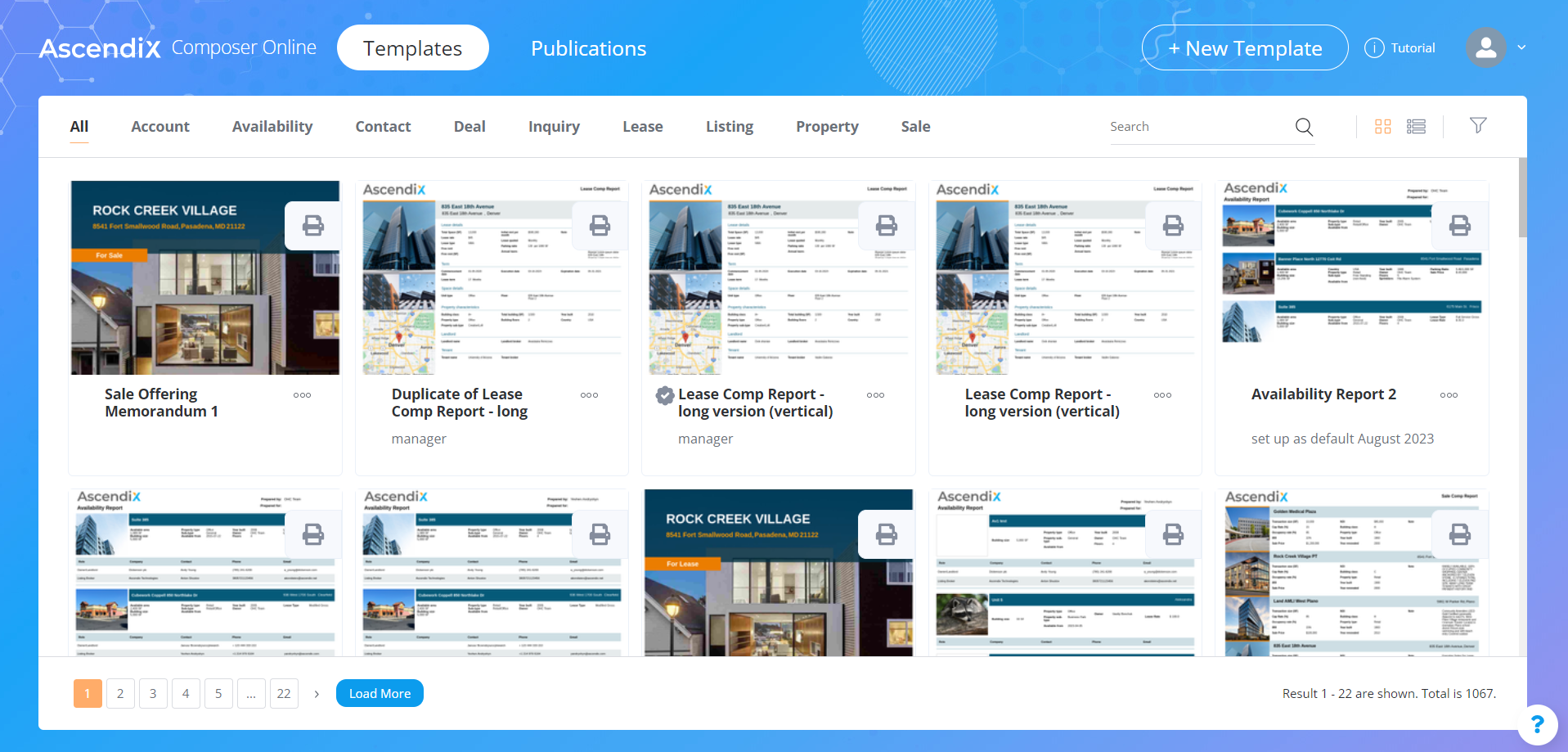
The Templates tab contains the templates available to the user. It stores privately created templates within the account, as well as templates published by the Manager within the organization. Initially, there are no templates available in this tab, but the first template created will be displayed here. The Templates tab offers the following features:
- Filter templates based on the object they were built from.
- Search for templates by name.
- Switch between Grid and Table views.
- Filter templates by type and status.
Publications Tab
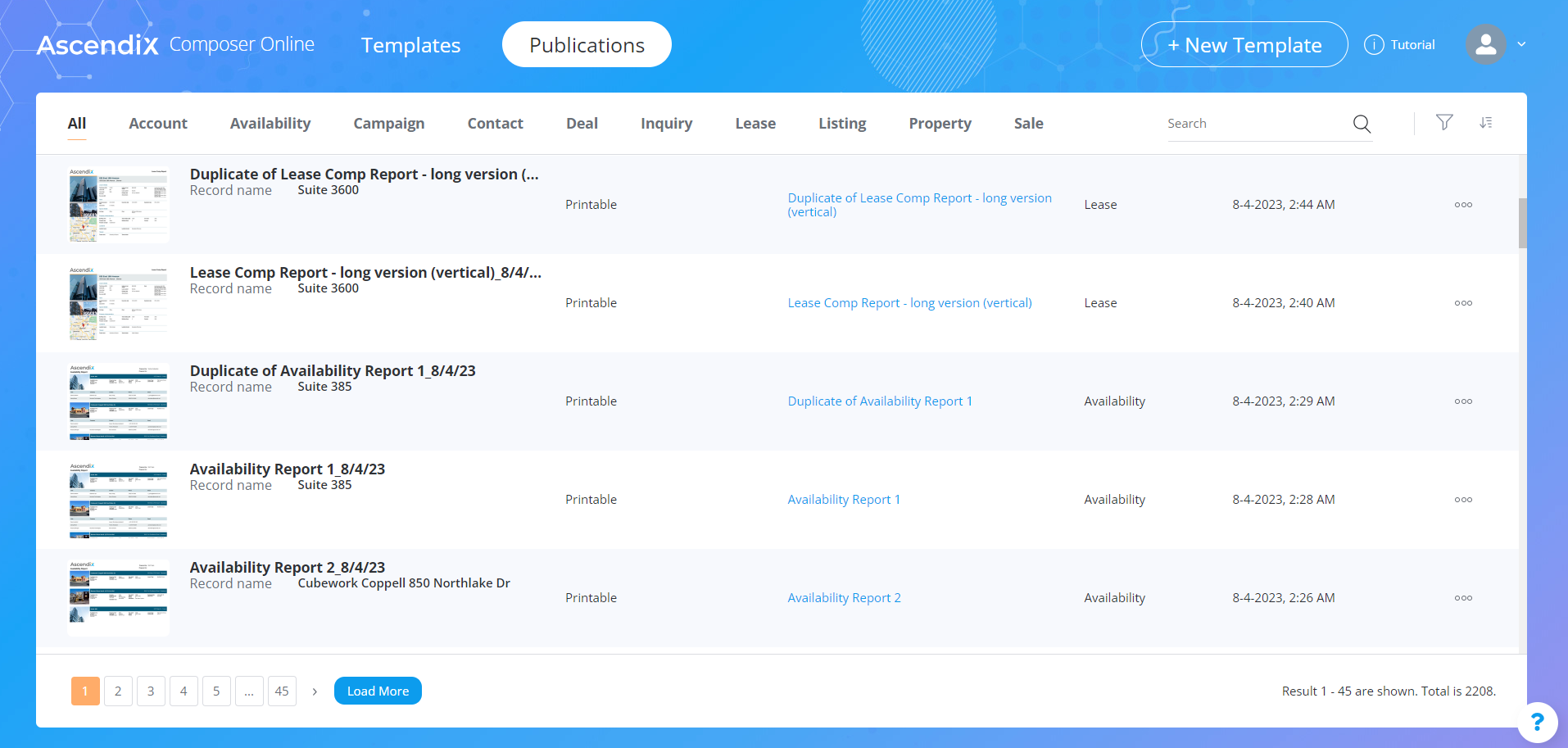
The Publications tab contains generated publications built on the templates from the Templates tab. Editors can only see publications generated in their account, while Managers can see all publications generated within the organization. Initially, there are no publications available in this tab until the first one is generated. The Publications tab offers the following features:
- Filter publications based on the object they were built from.
- Search for publications by name.
- Filter publications by type and status.
- Sort publications by date/time of generation and by publication name.
New Template Tab
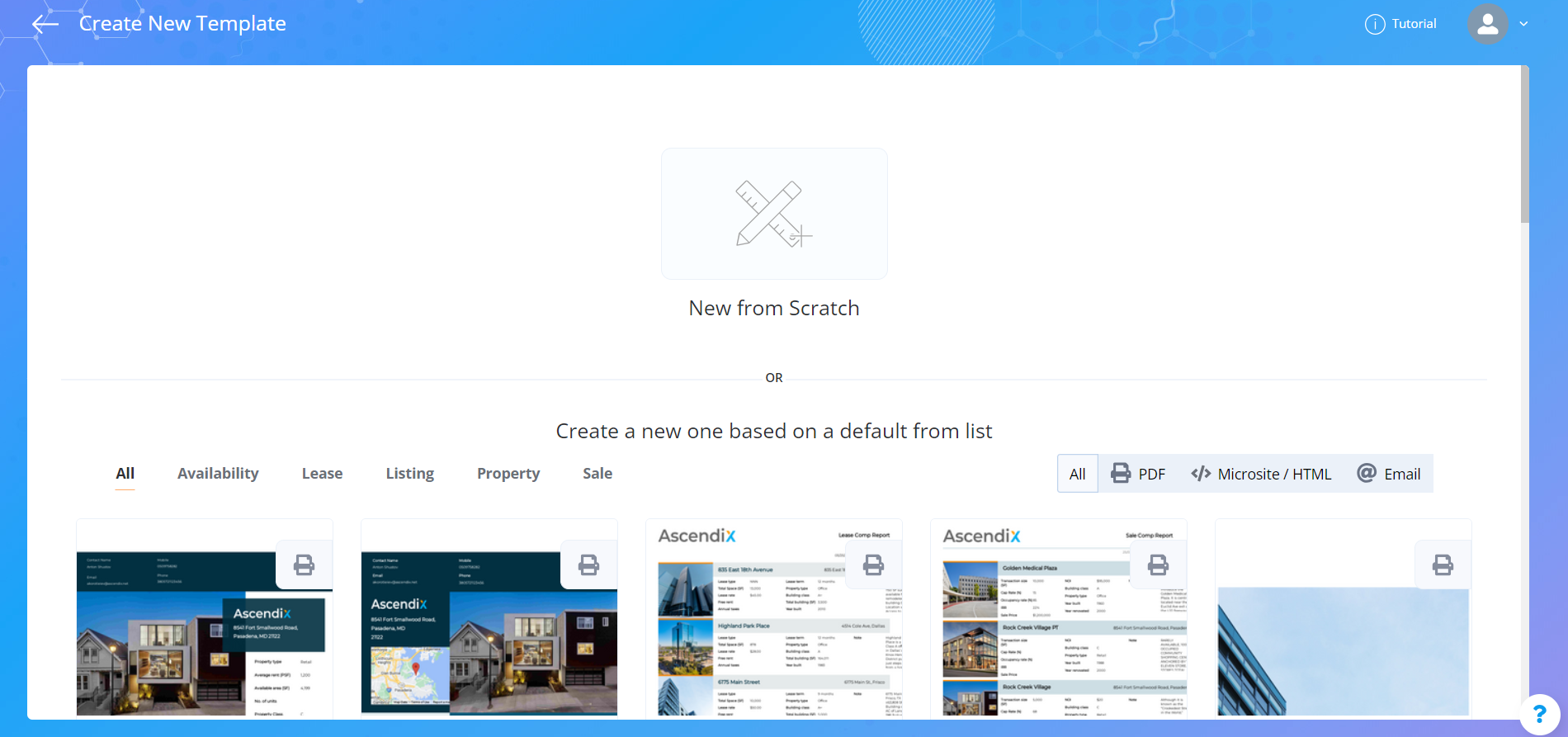
The New Template tab allows users to create a template. Templates can be created either from scratch or from a default template. When selecting "From scratch," a popup window appears with the following settings:
- Choose the type of template: printable, email, or microsite.
- Identify the main data source object as the type of report. This setting is fixed and cannot be changed once the template is created. If the selected object doesn't suit the document's purpose, the template needs to be recreated.
- Provide a name for the template in the "Name" field.
- Add any custom text in the "Description" to describe the template. This text is only visible in Composer Online and doesn't affect the future report.
Default templates allow users to create templates with a predefined structure. They can be filtered based on the main object they were built from and the template type to find the most suitable option. Multiple template types can be selected in the filter.