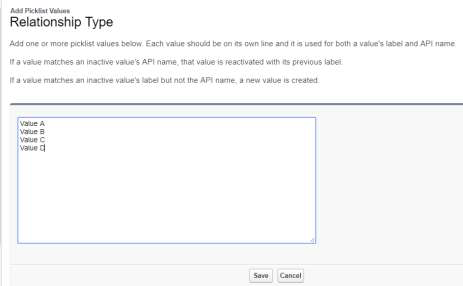You have the ability to identify the type of relationship you have with a contact (Example: Partner, Vendor, Client, Prospect, Etc.)
1) Go to the Settings icon and select Set Up
2) Select Object Manager
3) Select Contact
4) Select Fields & Relationships
5) Scroll down to find Relationship Type and select it
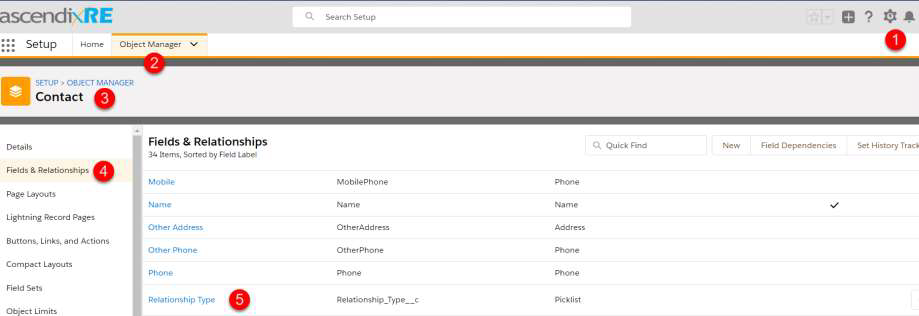
You can add your own new types, re-order how they appear, or replace existing ones.
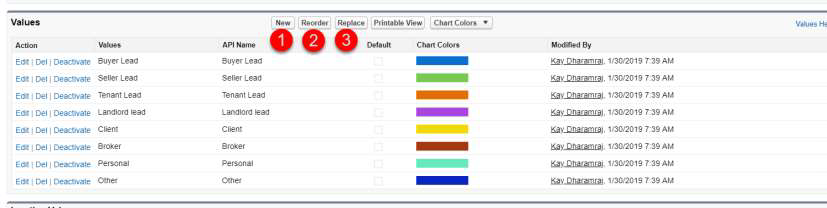
When you add new ones, put each new value in a separate line and save