You have the ability to add your own fields to any object: Account, Contact, Property, Lease, Deal, Availability or Sale record. After you have determined which object needs your custom field, you need to determine what kind of field it should be (numerical, text, pick list, check box, etc.…) and what the field should be called. Then go to the Page Layout and drag the field where you need it on the form. Instructions on how to accomplish this are below.
1. Click on the Set-up icon from the top right of your menu and Setup.
2. Click on the Object Manager Tab .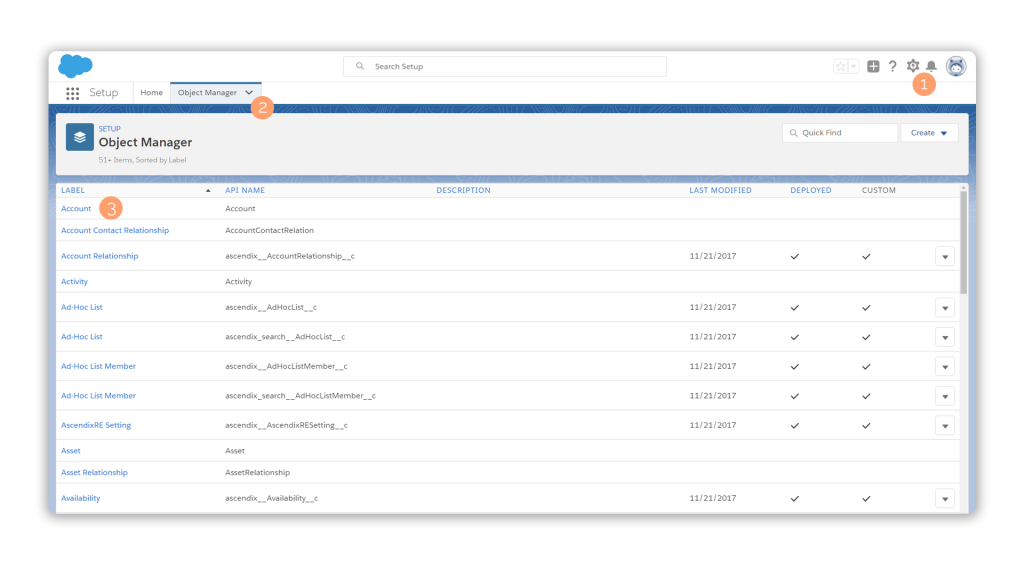
3. Select the Object (in this example Account) – they are listed in alpha order and you may need to scroll down to find your object name (such as Contact or Property, etc.).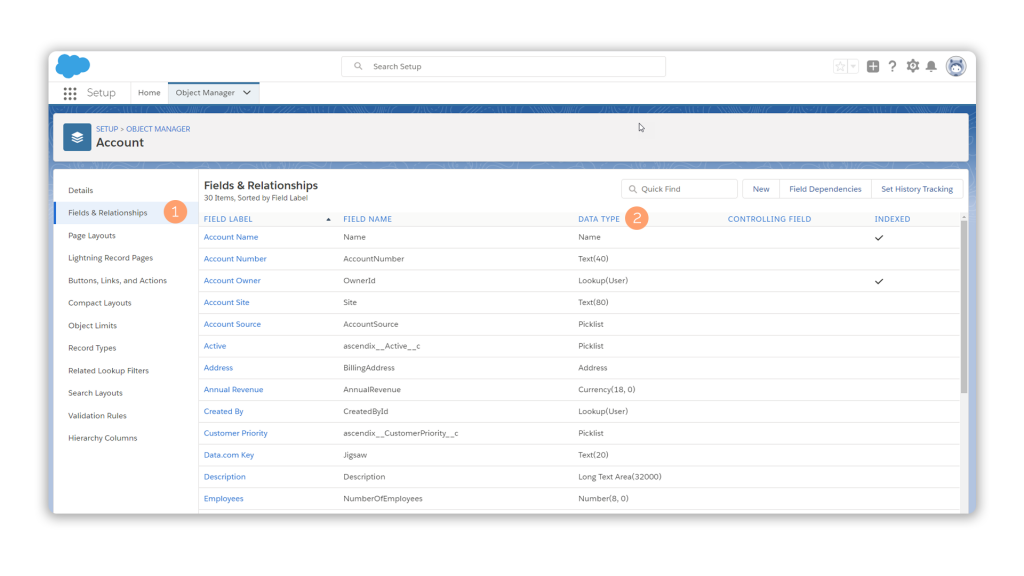 4. Click on “Fields and Relationships”.
4. Click on “Fields and Relationships”.
5. Click “New”.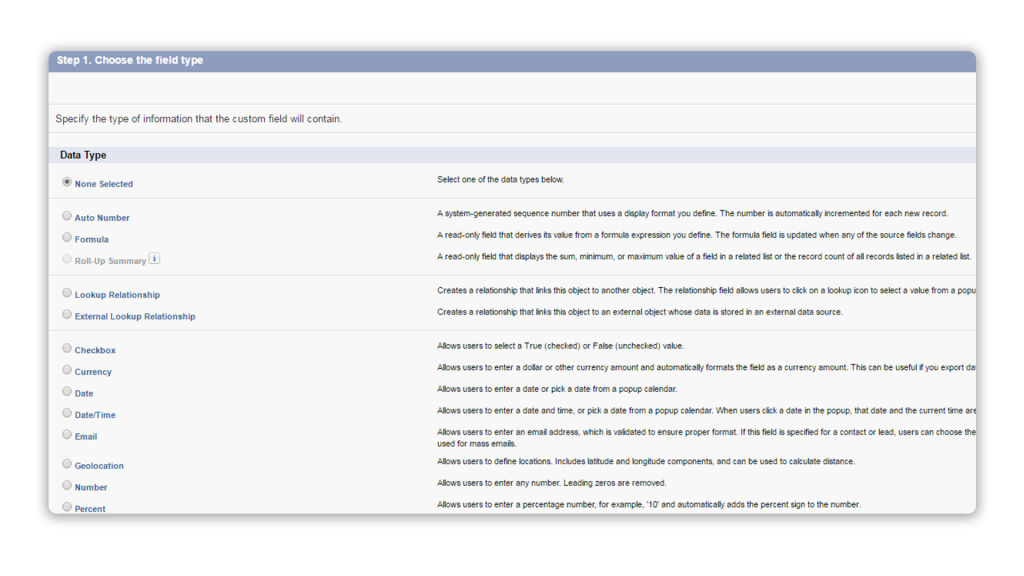 6. Choose your field type. You have a multitude of options and an explanation for each field type. Let’s select “Picklist” since we want the user to have the option of picking one value form a list of choices. Then click “Next” (You may decide to pick Text, or Date, or Number, etc.)
6. Choose your field type. You have a multitude of options and an explanation for each field type. Let’s select “Picklist” since we want the user to have the option of picking one value form a list of choices. Then click “Next” (You may decide to pick Text, or Date, or Number, etc.)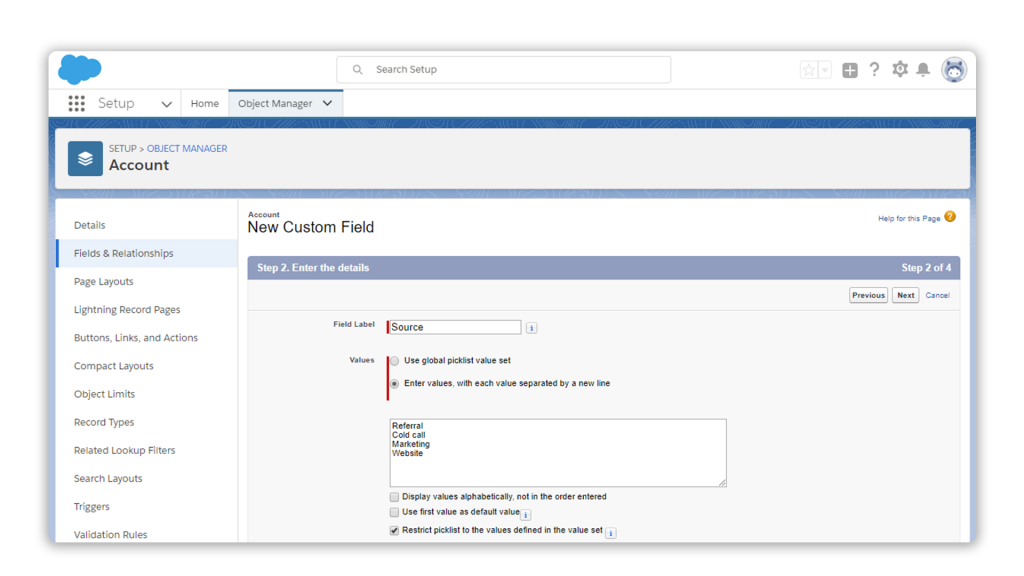
7. Add the label of the field. In this case, it is called “Source” because I want to add a field that describes how I was able to gain knowledge of this Account.
8. Click on “Enter values, with each value separated by a new line”.
9. Enter the options you want the user to pick.
10. Determine if you want the values to be sorted alphabetically, if there should be a default value upon the creation of a new record, and if you want the values on this list to be strictly enforced.
11. The description/help text are optional but are good to have as a reminder for why this field was created.
12. Determine if you want this field to be required or optional (checkbox for required). Click Next. Continue to follow the prompts all the way to Save.
Now your field is added to the form, but where?
Go back to the Object Manager, click on the object you changed and Page layouts. Click on the page layout, and scroll down to see your field. You can click and drag it to another location if you wish. Save changes.