The Page Number element provides the ability to assign page numbers to the pages in the resulting report. This element is exclusively applicable to the Header or Footer sections and does not require the use of a Collection Container.
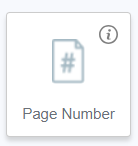
There are no specific settings for Page Number in the Data tab. Any customization can be configured via the Style tab.
Upon selecting the Page Number element in the editor, a bubble panel becomes accessible, offering the following functions:
- Navigating to the parent element containing the Page Number
- Duplicating the element
- Dragging the element to position it within the header or footer
- Deleting the element
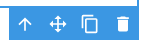
The page number will not be visible during the preview or in the Publication but will only appear in the final PDF.