Step 1. Click on Gear icon at the upper right-hand corner of the screen.
Step 2. Click Setup.
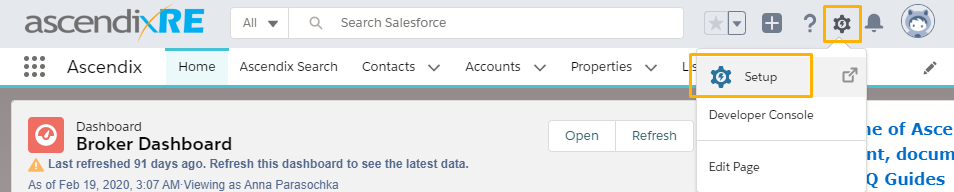
Step 3. Select Object Manager.
Step 4. Click on Create button at the top right corner.
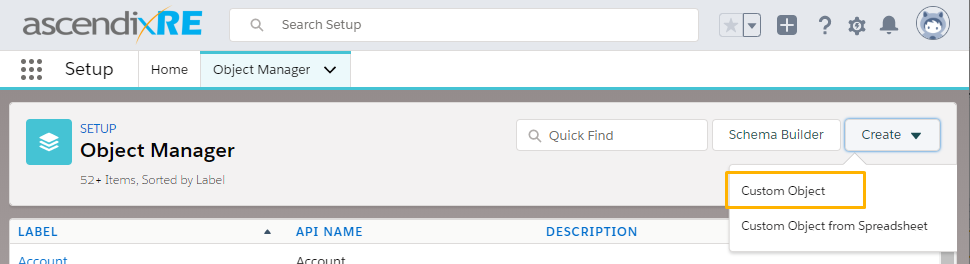
Step 5. Select Custom Object
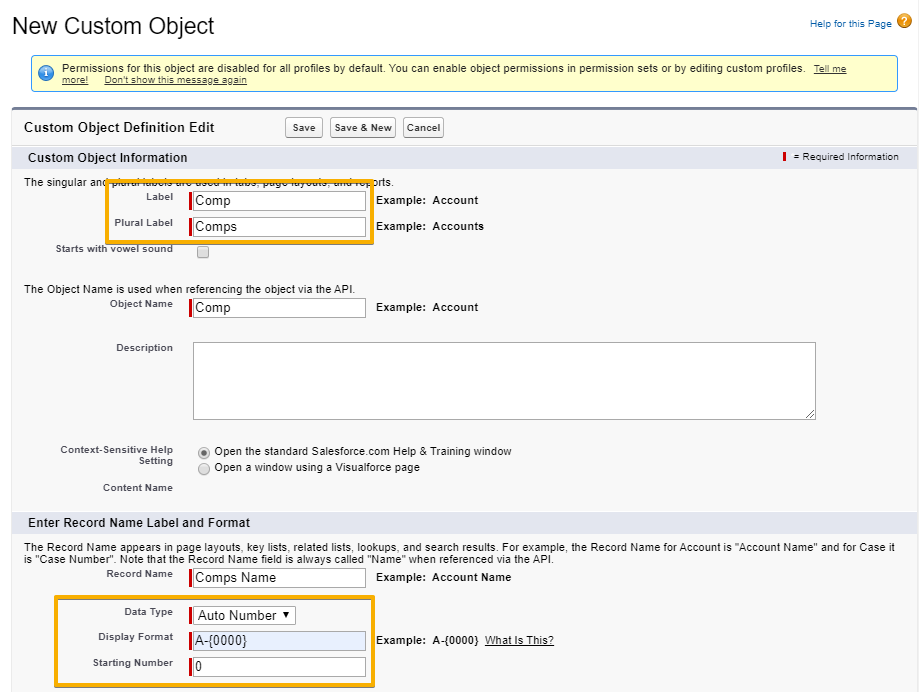
Step 6. Enter Label name and Plural Label.
Step 7. Choose Auto Number in a Data Type dropdown menu.
Step 8. Enter “A-{000}” in Display Format.
Step 9. Enter 0 in Starting Number.
Step 10. Click Save.