AscendixRE supports a feature of real estate commission tracking software like commission calculations for multiple real estate roles:
Analyst − an Account or Contact acting as an Analyst for the Deal.
Co-Broker − an Account or Contact for a broker outside of your company that worked on the Deal and will receive a portion of the commission.
Expense − expenses related to closing the Deal such as marketing expenses, referral fees, etc.
Inside Broker − a User within your company that worked on the Deal and will receive a portion of the commission.
Also there is a specific real estate commissions payout order:
- Co-Brokers are paid first.
- Expenses are paid second.
- Analysts are paid next.
- Inside Brokers are paid last from the remaining Gross Fee
More information can be found here.
This user guide provides step-by-step instructions for administrators on how to disable commission calculation within AscendixRE. By following these steps, you can turn off the default automation calculation logic:
- Launch your web browser and navigate to the AscendixRE Admin Console.
- In the AscendixRE Admin Console, click on the "Business Logic" tab, Automation Section.
- Within the Automation section check the pencil icon to uncheck the "Active" checkbox. next to the Commission object.
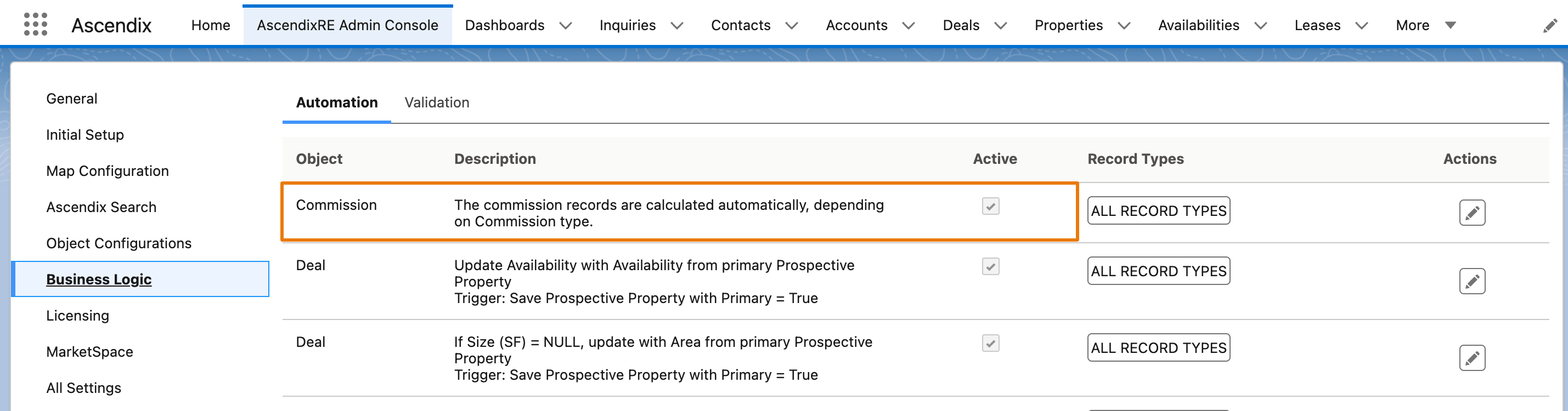
- Scroll the page and click the Save button to apply new settings.
You have successfully disabled the default commission calculation logic in AscendixRE. You can now use your own custom logic to calculate commissions based on your specific requirements.