In this user guide, you'll learn how to customize the Commission dialog by adding additional fields using field sets to capture specific information relevant to your organization's commission process. This feature is designed for administrators to tailor the commission process to your organization's unique needs.
Before customizing the Commission dialog with field sets, make sure you have the necessary administrative privileges to modify the Commission object. You should also have a clear understanding of the specific information you want to capture and the naming convention for the field set. This naming convention is crucial for correctly associating the field set with specific record types.
You can create one field set for each Commission record type with the exact values:
Field Set Name: CommissionFields_RecordTypeName, the examples are below:
- CommissionFields_Inside_Broker
- CommissionFields_Analyst
- CommissionFields_Co_Broker
- CommissionFields_Expense
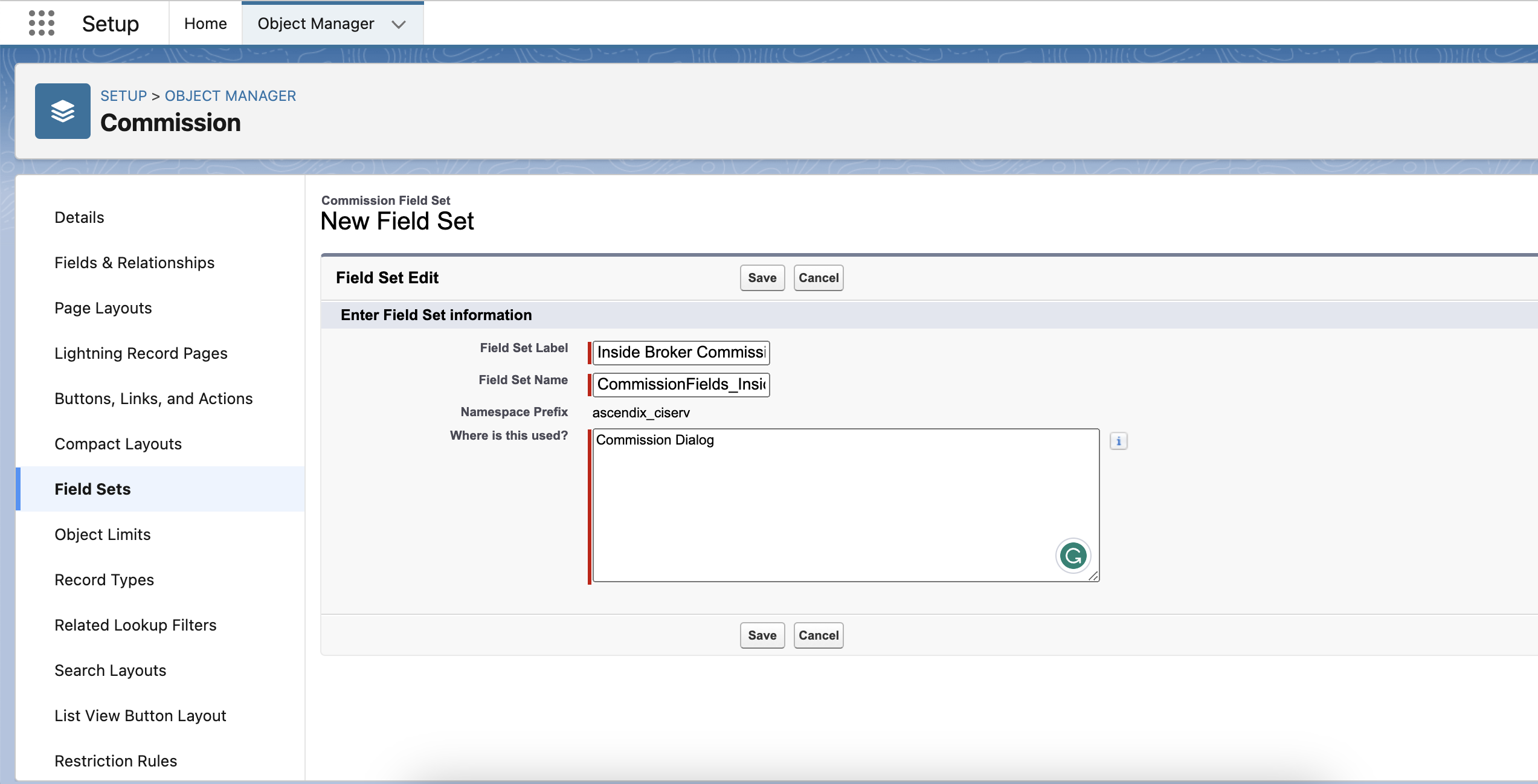
Now, let's imagine the scenario where the admin wants to add a Description field to the Commission dialog for Inside Broker record type:
- Navigate to the Commission object through the Setup, Object Manager.
- Select the Field Set and hit the New button.
- Create a New Field Set and fill in the required fields:
Field Set Label: Inside Broker Commission
Field Set Name: CommissionFields_Inside_Broker
Where is this used?: Commission Dialog
- Click the Save button.
- Once the Field Set Inside Broker Commission is created, go ahead and drag and drop the fields that you want to add to the commission dialog:
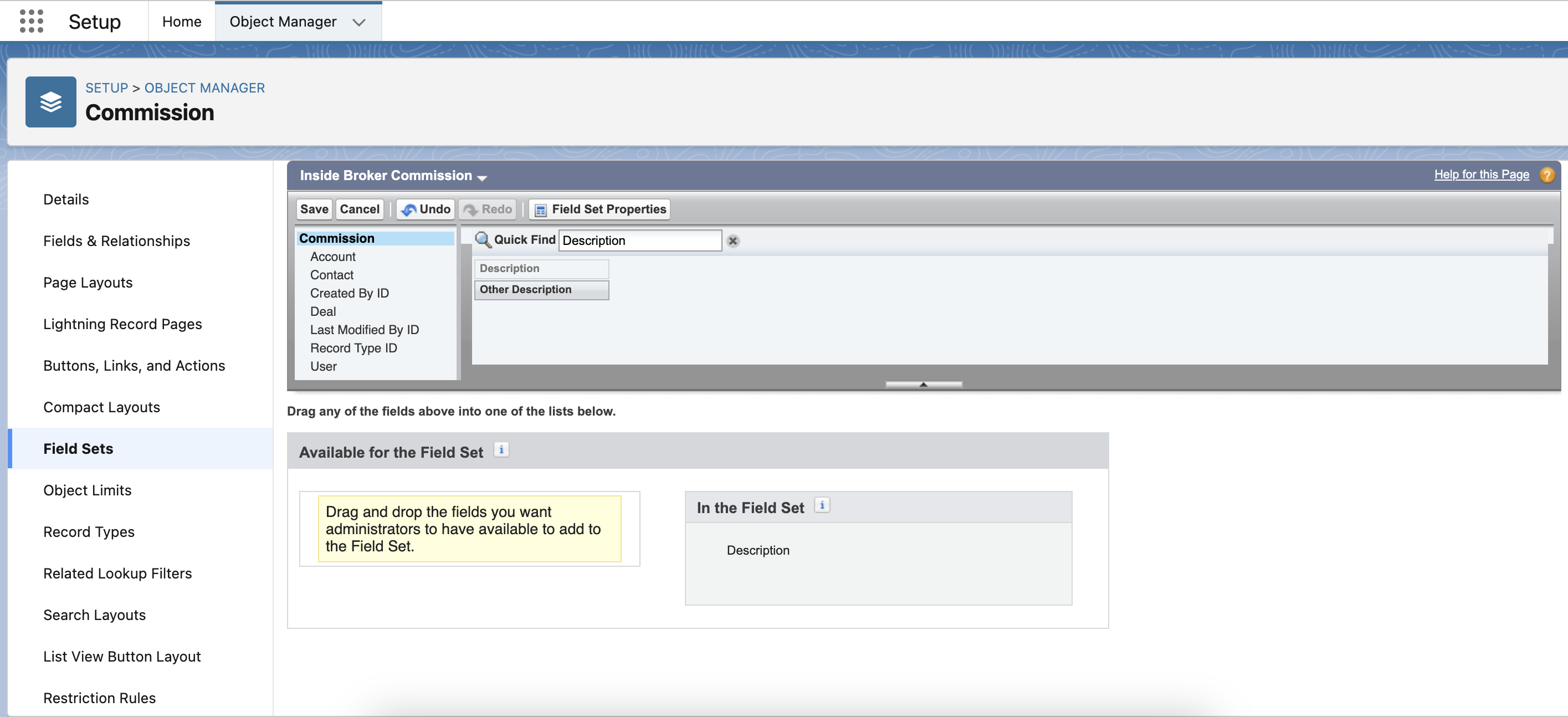
If needed, reorder the fields within the field set by dragging and dropping them to the desired sequence.
- Once you've defined the field set and added the necessary fields, save the field set.
When using the Commission dialog, the behavior will depend on the commission mode:
- For Commissions in Single Mode, an "Additional Info" section will appear automatically. The fields from the field set will be displayed and grouped into 2 columns within this section.
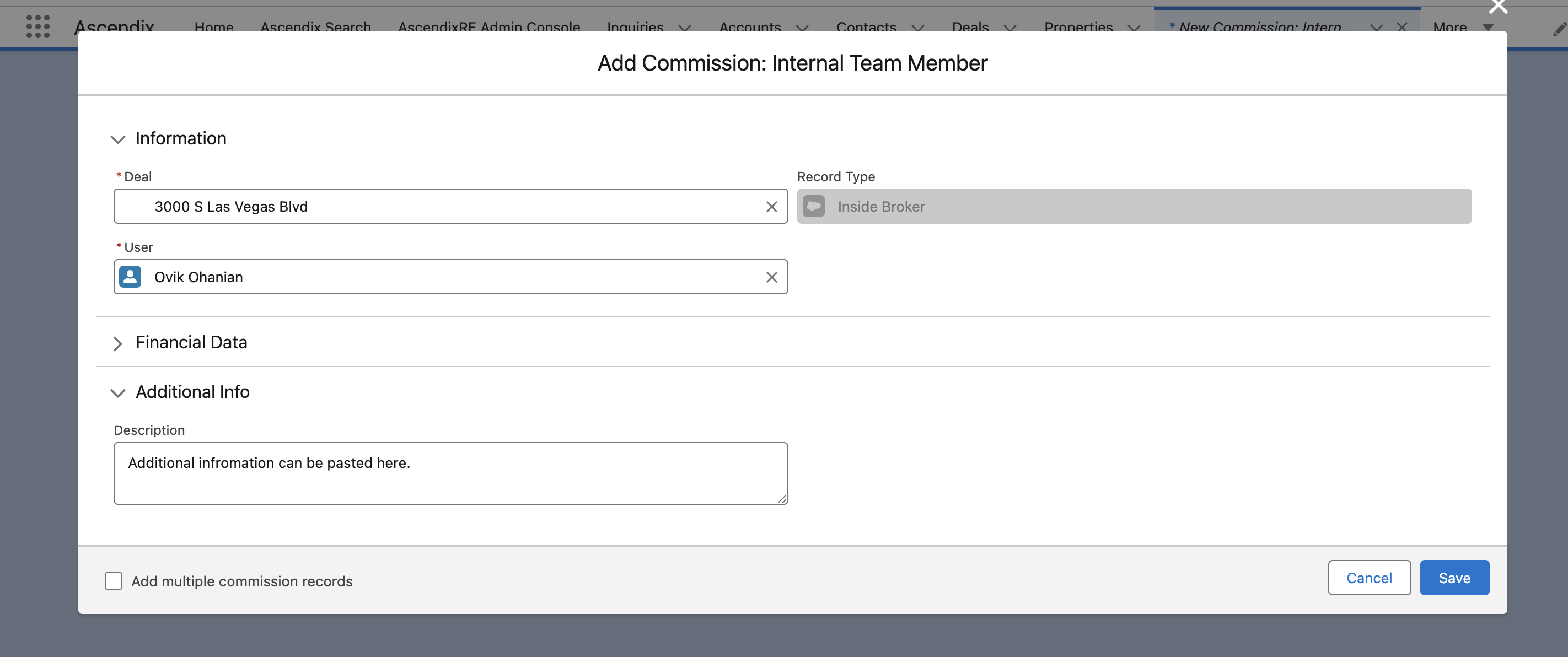
- For Commissions in Multi-Mode, the new fields will appear automatically at the end of the field sequence.
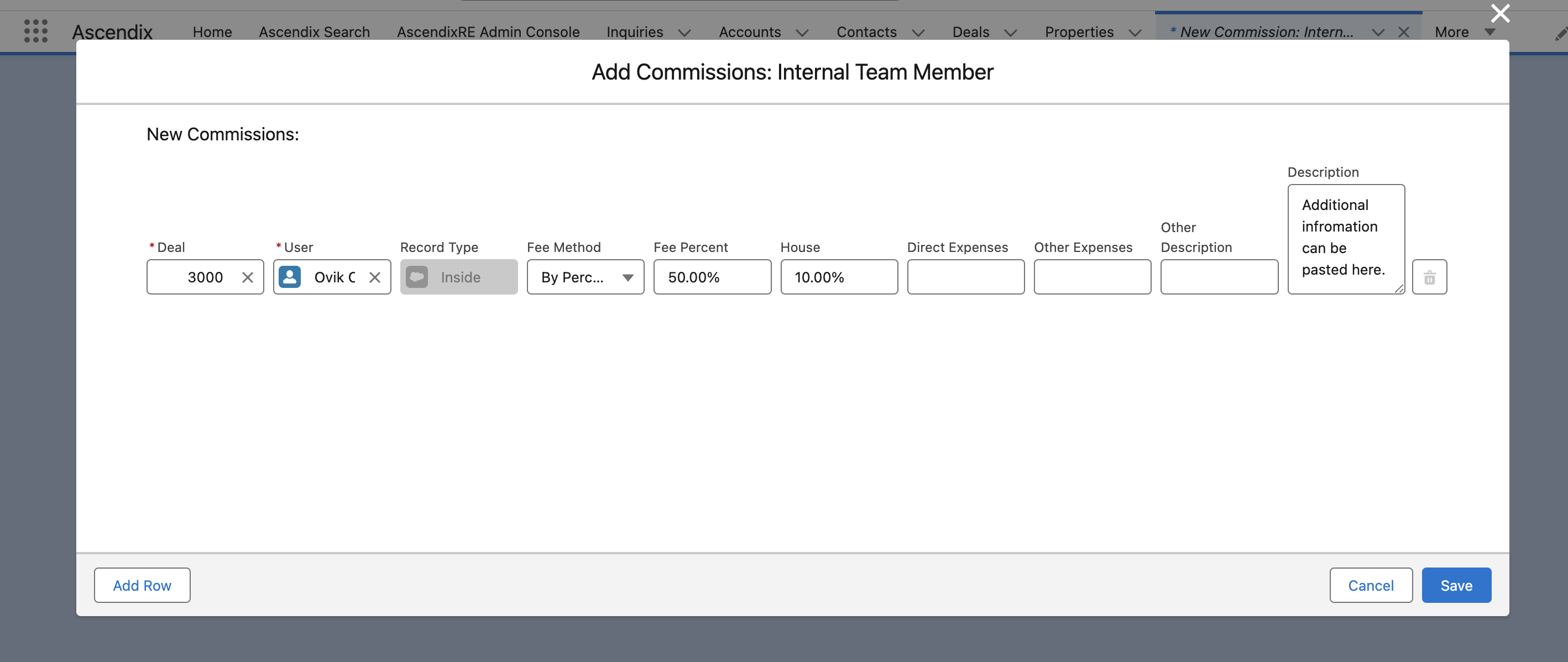
Limitations
- Each field set can contain a maximum of 10 fields.
- Parent relationship fields are not supported in field sets.
- Admin users can configure one field set for one record type.
- Duplicate fields within the field set (fields that are already presented on the Commission layout) will be skipped.
If you encounter any issues or have further questions, please refer to our support team or contact your administrator for assistance.