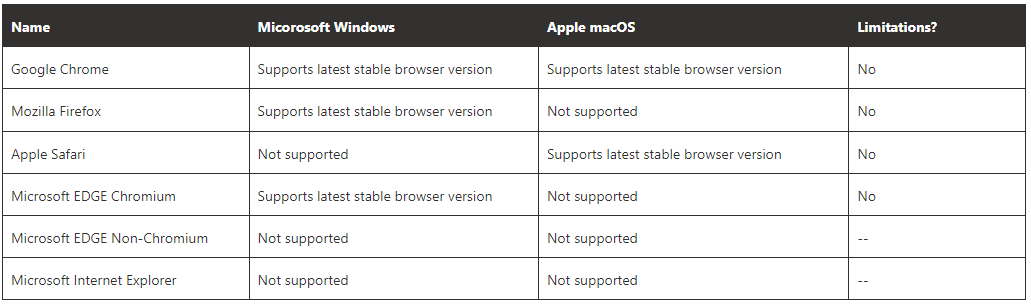Mass Actions
The following table describes the maximum number of records you can select for the specified action:
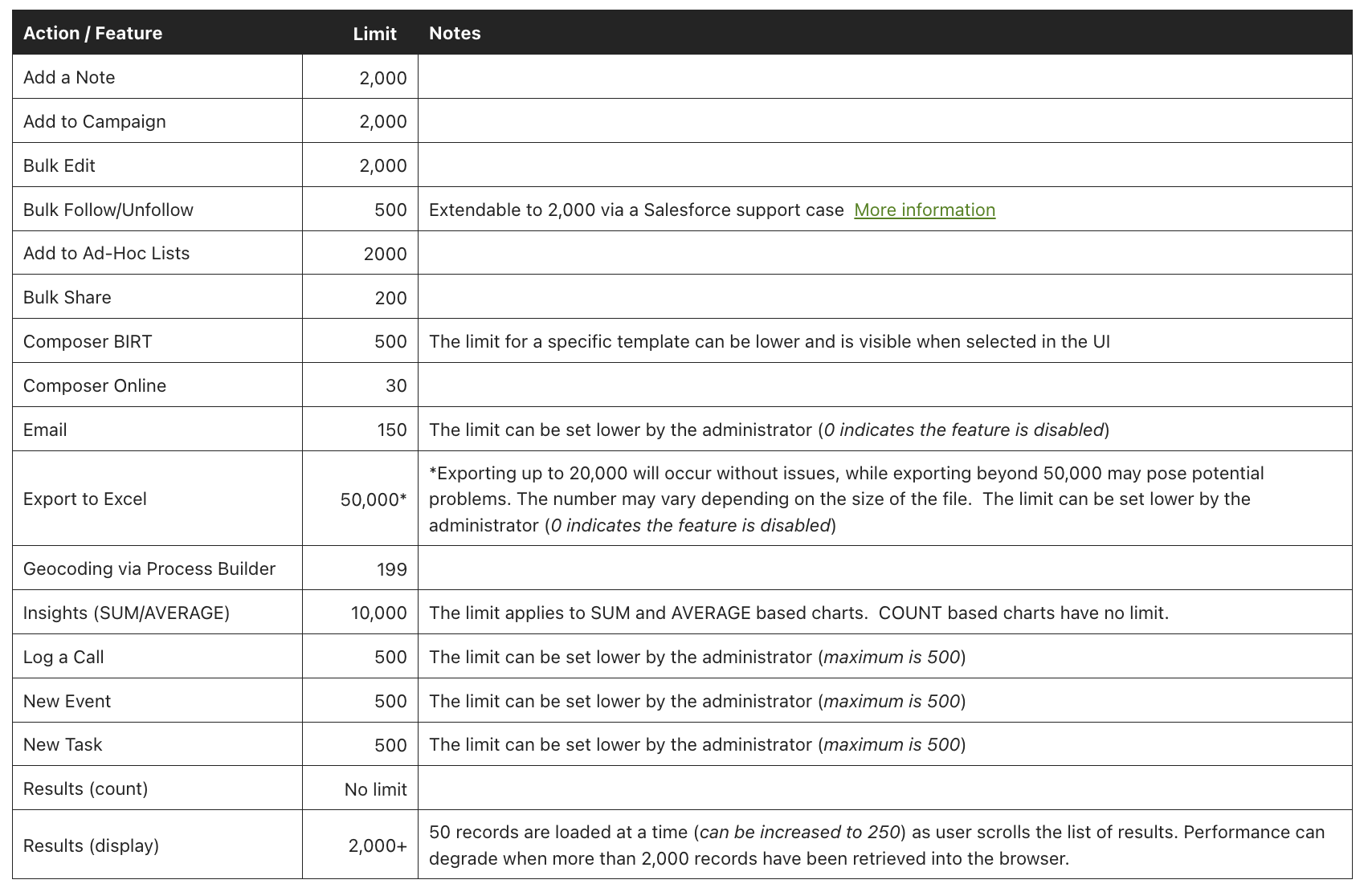
Feature Limitations
Add to Deal button
- On Account object results Add to Deal button allows adding the records only to Seller Representation Deal record type
- On Capital Sources object results Add to Deal button allows adding the records only to Capital Market record type
- On Properties object results Add to Deal button allows adding the records only to Tenant Rep and Buyer Rep record types
Ad-Hoc Lists
The following limitations exist for Ad-Hoc Lists:
- No more than 40 objects can have Ad-Hoc Lists enabled due to Salesforce limitations on the number of relationships one object can have with others
- Cannot enable the feature for duplicate objects with the same API name (even if they exist in different namespaces)
- The following system objects are not compatible with Ad-Hoc Lists:
- Asset Relationship (assetrelationship)
- Attachment
- ContentDocument
- ContentNote
- ContentVersion
- Dashboard
- Document
- DuplicateRule
- Event
- Feedback (workfeedback)
- Note
- Report
- Task
- When a user search for User object, and Ad-Hocs list functionality is enabled, the error is displayed: "INVALID_OR_NULL_FOR_RESTRICTED_PICKLIST". User object doesn't support Ad-Hoc functionality.
Admin
- A user who is assigned to the Ascendix Search Admin permission set must also have the privilege View Setup and Configuration granted via their profile or another permission set.
Automatching
- Results returned for auto-match searches do not allow activities to be created (New Note, New Task, New Event, Log a Call, Send Email) nor is the Activity Timeline available.
- Result object types must be marked as "Searchable" via the admin dialog.
- Configure Automatching dialog doesn't support >1 radius criteria.
- Dependent picklist is not supported in the Configure Automatching dialog.
- Multiple objects are not supported as source objects in the Configure Automatching dialog.
Composer
- New templates over 1.5 mb will be uploaded asynchronously. To update existing templates to files greater than 1.5 mb, you must first delete the existing template
- The maximum file size that can be downloaded via Search from Composer is 5 mb. To download larger files, follow these steps from within Ascendix Search:
- In the record detail area for the generated record, select the Composer tab
- Select the Change Access action for the generated report
- Click the Get a Link button to copy a link to your clipboard
- Open the link in a new browser tab to save the file
- The number of records used in the Composer template can be adjusted. The limitation number can vary depending on several factors. Please contact Ascendix Support to change this number.
- In the new Composer component (tab with all generated reports):
Contacts
- The standard Phone field appears with the label Business Phone
Creating a new record
- After creating a new record from either search results or a related list, the user will be navigated to the newly created record. To return to Ascendix Search use your browser's back button.
Criteria
- Fields from 3rd-generation relationships and beyond are not supported. In some instances, formula and rollup fields can be added to allow fields from these relationships to be added.
- Long text (memo) fields are not searchable by the Salesforce platform and therefore not available to be added as search criteria.
- Two polymorphic fields (Owner, What, Who) at a time can be included as search criteria.
- It's impossible to execute a search with more than 2 semi-join sub-selects.
- The standard Salesforce recordForm component does not currently support checkbox styling under the SLDS 2 Cosmos theme.
Display Size
- The minimum supported browser resolution is 1024x768.
- The maximum email body size (excluding images) is 4 MB.
- The maximum size for images embedded in the email body is 1 MB.
- When sending Composer Online output as the body of an email, the content can be previewed but is not editable.
- When sending Composer BIRT output as attachments to an email, the maximum size of all attachments cannot exceed 4 MB.
- Email templates may include merge fields only if mail out is being sent to Contacts object. If any other object is set for mass emails, template used must not include merge fields (error is expected).
- Maximum of 150 emails can be sent at once with Email component.
Export to Excel
- The maximum number of columns you can include in an export is 50.
- Export to Excel doesn't work when Lightning Web Security is disabled.
- The Currency data type is currently exported as number.
- HTML format supports 40,000 or fewer records.
External Objects
- External objects do not support:
- Search operators: contains, does not contain, starts with, ends with, includes any, includes, excludes any, exclude.
- Standard buttons: Sharing, Edit, Bulk Edit, Insights, Mapping.
- Ad-Hoc Lists, Geocoding.
- Only 15 external object records can be added to the Ad-Hoc List.
- External data sources that are not supported:
- Amazon Athena
- Amazon DynamoDB
- Files Connect: Salesforce Anywhere
- Federated Search: OpenSearch
- Today/Not Today/Yesterday/Tomorrow/Between/This/In the last/In the next/Before/On or before/On or after/After/Range operators are not supported for Data and Date/Time data types.
- System shows search results for up to 2000 records.
- The maximum number of returned records when running Search from Flow is 20000.
Mailchimp
- Mailchimp campaign supports 6000 recipients at a time.
- Mailchimp campaign table can show up to 10000 campaigns, the user can filter and sort them in the table.
- The Run Search functionality is limited to:
- Selected Objects (Email Supported)
- Search Button
- Map Support
- Saved Searches/List/View
- Only Composer templates can be used for the campaigns
- If mapping for the Addressed fields for the recipients is used, that data
must be fully populated on the contacts records. If mapping for Addresses is used, but the chosen records lack that data, the campaign will fail to be sent to those contacts
Insights
- Polygon searches are not supported.
Map Icons configuration
- Supported formats for custom icons gif, jpeg, png.
- User isn't able to change the color and size if the system configurated by object field value.
- When icons displayed based on Field Value, selected field must not have any associated validation rules.
Mobile
- Ascendix Search is not designed to work on mobile devices.
Notes
- Inserting images is not supported.
- Pasting HTML from other sources may result in an error when saving the note.
Results
- Columns for lookup fields from related objects display only the lookup records' name and not any other field from the lookup record.
- Record count is not available when a search contains a polygon shape.
- It is impossible to choose columns with Delegated Approver or Call Center fields for displaying in search results.
- The maximum number of columns shown in the search results is 50.
Sharing Dialog
- Button should only be added to page layouts for objects with sharing settings configured as Private.
System Views
The following objects do not support retrieval of System View queries via the REST API and therefore do not support the System View feature:
- Note (ContentNote)
- Note (Note)
- Event
- Report
- Task
Input Control Limitations
Lookup Fields
- The maximum number of records that can be selected in a multi-select lookup is 25.
Rich Text Fields
For right text fields (e.g. email body, note body) we use the Salesforce lightning:inputRichText control, which is currently in beta status. This control has some known limitations, including the following:
- Pasting HTML text, special characters, and inserting images are not supported. When saving with any of these elements, internal server errors may occur.
Metadata Limitations
Objects not supported
The following objects to not have a "name" field and thus are not able to be displayed in a list view:
- Badge Received (workbadge)
- Case Comment (casecomment)
- Feed Comment (feedcomment)
- Feed Item (feeditem)
- Idea Comment (ideacomment)
- Content Version (contentversion)
- Email Message (emailmessage)
Salesforce Limitations
Platform Editions
Professional Edition
The following features are not available in Ascendix Search when installed in the Professional Edition of Salesforce:
- System Views are not available from the Saved Search / List / View drop-down
- Ad-Hoc Lists must be manually configured according to the instructions in the Installation Guide
Group Edition
Ascendix Search is currently not supported in the Group Edition of Salesforce. Please use Professional or Enterprise editions instead.
Salesforce Classic
Ascendix Search is currently not supported in the Salesforce Classic. Please use Salesforce Lightning instead.
Platform Features
Shield Platform Encryption
- Ascendix Search is not compatible with Shield Platform Encryption.
Supported Browsers
Ascendix Search supports the following browsers: