By default, all Ascendix Search users use OpenStreetMap to geocode their data. It is a free open-source service that doesn't require additional setup.
If you wish to use Google Maps as a map provider, you must have a Google API key.
Steps how to configure Google API key also can be found here.
Step 1. Open the Ascendix Search Setup
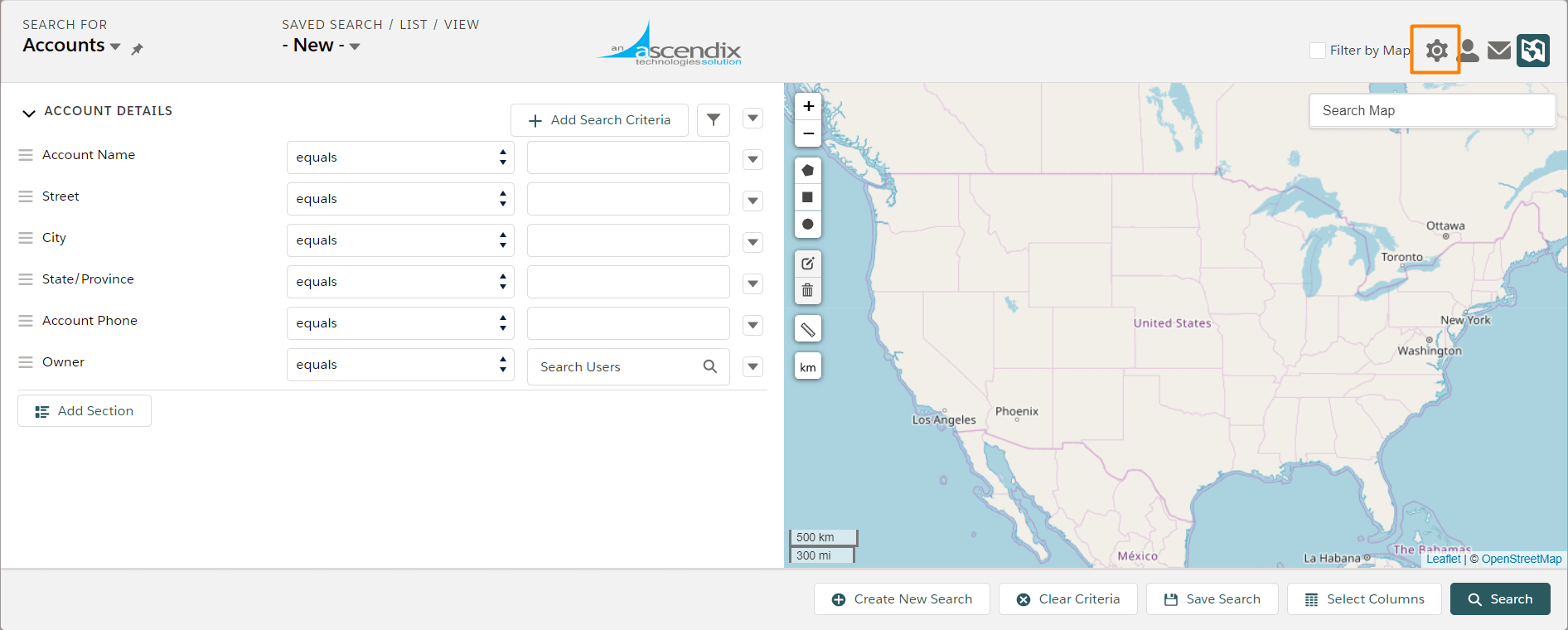
Step 2. Navigate to Mapping and Select Google Maps as a map provider
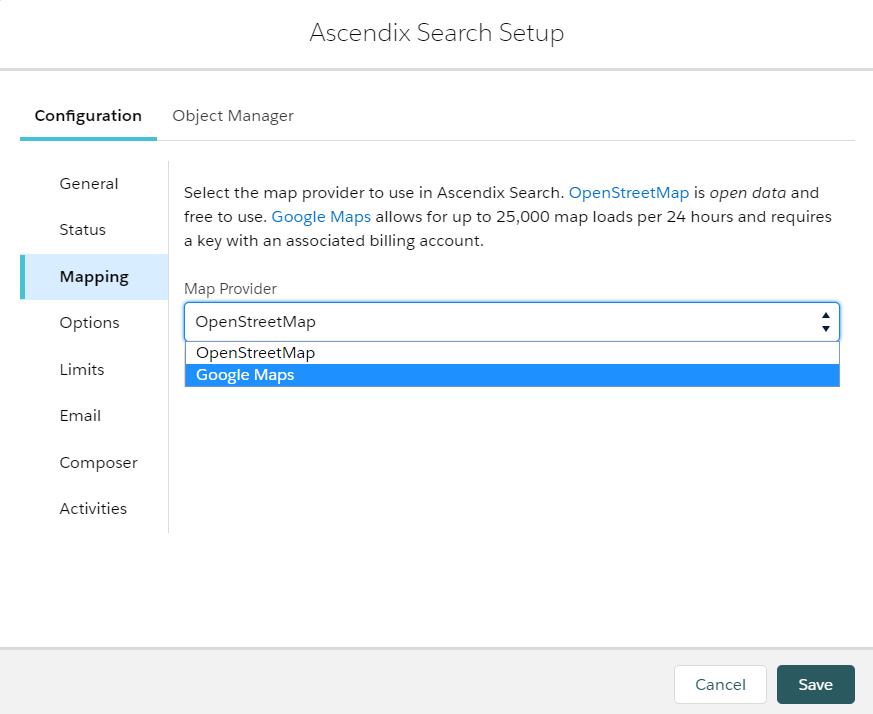
Step 3. Provide a Google Maps Key
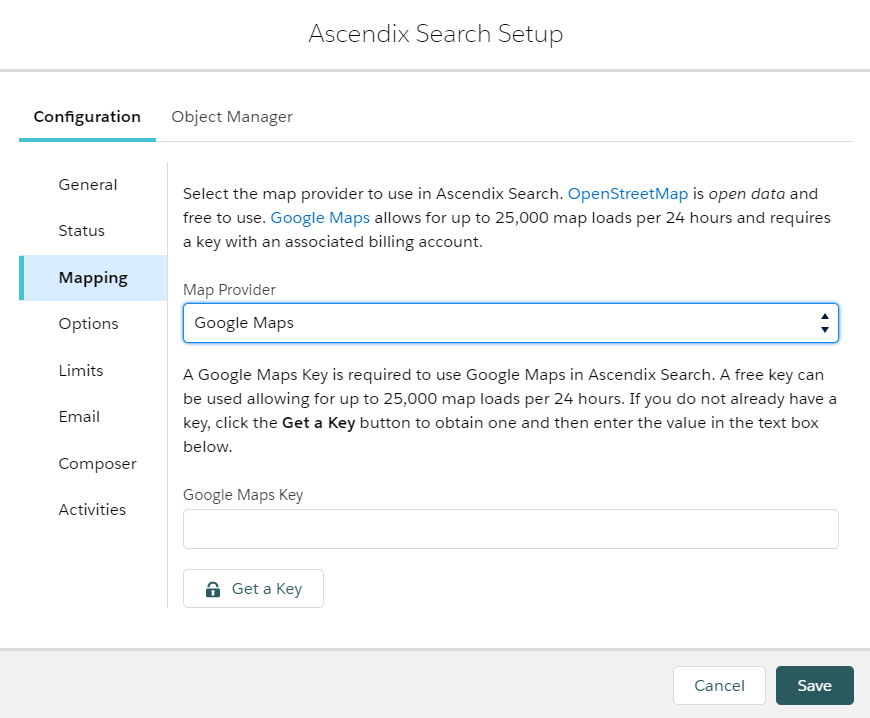
If you do not already have a key, click the Get a Key button to obtain one and then enter the value in the text box below. If you have a key but would like to check if it is still valid, follow this guide.