Ascendix Search app lets you easily export records to Excel.
You should grant rights to export reports to users to let them use our Export to Excel feature.
Here is how to do it:
Step 1. Click on the gear icon and select Setup.
Step 2. Enter Profiles in the Quick Find bar and select the highlighted result.
Step 3. Select Edit on the Profile you wish to give Export to Excel permissions to.
Step 4. Find Export Reports and check the checkbox and save.
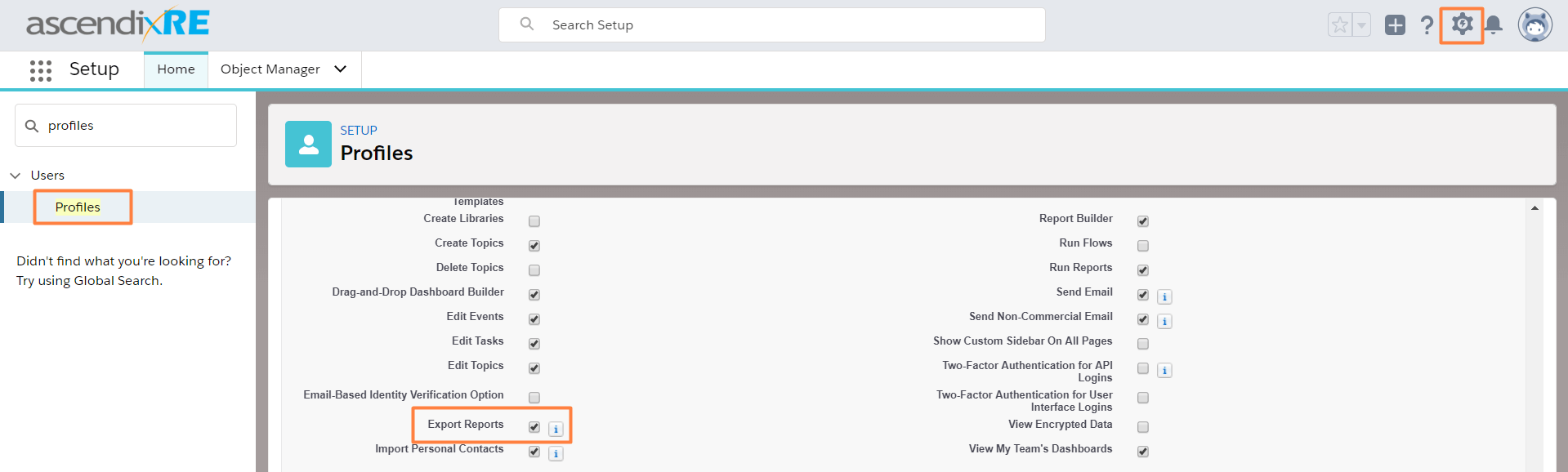
Also, you can configure the maximum number of records a user can export in a single action - from Zero to fifty thousand.
Go to Ascendix Search Setup > Limits and set your limits.
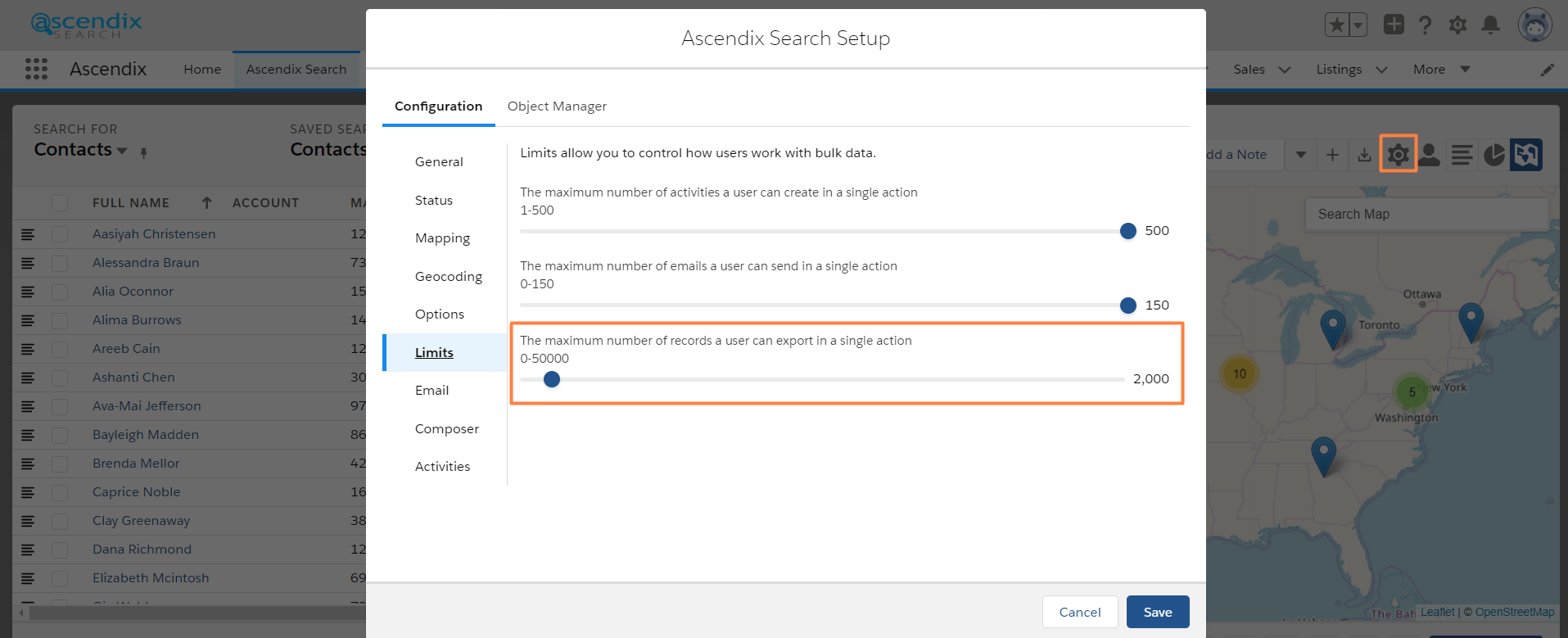 Setting up limits on the records export
Setting up limits on the records export
That's it!