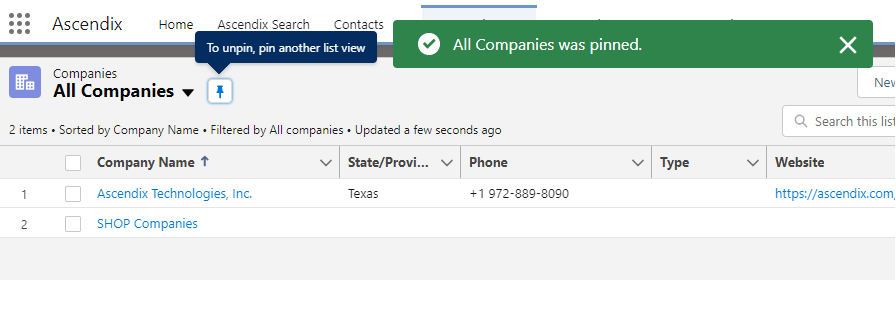When users access Ascendix, the default view for any Object will be “Recently Viewed” – which might show no data, because that user will not have recently viewed anything. There are other views a user can select, and pin as a favorite. See below:
Can I default my view to something other than “Recently Viewed”?
This is the #1 top question we get.
Yes! This is up to each user and what their default list is per tab.
For example, you want to set your Companies default to “All Companies”.
Here is how to set a default view
- Select the view you want to see (i.e. All Companies)
- Click on the pushpin icon – and that’s it!