Anonymous Listing Portal
Anonymous users have access to Anonymous Listing Portal. Features available:
- Review all published Listings together with their Availabilities in Tiles, Map and Table views
- Filter Listings by Property, Listing and Availability filters
- Search with Map Selection Tools
- Review map in 3D, Satellite, Street and full screen views
- Search Listings by multiple fields with boosting ranks logic. (If searched term is found in primary field the record will be shown above the one where it is in a secondary field)
- Sort Listings
- Mark Favorite Listings (For not registered users stored in browser only, so it is not possible for them to filter by Favorites)
- Review details of Listings, their Availabilities and related public Documents
- Address Listing brokers regarding specific Listing or Availability using Contact Us functionality. (This creates Inquiry record for the broker)
- Email Link to Listing or Availability details page on Listing Portal for Guest users
- Login or Register into the app
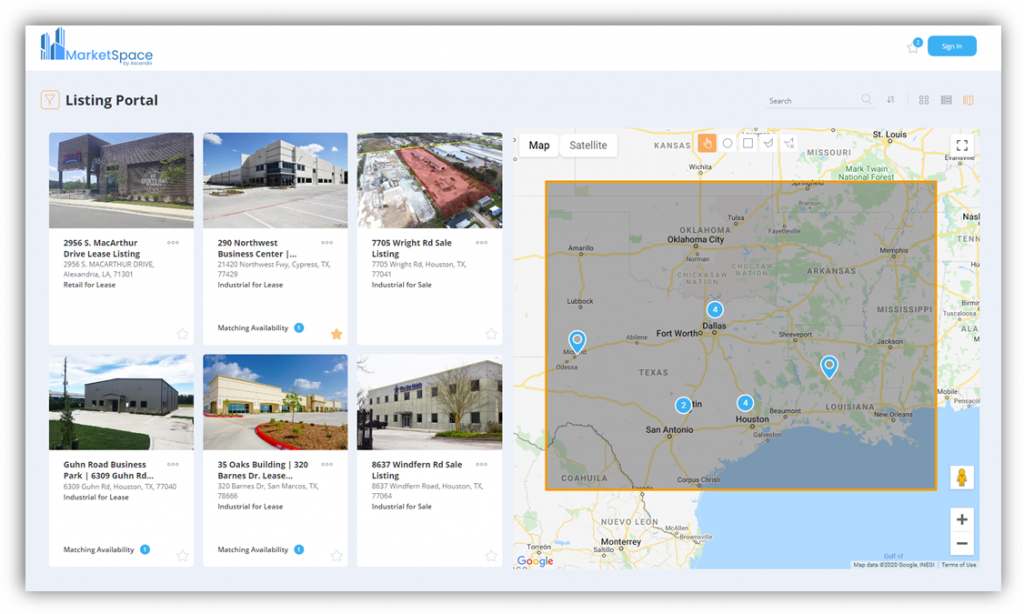
After registration users automatically receive Guest user security role and have access to:
- Listings Portal (with Published listings only). Can filter Listings by Favorites
- Collaboration Rooms (only where they are participants)
- Deal Rooms (only where they are participants)
Admin users can turn Guest user into Internal User. This will provide additional access:
- All Listings, even unpublished
- Contacts
- Documents
- Marketing Lists
Embed Listing Poral with iFrame
Anonymous Listing Portal can be embedded into your site via iFrame.
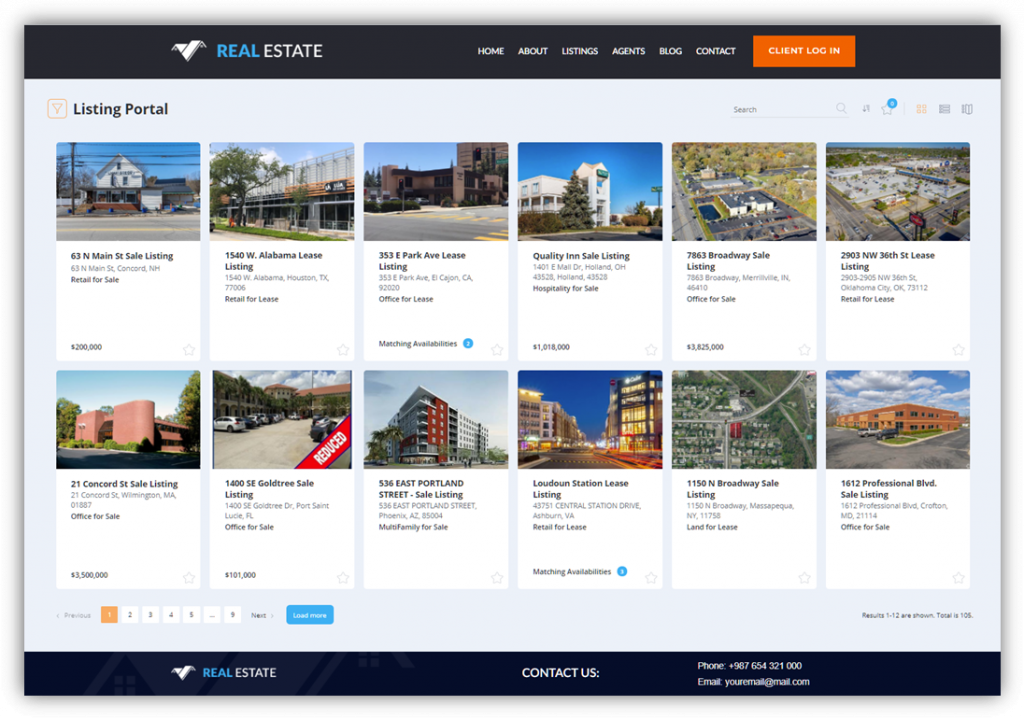
This is how to embed listing portal with iFrame:
<iframe src="https://myportal" />
Put the link to the anonymous portal of your xMS Org in the iframe. Ascendix IT team will provide it to you or you can compile the link yourself by adding word “Anonymous” after the OrgID into the link for guest configuration of your MarketSpace and change main to embedded.
For example: <iframe src="https://marketspace.ascendixonline.com/xREMSAnonymous/embedded/MSGuest/listing-search-results"/>
Also, you need to have Sign In button added on the website, with the link to registration screen of your MarketSpace app. ACX will provide the link for it as well. This will be a link for broker config, because guest users will be automatically redirected to guest config, after registration.
For example: https://marketspace.ascendixonline.com/xREMS/main/MarketSpace
In case there is a CRM related to MarketSpace

In case you use MarketSpace standalone

SEO
There is no SEO for iFrame embedded pages. Use SEO of your site page to promote Listing Portal pages, which will allow you also to leverage the SEO rates your site already has.
For the page with Listing Portal on your site you can set up SEO meta data (title, description and keywords) which will be indexed by search engine using applicable for the page data, such as company name, industry, company contacts, property areas your company works with, types of properties, etc. So, the Listing Portal page of your site will be possible to find by for example "Properties in Dallas for Lease" search query.
Example of SEO configuration in case of 1 site page with Portal:
| <title> Commercial Real Estate for Sale and Lease | Company name</title> |
| <meta name="title" content=" Commercial Real Estate for Sale and Lease | Company name" /> |
| <meta name="description" content="Company name works closely with clients to fulfill their commercial real estate needs, execute strategies and requirements. And so on. " /> |
| <meta name="keywords" content=" Company name, Commercial Real Estate Brokerage Services, Brokers, Agents, Advisors, office for lease, retail space for rent, office space for sale, industrial buildings for rent, Dallas, Texas" /> |
| <link rel="canonical" href="http://this page url" /> |
| <meta property='og:site_name' content='Company name' /> |
| <meta property='og:url' content='http://this page url' /> |
| <meta property='og:type' content='website' /> |
| <meta property='og:title' content=' Company name, Commercial Real Estate Brokerage Services, Brokers, Agents, Advisors, office for lease, retail space for rent, office space for sale, industrial buildings for rent, Dallas, Texas’/> |
| <meta property='og:description' content='Company name works closely with clients to fulfill their commercial real estate needs, execute strategies and requirements. And so on.' /> |
| <meta property='og:image' content='' /> |
Moreover, MarketSpace allows to store filters criteria in URL, so you can create several pages on your site for different property types and listing types, allowing different keywords and titles and descriptions to be indexed and corresponding records found in search results.
For example, you can have a page where user selects what s/he is looking for:
A. Office Properties for Lease
B. Retail Properties for Sale
C. Office Properties for Sale
D. Etc.
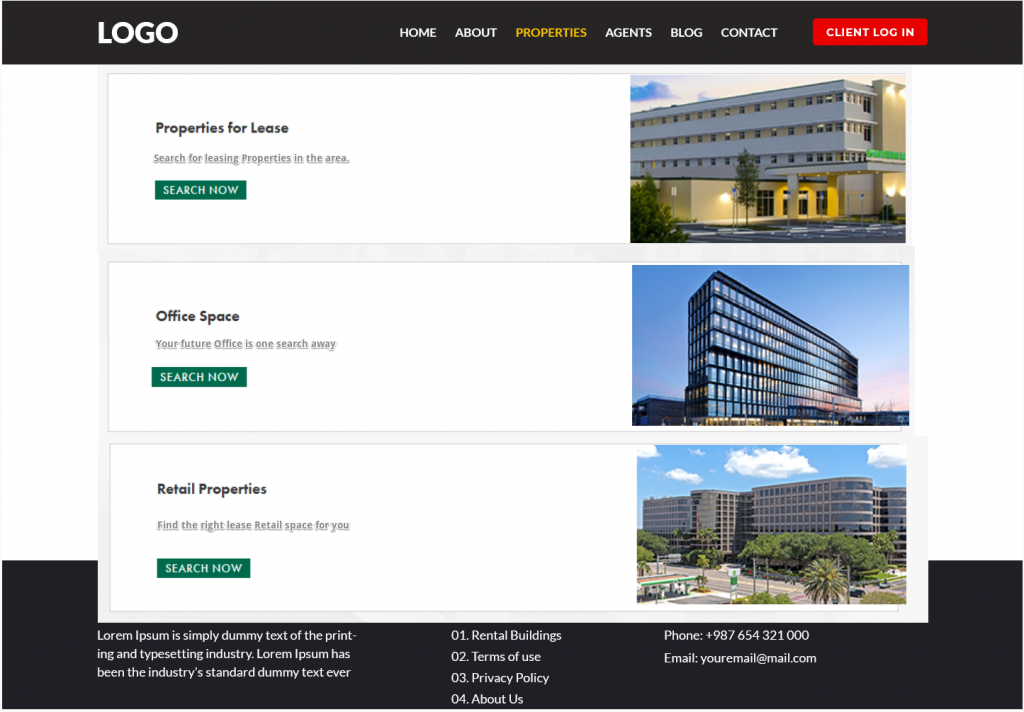
Each of these links leads to a separate page with corresponding filters applied to Listing Portal.
A. Property Type = Office, Listing Type = Lease,
B. Property Type = Retail, Listing Type = Sale,
C. Property Type = Office, Listing Type = Sale,
D. Etc.
Example of SEO configuration for the A page with embedded Listing Portal:
| <title>Office Properties for Lease | Company name</title> |
| <meta name="title" content="Office Properties for Lease | Company name" /> |
| <meta name="description" content="Office Properties for Lease" /> |
| <meta name="keywords" content=" Commercial Real Estate Brokerage Services, Brokers, Agents, Advisors, office space for lease, commercial office space for rent, Dallas, Texas" /> |
| <meta name="referrer" content="origin-when-cross-origin" /> |
| <link rel="canonical" href="http://this page url" /> |
| <meta property='og:site_name' content='Company name' /> |
| <meta property='og:url' content='http://this page url' /> |
| <meta property='og:type' content='website' /> |
| <meta property='og:title' content=' Office Properties for Lease' /> |
| <meta property='og:description' content='' /> |
| <meta property='og:image' content='' /> |
And SEO configuration for the B page with embedded Listing Portal would be:
| <title> Company name retail real estate for sale and for lease</title> |
| <meta name="title" content=" Company name Retail space for sale<"/> |
| <meta name="description" content=" Company name retail real estate for sale"/> |
| <meta name="keywords" content=" Company name Retail Services, Retail Brokerage in Dallas, Texas, Retail Advisors, retail space for lease, retail space for rent, commercial retail space for lease"/> |
Note:
- Layout differences between embedded and not-embedded portals: Portal is shown without a Title bar if it is embedded. Favorites star in line with Search bar and Sort by buttons. No possibility to open a record in a separate tab.
- Embedded portal does not work in incognito mode of browsers
- Email Link action from – the link leads to not-embedded (main) portal layout. Same as from not-embedded.