We have added a new Related List component attribute that helps to refresh the Inquiry record automatically each time the “Prospective Listings” is updated.
Let’s imagine that you have an inquiry “Dallas Bay Lease” with listing “Roxy Street 243 Apt.23”:
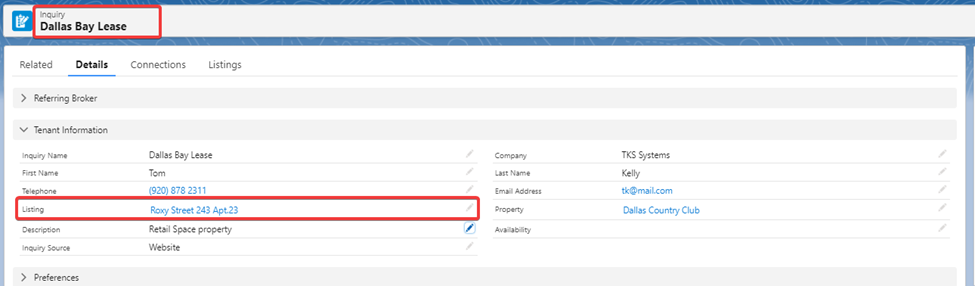
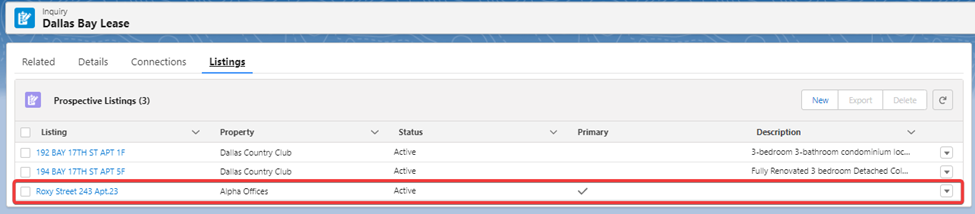
The AscendixRE Admin can use the following steps to configure this function:
- Go to the Inquiry record and click the gear icon.
- Select Edit Page.
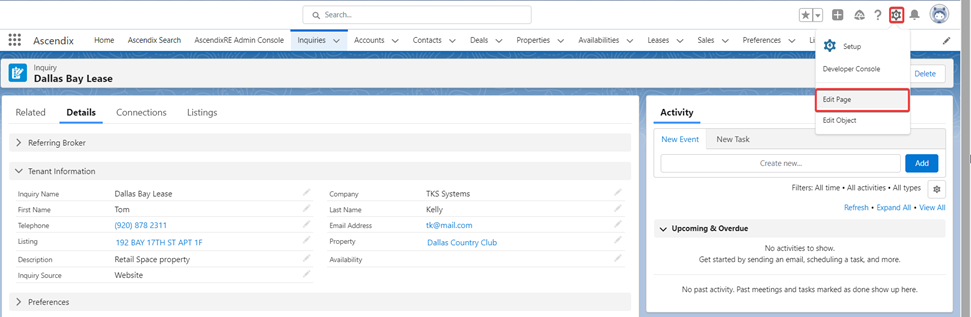
- Click on the Listing Tab, then click the Prospective Listings.
- On the right-hand menu, select the checkbox “Refresh on Parent Record Update.”
- Hit the Save button on the top right of the page.