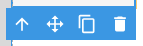The Static Link feature permits the configuration of URL values of your choice. In the Data tab, it can be specified both the link text and its source.
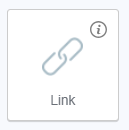
Customization options for the Static Link are also available through the Style tab.
Upon selecting the Static Link in the editor, a bubble panel becomes accessible, providing the following functions:
- Navigate to the parent element containing the Static Link.
- Drag the Dynamic Link within the editor.
- Duplicate the Dynamic Link.
- Delete the Dynamic Link.