Following are the steps you need to take to set your users to view each other data:
- Click Gear icon and select “Setup”
- Type Sharing Settings in A Quick Find box on your left.
- Select Sharing Settings
- Click Edit button next to Organization-Wide Defaults
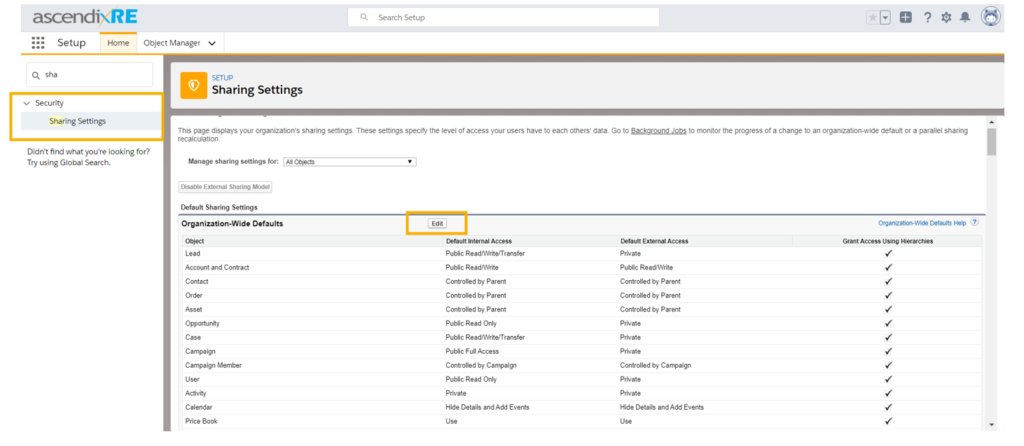
- Select sharing access type for the Objec
- Click Save.
Note: By using “Sharing Setting” everyone in the organization will be able to see each other data.