For the majority of our deal types, you'll want to use the Close Deal dialog, and here's how to use it.
Close deal using Close Deal dialog
To close a deal using the Close Deal dialog, follow the steps below:
- Navigate to the Deals tab, find and open the deal you'd like to close by clicking its name.
- Click Close Deal in the top right of the screen and fill out the dialog that appears.
For the Asset Management, Consulting, Financing, Lease Administration, Project Management, and Property Management record types:
- Select the Deal Status: Won or Lost
- Provide the Actual Close Date and Actual Value
- Click Save
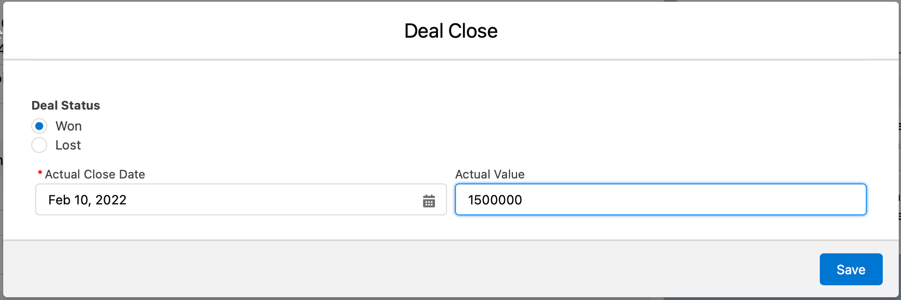
You are all set!
Note: If you can't close a deal, please follow the toast notification instructions that appear following an unsuccessful attempt to close the deal.
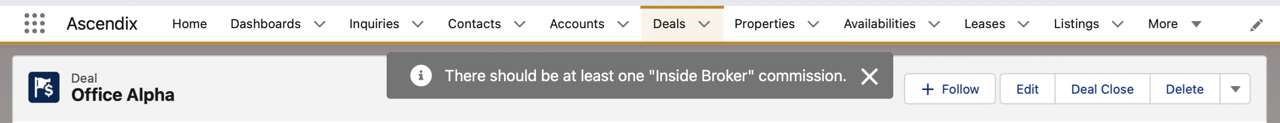
For the Tenant Representation and Landlord Representation record types, if you selected the Won Deal Status, you can also create a Lease Record by providing additional information, such as Unit Name/Number, Unit Type, Property, Lease Type, Size, Lease Rate, Floor, Tenant, Commencement Date, and Expiration Date. You won't need to provide all this data if you choose not to create the Lease Record and deselect the Create Lease Record checkbox.
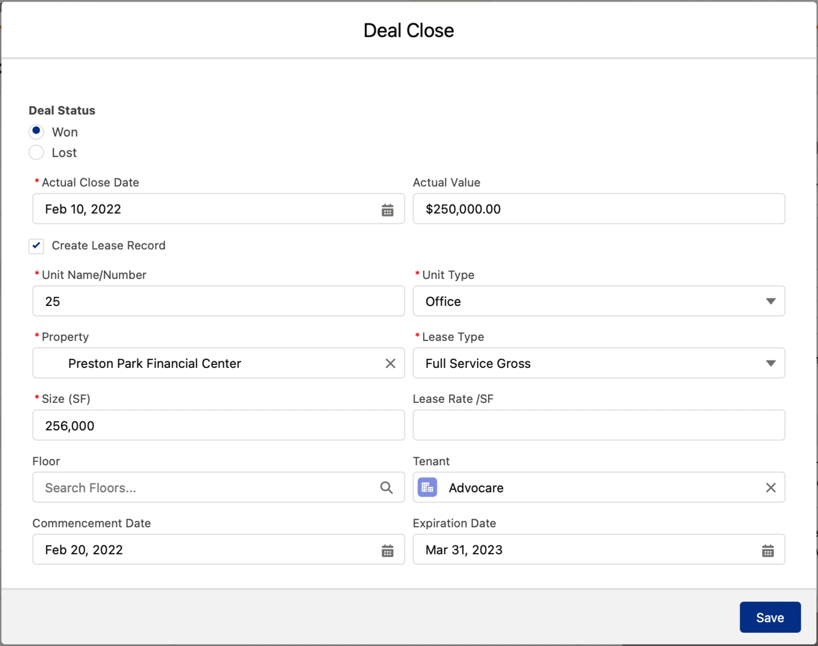
For the Seller Representation and Buyer Representation record types, if you selected the Won Deal Status, you can also create a Sale Record by providing additional information, such as Property, Sale Date, Listing Price, Sale Price, Buyer, Buyer Contact, Seller, and Seller Contact. You won't need to provide all this data if you choose not to create the Sale Record and deselect the Create Sale Record checkbox.
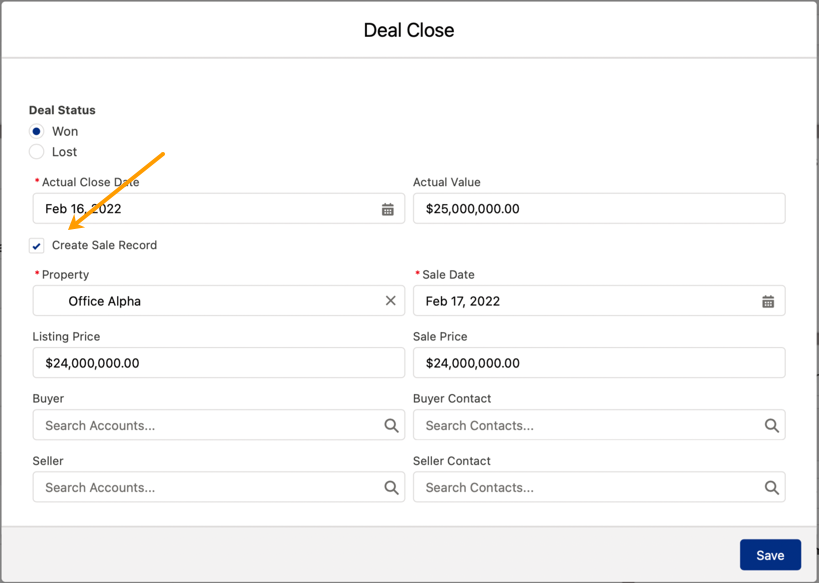
For the Listing Pursuit record type, if you selected the Won Deal Status, you can also create a Listing Record by providing additional information, such as Name, Property, Region, and Market. You won't need to provide all this data if you choose not to create the Listing Record and deselect the Create Listing Record checkbox.
Close Capital Markets deal using Status drop-down
Unlike the rest of the deal types, you can close a deal of the Capital Markets record type using the Status drop-down list. We do not display the Close Deal dialog for Capital Markets because there isn't officially a close deal process. So, for that one, we have just the Status.
To close a Capital Markets deal, follow the steps below:
- Navigate to the Deals tab, find and open the Capital Markets deal you'd like to close by clicking its name.
- Under the Details tab, select the Won or Lost option from the Status drop-down list.
- Click Save.
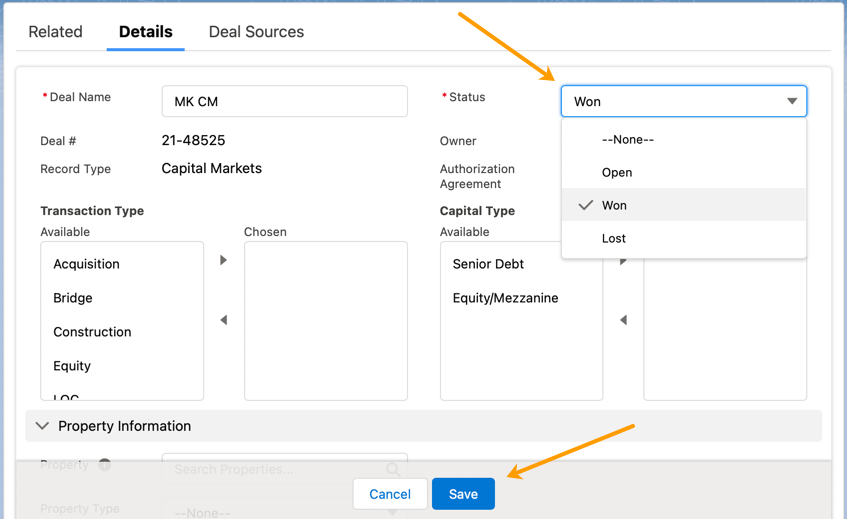
You are all set!