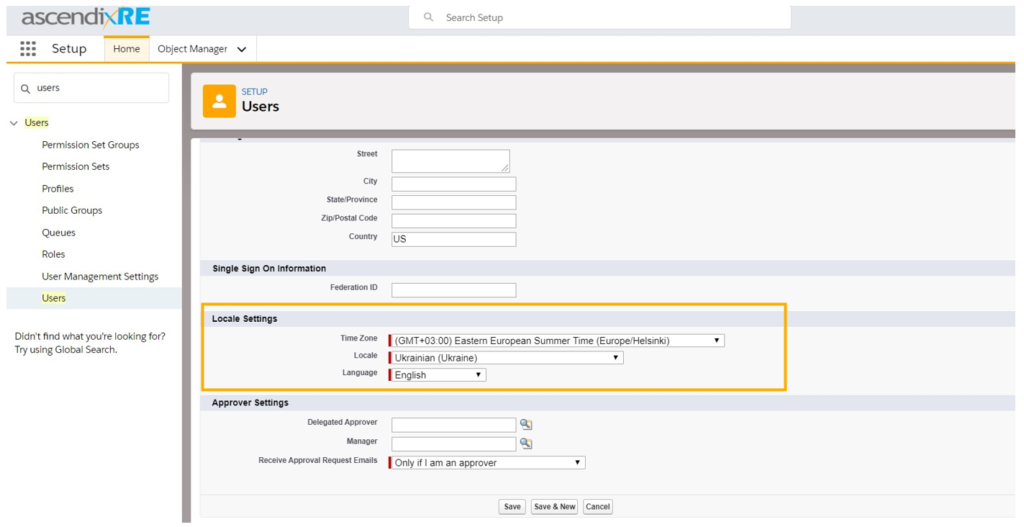In order to change your time zone, perform the following steps:
1. Click on the gear icon | Setup | Users | Users.
2. Click on the affected User’s name.
3. Click Edit and change the time zone to the required value.
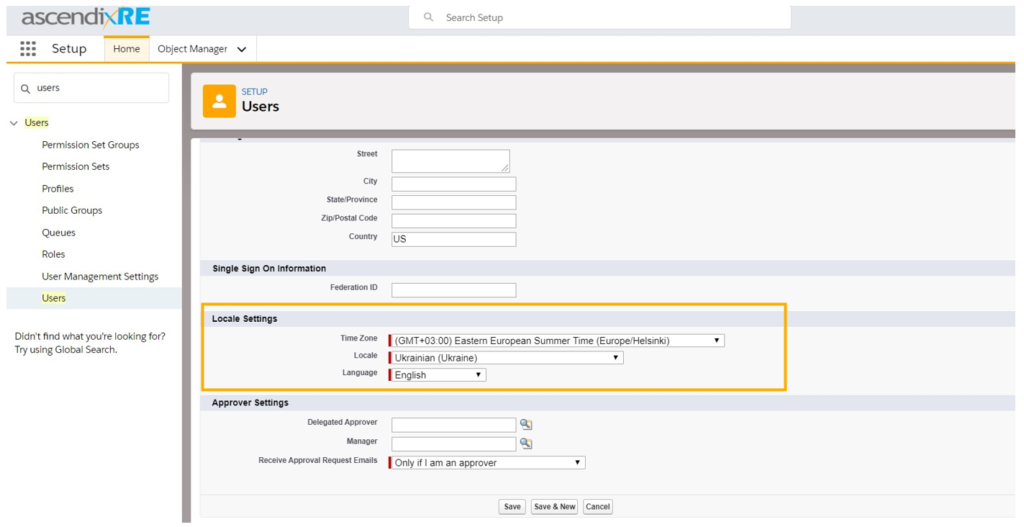
In order to change your time zone, perform the following steps:
1. Click on the gear icon | Setup | Users | Users.
2. Click on the affected User’s name.
3. Click Edit and change the time zone to the required value.