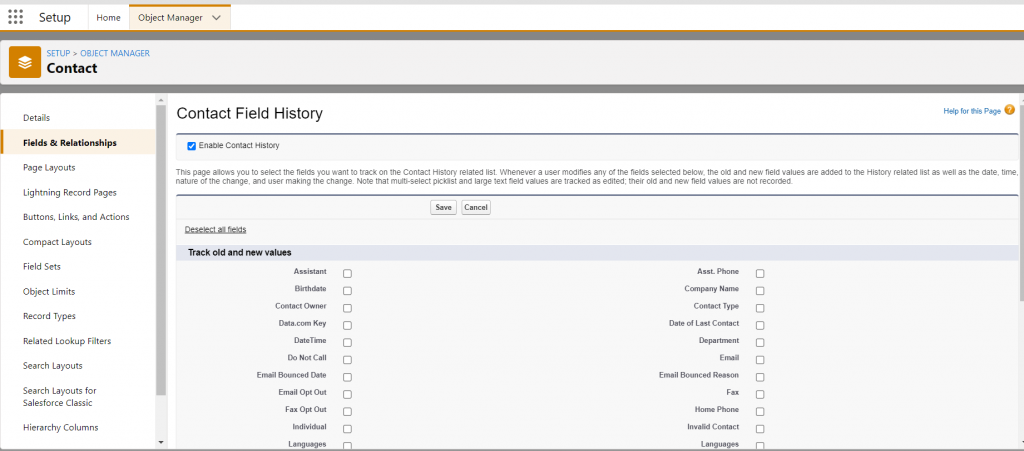You can turn on field tracking for the few key fields you wish to audit.
- Go to Setup.
- Open Object Manager.
- Select the Object upon which that field exists (example, Deal).
- Click on Fields and Relationships.
- Click “Set History Tracking” button on the far right.
- Select the field(s) you would like to track (be conservative as it will occupy more data storage if you track too many field(s).
- Save.
Thereafter, you can decide if you want that audit to be visible to every user of the system, or just you as an admin for reporting.
If you want the audit to be visible to every user, it will be displayed as a Related List on that object. Where you could see:
- Who made the change (which user)
- What the old field was
- What the new field is
- Date/Time change was made