The new functionality to add multiple commissions at once allows you to save time and add up to 30 commission records of one type simultaneously.
To use this feature:
1. Check the box in the lower-left corner of the dialog box when adding a new commission:
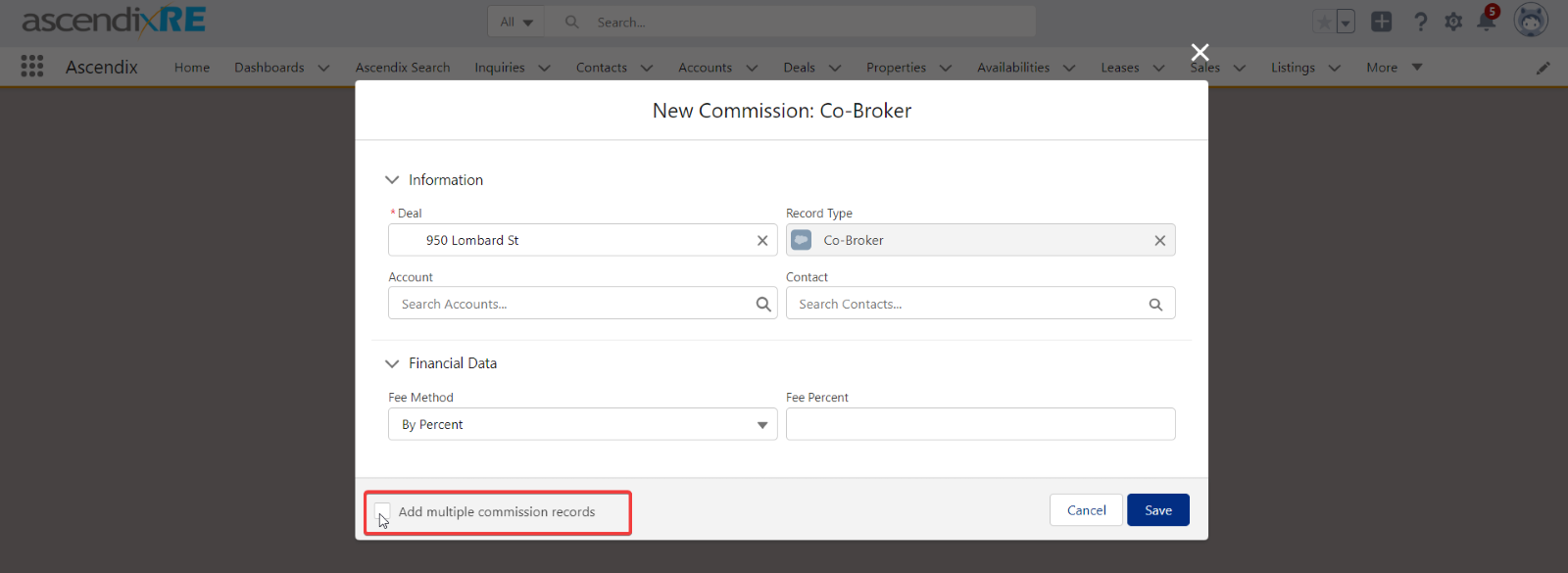
2. The multi-edit grid for adding commissions will appear:
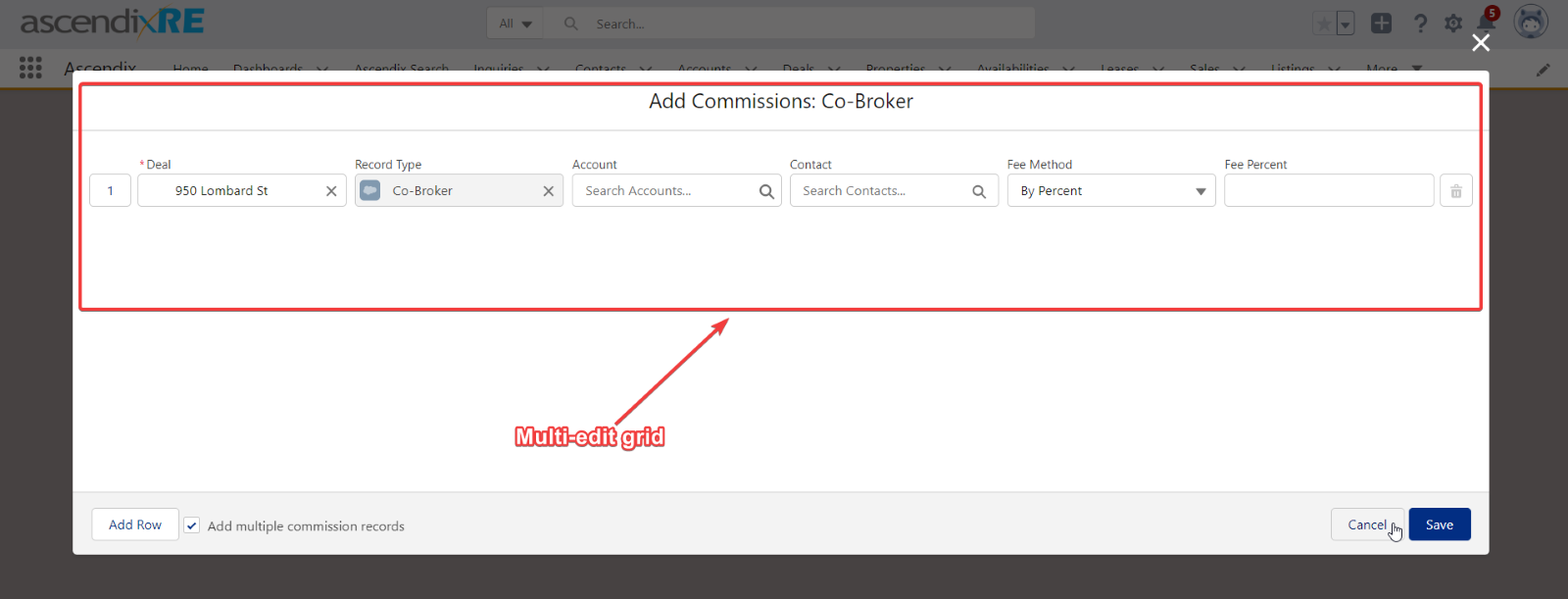
3. You can add new commissions by clicking the Add Row button and then fill in all required data as shown in the example below:
1 – adding commission records
2 – adding Account or Contact information
3 – selecting the fee method
4 – entering fee percentage or fee amount
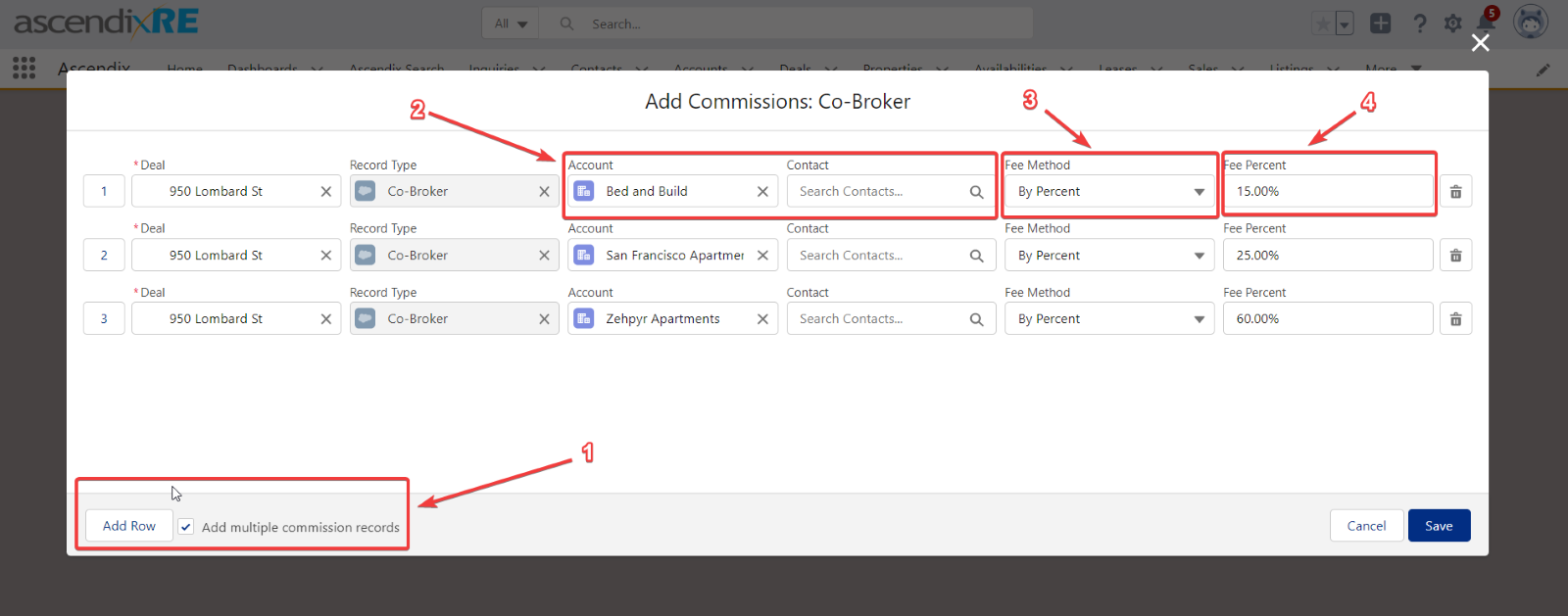
4. Save the changes by clicking on the Save button:
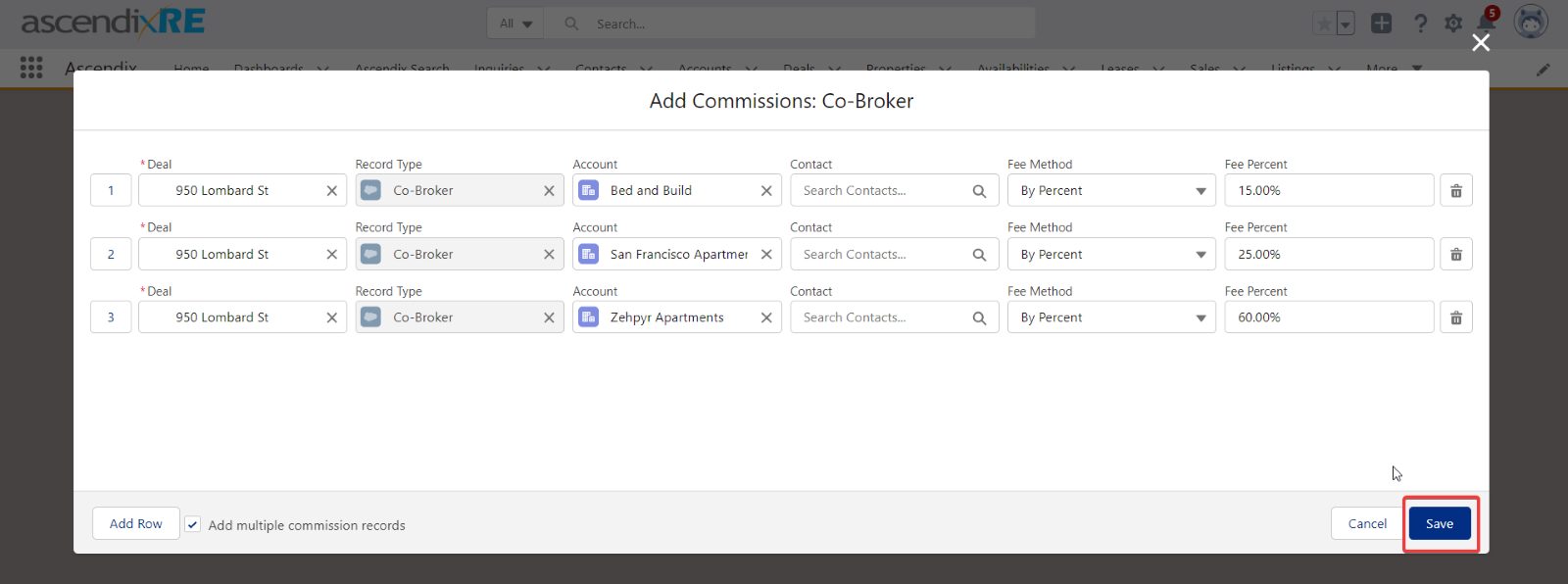
5. Upon saving, a confirmation message will notify you how many records have been added:
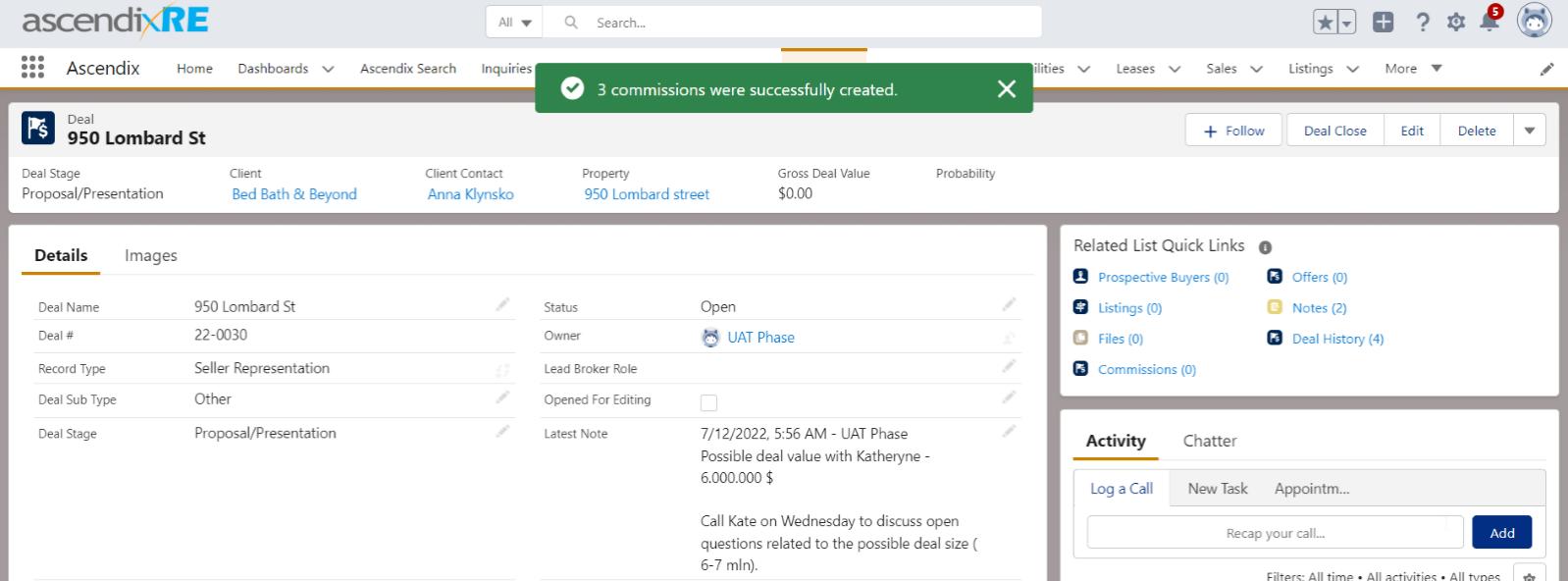
Starting from AsendixRE 1.27 release, we have added a new feature so that users have the possibility to auto-populate entered values when switching from single mode to multi-edit grid:

This functionality prevents you from entering commission values twice.
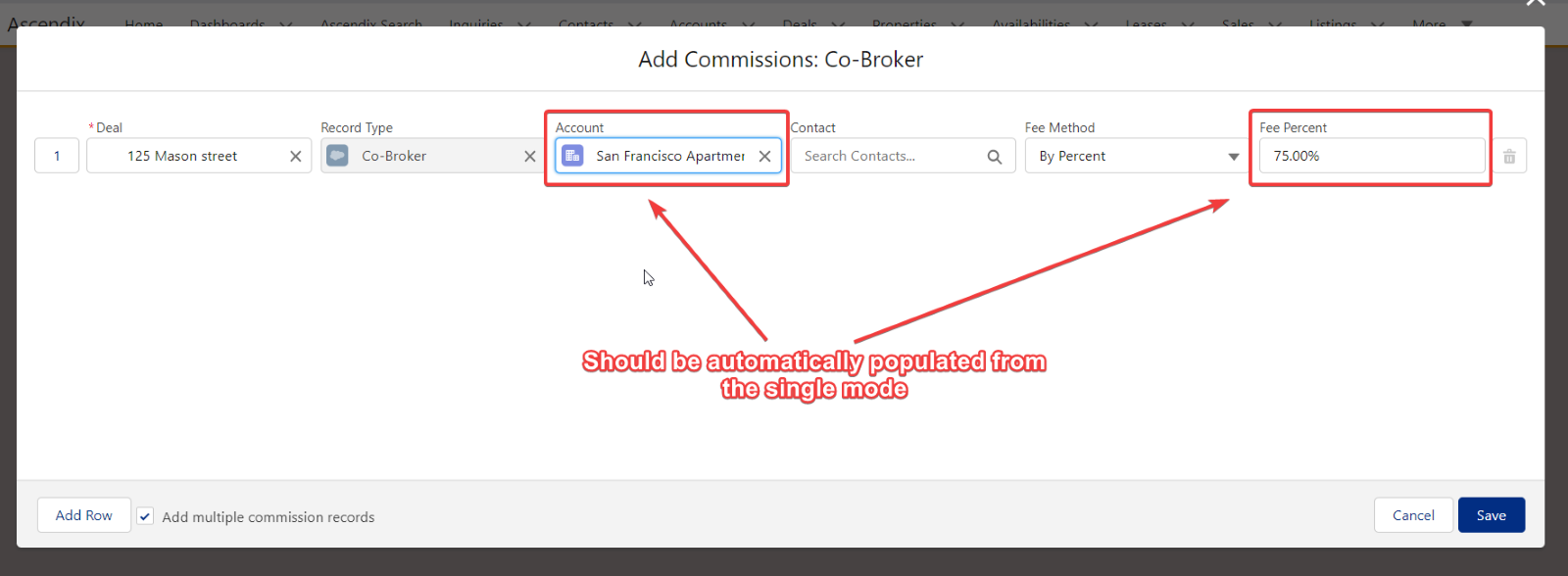
This functionality prevents you from entering commission values twice.