For commissions to start being calculated, first, add a Gross Deal Value on the deal form. In a leasing space, this would be the total rent over a period of years. In a sale space, it'd be the property's sale price.
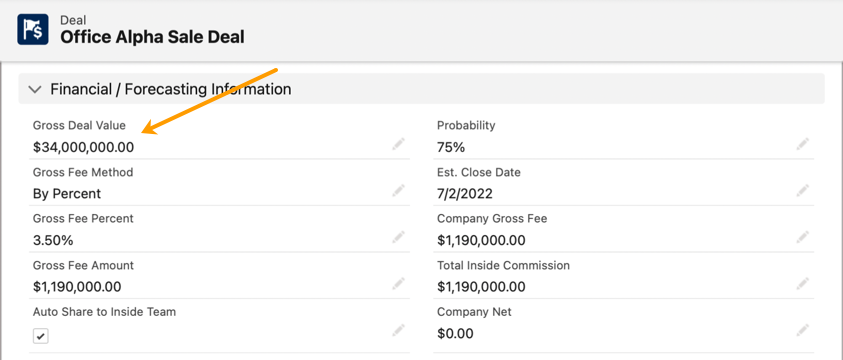
You also need to add Gross Fee Method and Gross Fee Percent or Gross Fee Amount.
Please follow the steps below to add commissions:
1 Open a Deal from the Deals tab and click Commissions in Related List Quick Links.
2 In the Commissions panel that appears, click New.
3 In the New Commission dialog that appears, select a Record Type -- Inside Broker (default), Analyst, Co-Broker, or Expense -- and click Next.
4 For Inside Broker:
- In the New Commission dialog that appears, select the user receiving that commission.
- Next, add Financial Data: Fee Percent for the selected user and the House.
For Analyst or Co-Broker:
- In the New Commission dialog that appears, select an Account and a Contact.
- Next, add Financial Data: Fee Method and Fee Percent for the selected Account.
For Expense:
- In the New Commission dialog that appears, add Financial Data -- Fee Method and Fee Percent.
5 Click Save.
You're all set! The commission record has been created and added to the Commissions grid.