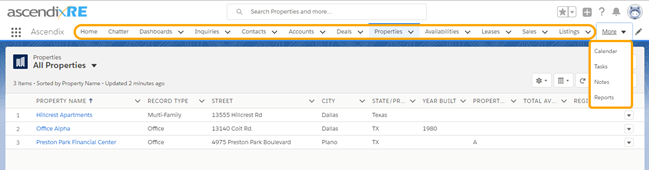
Home
Default first tab that lets you view your day at a glance (upcoming tasks, or appointments/events).
Chatter
“Virtual water cooler” – collaborate with Salesforce users internally, not client-facing, works like Twitter, where you use @ (person’s name) to loop into the discussion.
Dashboards
Visual depiction of your data (pie charts, graphs, funnels etc.)
Inquiries
Leads, incoming via phone or email, leasing or buying interest in a building, or a way to capture general requirements for space.
Contacts
Individuals that are linked to Accounts, of varying roles (prospect, client, broker, etc.).
Accounts
or Companies, potentially connected to those Contacts.
Deals
Your opportunity pipeline whereby various business lines can capture their pursuits (example: Tenant Reps, Landlord Reps, etc.) *private
Properties
Building data (location, type, size, class, etc..)
Availabilities
Vacant units or suites within a Property.
Leases
Lease abstract data that captures Account (Tenant) info in Properties.
Sales
Recording of sale history of a Property.
Listings
Intended to capture the agreement/contractual info a listing broker has for a Property.
Calendar
Will display events/appointments that you have created within Salesforce (not synched with Outlook).
Tasks
Your deadline-driven to-dos created in Salesforce
Notes
Jot down notes on any of your data (related to an account, contact, etc...) It can be formatted and styled, even to include photos.
Reports
*Note: this app menu can be tailored (tabs can be removed or re-ordered).