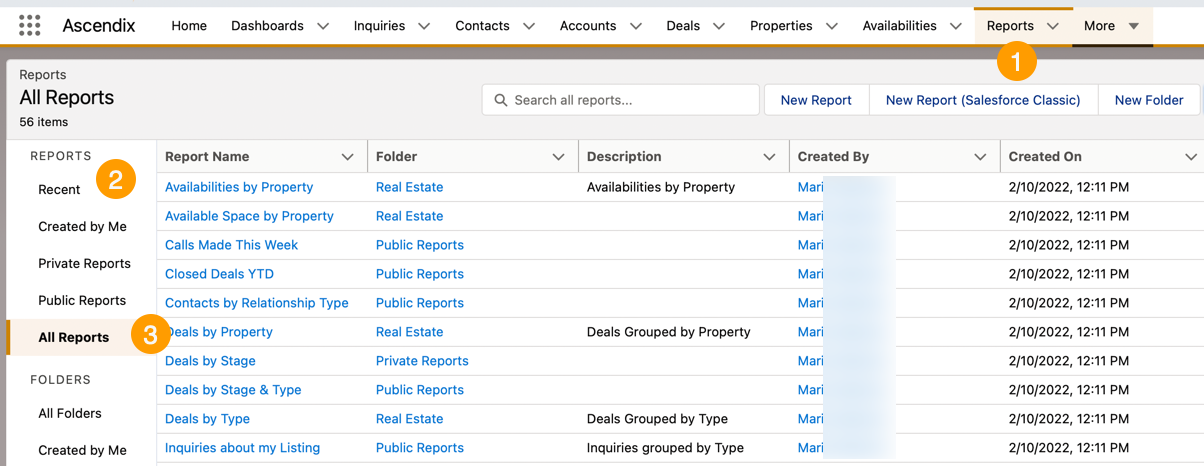If Users want to run a report, they can go to the Reports tab.
If the reports required are not visible, they will need to navigate to “All Reports” in the left panel. This will display all reports (including those that come with Salesforce & Ascendix).
If there is data to feed those reports, just running the report will be sufficient (by clicking on the blue hyperlink of the Report Name). Keep in mind, however, if some of these reports are ‘canned’ or templated, they might have a pre-existing filter, that would affect the data you see on the report.
You could always use a report and modify/edit/add filters and Save As, so it’s your own custom report.
Watch this video on How to Create Reports.