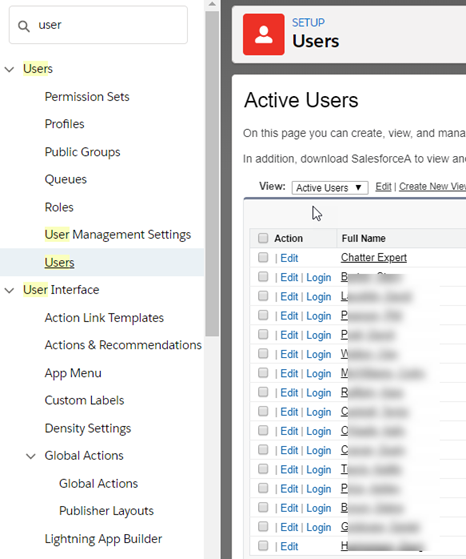If users report errors, or issues you cannot personally view from your account, you can “impersonate” a user.
Go to Setup > Users > Users, and click on the “Login” button that will change your browser and allow you to see the world according to that user.
You cannot toggle back and forth from your account to theirs. Once you are logged in as that person, you have to log out, and log in again as yourself.