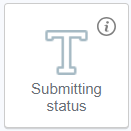
Submitting Status reflects the status of the submitted form. It can be placed only inside the Form Container.
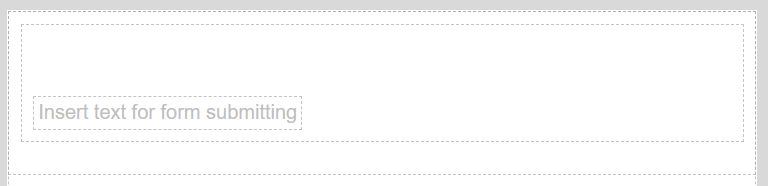
Submitting status
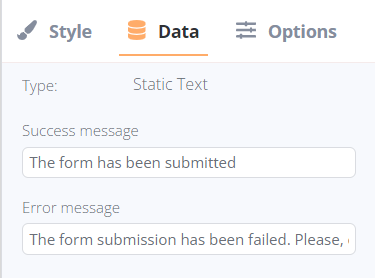
After adding, the following settings are available for Submitting Status in the Data tab:
- Success message: the message that the submitter will see once the form is sent. The text can be edited.
- Error message: the message that the submitter will see once the form fails to be sent. The text can be edited.