This user guide outlines the steps and features related to configuring and persisting column widths for the Editable Grid in AscendixRE. The system is designed to remember the configured width of columns, providing a personalized and efficient experience for users.
When users adjust column widths in the Editable Grid, the system promptly captures and stores these configurations. The saved widths persist across sessions, ensuring that users' preferences are retained even after logging out, logging back in, or navigating between different AscendixRE pages.
Follow the steps below:
1. Navigate to the Lightning App Builder where the Editable Grid is located.
2. Fill in the Related List ID (there are no specific requirements, except that it has to be less than 80 characters and be unique)
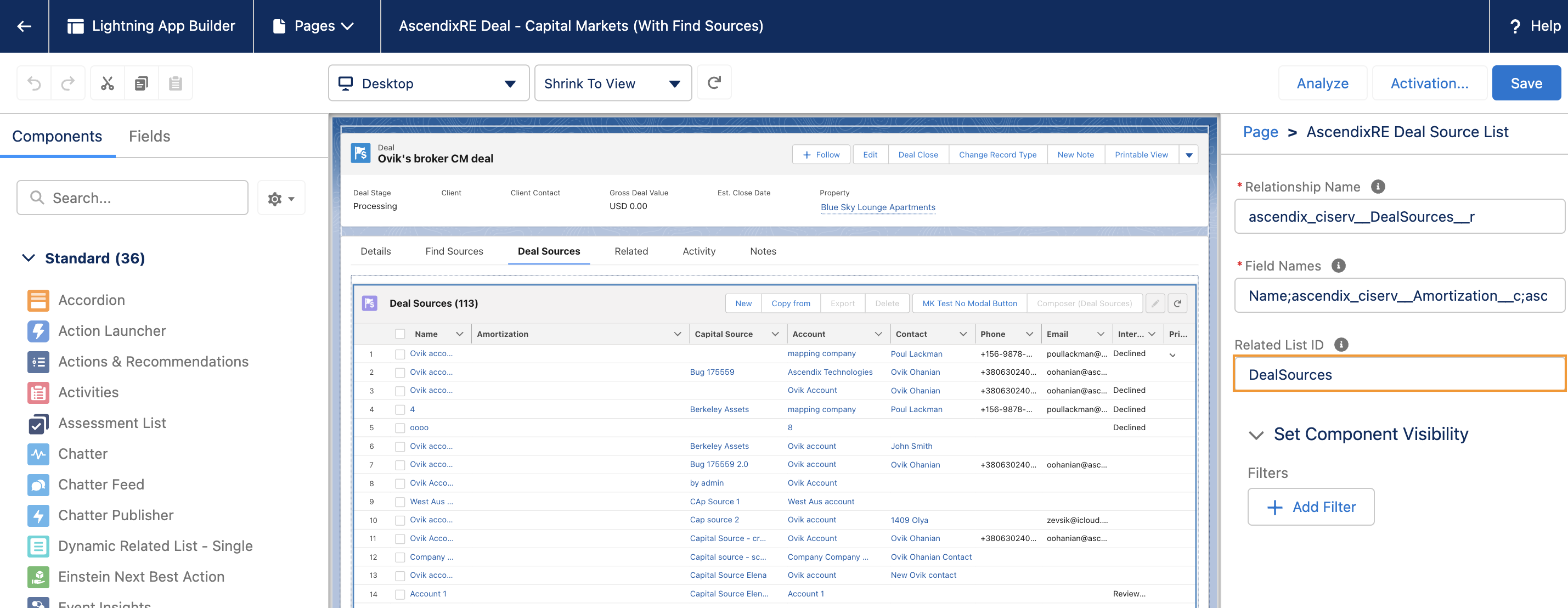
3. Click the Save button.
Please note: We have already set the default values for Deal Sources (DealSources) and Prospective Inquiries (ProspectiveInquiries).
With the above configuration and user input, the system ensures that column widths are personalized, persisted, and independent across different instances of the Editable Grid, providing a seamless and efficient experience for AscendixRE users.