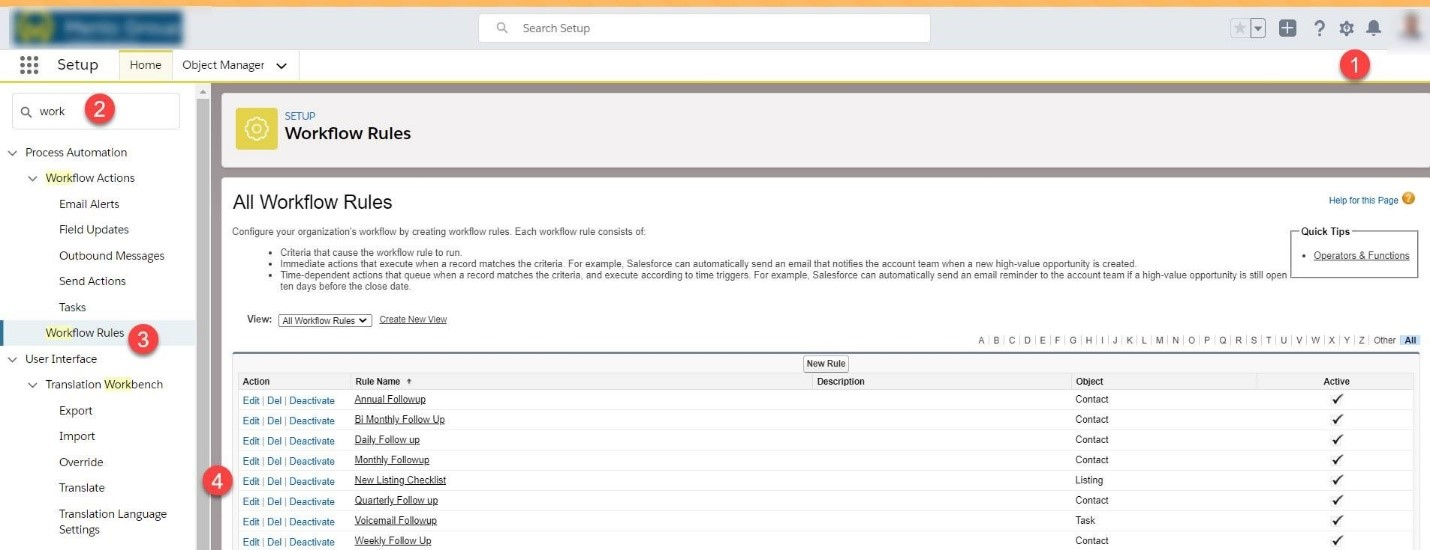How to turn off the automatically generated tasks (Workflows):
- Click on the gear icon on the top right
- Click on Setup
- When the screen changes, on the left in the Quick Find, type in “workflow rules”
- On the right, locate “new Listing checklist”
- Deactivate or delete