Step 1. Click on Gear icon at the upper right-hand corner of the screen.
Step 2. Click Setup.
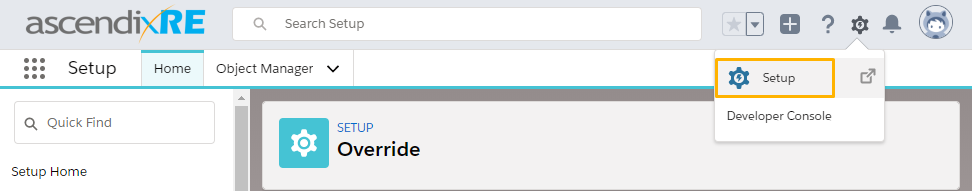
Step 3. In the Quick find box start entering Override.
Step 4. Click Override.
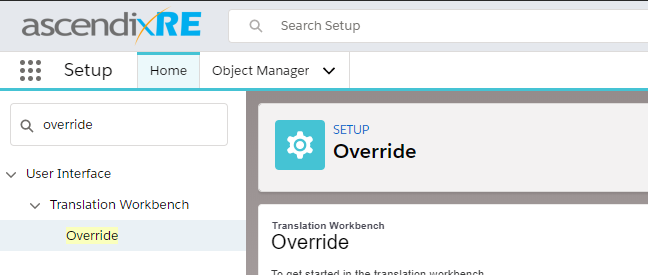
Step 5. Select “Custom Fields” from Setup Component.
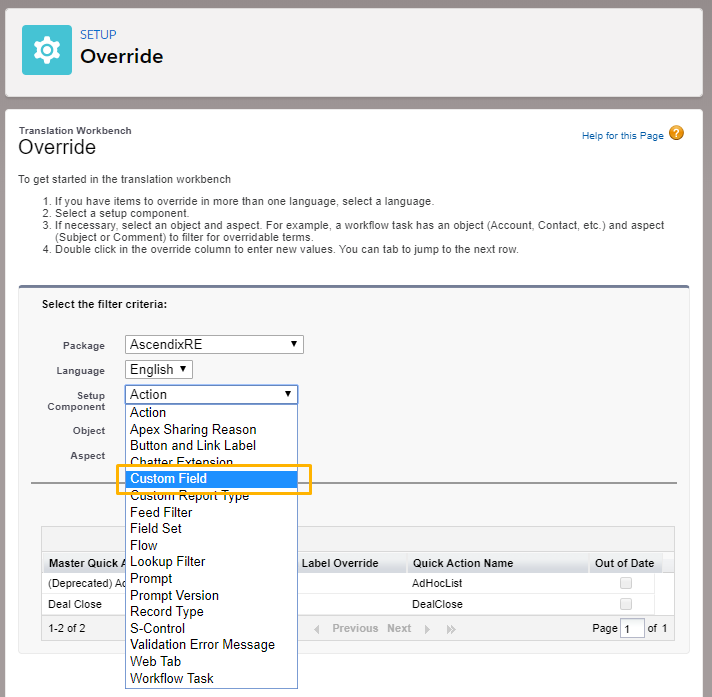
Step 6. Select Object which you need from the drop-down menu.
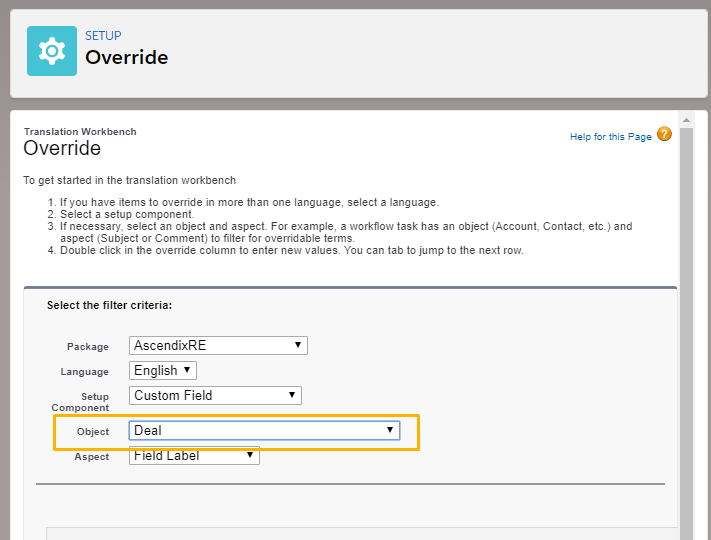
Step 7. Double Click next to the field you are renaming under Field Lebel Overwrite column.
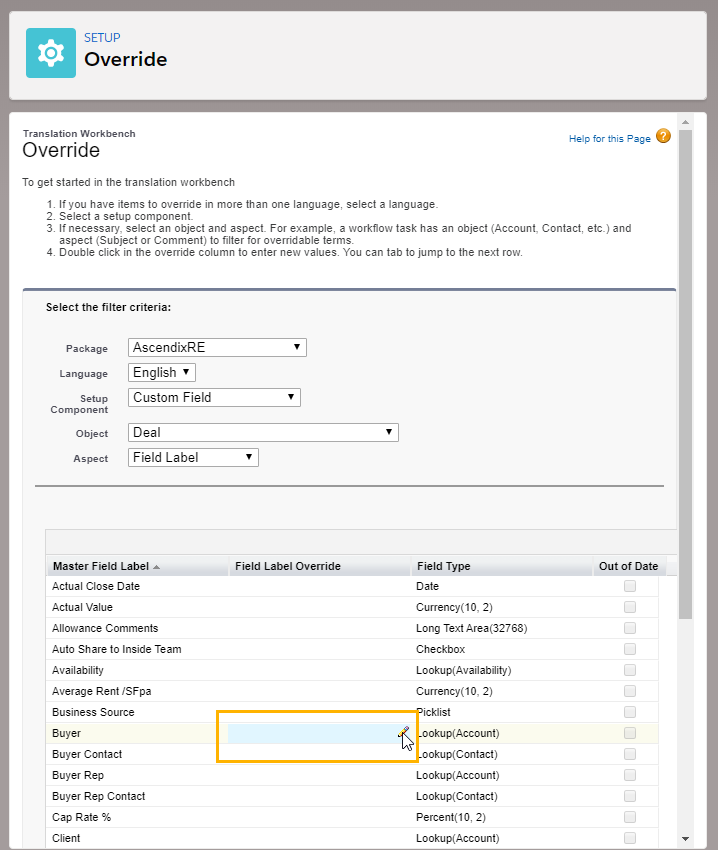
Step 8. Enter the new Field Name.
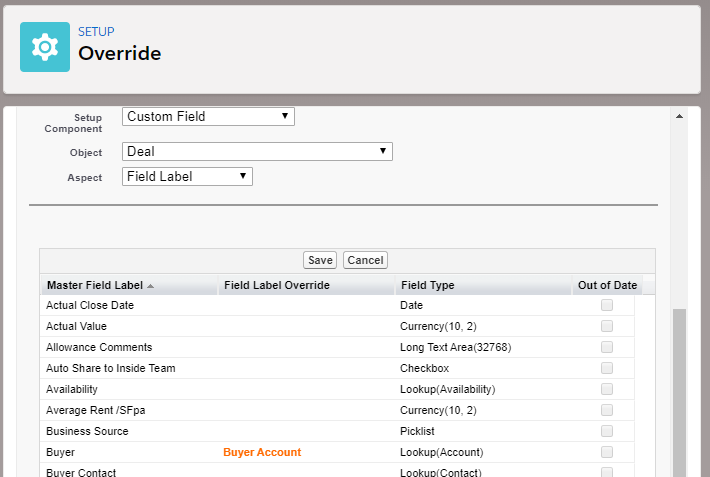
Step 9. Click Save.